How do I connect my phone to a Samsung TV over Wi-Fi?

The Wi-Fi network opens up wide boundaries for its operation for users of modern media technology. Nowadays, a variety of devices can be synchronized with each other. Often there is a need to connect a smartphone to a TV. Let's learn how to do it correctly, using the example of Samsung technology.


What is it for?
Thanks to the Wi-Fi wireless network, modern users have the ability to connect a variety of technical devices to each other. These include televisions and smartphones. This synchronization option when using home equipment provides many interesting and useful functions.
When you connect a smartphone to a Samsung TV, its characteristics and options will remain the same, but a number of certain actions will be much more convenient and interesting.
- You can connect your phone to a Samsung TV if you want to play your favorite games on the big screen of media technology. You can optionally connect a keyboard or joystick to the TV using the Bluetooth network for the most convenient gaming experience.
- By connecting the phone to a Samsung TV via Wi-Fi, users can play their favorite movies, video clips, photos and other necessary content on the gadget and transfer them to the big screen, which is very convenient.
- Often the need for this type of connection arises when you need to organize an impressive presentation on a large screen diagonal.
- It is very convenient to browse interesting Internet pages by connecting your phone to a Samsung TV.
- If you correctly connect the phone to the television equipment of the South Korean brand, it will be possible to control the latter using a smartphone, instead of a remote control. This is a very convenient solution, which is used by many owners of such devices.
The level of functionality of the considered technique increases if you correctly synchronize it via a Wi-Fi network. Such solutions make media devices not only multitasking, but also easy to use.
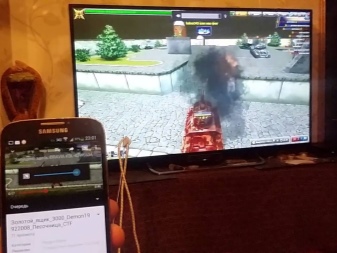

Connection diagram
If you decide to connect your phone to a Samsung TV, there is a certain pattern you should follow. There are several effective ways to transfer images from a smartphone to a TV screen using Wi-Fi.
Wi-Fi Direct
Let's start with the most popular option. Pairing two devices can be done using modern technology Wi-Fi Direct. It is provided on almost all Smart TVs available today.
This option is also supported on most modern smartphones.
The main task is to connect devices to each other without the need to get an access point. The recognition of a smartphone by a TV takes place in the form of a multimedia device.

To pair your phone with Smart TV using Wi-Fi Direct, you need a certain algorithm of actions.
- Go to the settings of your smartphone.
- Select the section that contains the parameters of the wireless connection
- Activate the Wi-Fi Direct function.
- Next, you need to open the Samsung TV settings. Run the specified function on this device as well.
- A notification about the start of scanning will be displayed on the TV screen.
- The television equipment will show the entire list of devices available for connection.
- Find the name of your smartphone in the list.
- The mobile phone will display a corresponding notification asking you to sync the devices.
- You will need to confirm the connection.
- Now you can start playing any selected files on your smartphone - everything will be broadcast from your phone to the big screen of your Samsung TV.
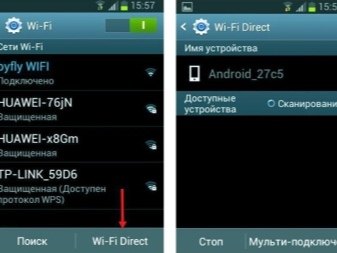
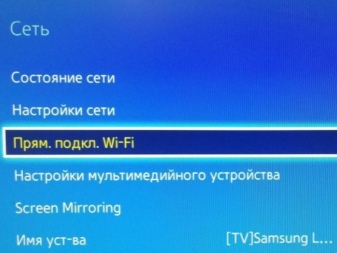
Using a router
This is an easy way that many users turn to. To use the router as a connecting device, you will need to carry out the following procedures:
- you need to open the menu of your Samsung TV;
- then you need to click on the "Network" item and go to an additional subsection;
- select "Wireless Network".
You should choose the required network, depending on its name. By clicking on the correct item, you will need to enter a security password (the security code of your Wi-Fi network). After that, it will turn out to connect the mobile phone to the home network.
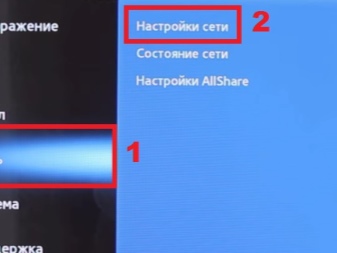
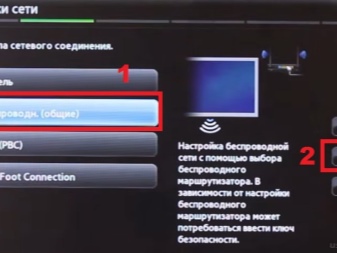
Miracast
Modern models of mobile phones with the Android operating system support Miracast technology. This wireless type standard is published by Intel.
It should be borne in mind that when working in this way, certain delays may occur. This applies only to those cases when the image is broadcast from the smartphone directly to the TV screen.
To connect the phone to the TV in this way, you will need to open the settings of both the TV and the smartphone. Activate the Miracast function on both devices.
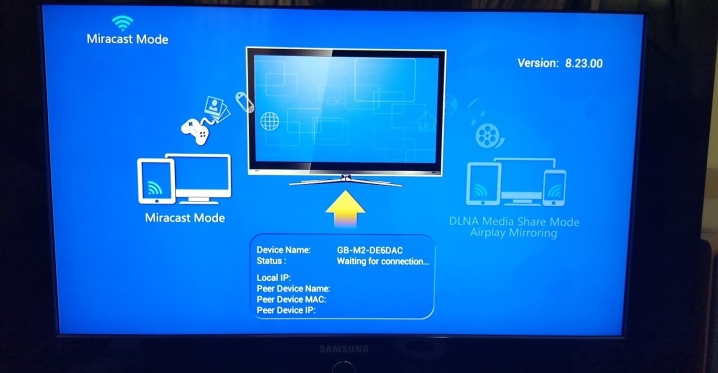
Broadcast via YouTube
Video files from a mobile phone can be streamed to a TV screen through a popular service. Let's consider in stages how you can do this.
- Before you start syncing your TV and smartphone, you need to make sure that the YouTube app is installed on the latter. If it is not in the device menu, you need to download the program from the market.
- Launch the installed YouTube app on your smartphone. Open the settings menu. Activate the Watch on TV option. If you did everything right, the Samsung TV screen will display an instruction with prompts for all subsequent steps.
- Launch YouTube on your TV. Go to settings. Designate the connection type - "In manual mode".
- A special code will appear on the screen of the South Korean TV, which must be entered in the corresponding field on the screen of your smartphone. After that, you will need to click on the "Add" button.
- In the list of detected devices, you need to find your Samsung TV. Once you find the equipment you need, agree to broadcast. After that, you can watch the video not on the small display of your phone, but on the large TV screen.


Possible problems
Usually, when connecting a mobile phone to a Samsung TV, serious problems do not arise, but there are times when the TV technician does not see the smartphone. The device may not recognize or see existing Wi-Fi networks at all. In such cases, you do not need to be scared and think that you bought a low-quality or faulty TV.
Often, when it is impossible to connect the phone to the TV using a wireless Wi-Fi network, the case lies in the router. Perhaps the router is already overloaded and cannot cope with the loads. Perhaps the device is completely defective and requires repair or replacement.
Often, users are in a hurry to connect their phone to a TV using Wi-Fi, without bothering to make sure that this module is provided in their device. Today on sale you can find enough TV equipment, in the configurations of which Wi-Fi is not available. But this does not mean that such a problem cannot be solved. The situation will be corrected by installing a suitable Wi-Fi adapter.
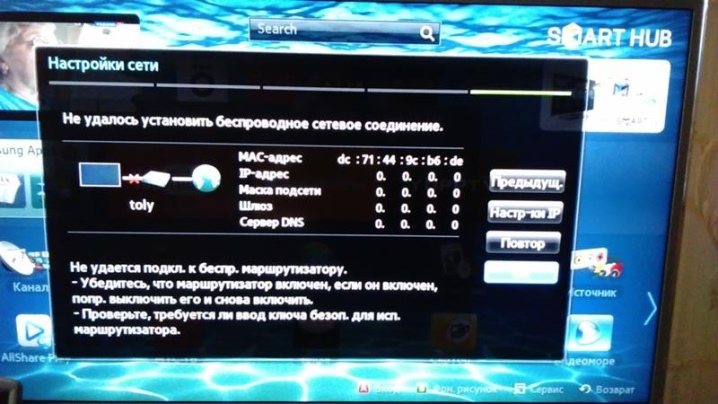
If your smartphone fails to connect to your Samsung TV for one reason or another, a few simple steps are recommended. Perhaps they will solve the problem.
- Turn off the TV equipment completely for 10-15 minutes. It is not enough to turn off the device just by pressing the button on the remote control. Unplug the power cord. There are widespread cases where restarting Samsung devices resolved Wi-Fi connectivity issues.
- Unplug the router for about 30 seconds. Then connect the device again.
- Make sure other devices in your home, such as a computer, laptop, or tablet, connect seamlessly to your Wi-Fi network.
Let's take a look at some useful tips for connecting a smartphone to a Samsung TV via Wi-Fi.
- Be prepared for the fact that when connecting devices using Miracast, the video will be transmitted in good quality, but games can be broadcast with a slight delay - 0.5-1 sec.
- If you have a lot of smart devices in your home, you need a good router at home to sync them using Wi-Fi. Buy expensive and reliable equipment, as weak devices will not withstand heavy loads.
- When choosing a Wi-Fi adapter for your Samsung TV, make sure it is right for your model. It is better to buy devices of the same name brand.

Next, watch a video on how to connect your phone to a Samsung TV via Smart View.













The comment was sent successfully.