How to turn on Bluetooth on Samsung TV?
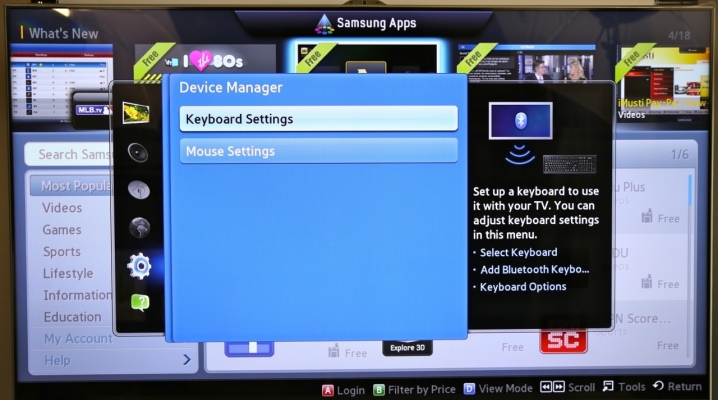
Transferring content from your phone or other device is made possible by a variety of TV connectivity options. One of the most common ways is to transfer data via Bluetooth. In this case, it is worth considering this type of connection on Samsung TVs. How to enable Bluetooth on Samsung models, how to choose and connect an adapter, and how to configure - that's the topic of this article.


Determine connectivity
Connecting via Bluetooth allows you to do more than just view files from other devices. Many modern wireless headphones are equipped with Bluetooth functionality, which allows you to connect to a TV and play sound through speakers. Therefore, the presence of this interface in TVs is considered mandatory for modern users. In order to turn on Bluetooth on your Samsung TV, you need to do the following.
- First you need to go to the settings menu.
- Then you need to select the "Sound" section and click "OK".
- Turn on Bluetooth on the paired device.
- After that, you need to open "Speaker Settings" or "Headset Connection".
- Select the item "Search for devices".
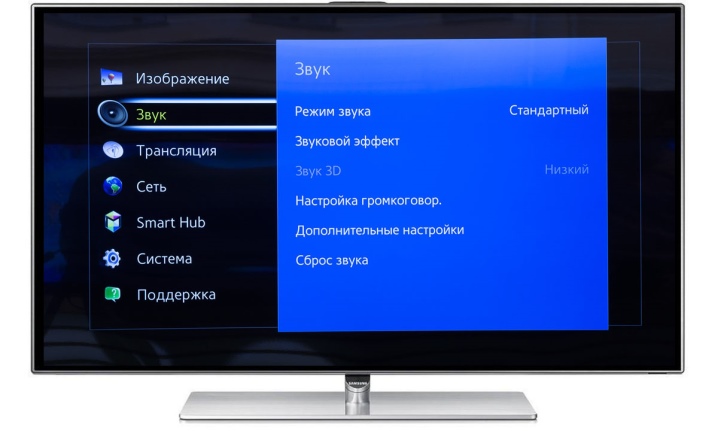
If there are no connected devices, you need to bring the headphones, phone or tablet closer to the TV receiver and press the "Refresh" button.
If in the window that opens there is no inscription "Search for devices", it means that the TV is not equipped with the module. In this case, a special adapter is required for connection and data transfer.


How to choose an adapter?
First, you need to figure out what a Bluetooth adapter is. This device is capable of receiving and translating the signal into read format for any gadget with Bluetooth. The signal is sent via radio frequencies, thereby pairing and transferring data. It is advisable to choose a device with two or three connectors for connecting several devices at once. Responsible for connecting several gadgets at once Dual Link function.

The choice of a Bluetooth adapter for Samsung TVs is also based on the presence of a battery and a charging socket. Some devices operate on batteries or completely on mains power. Devices for signal transmission are distinguished by the reception of audio - this is a mini jack 3.5, RCA or fiber optic.
Standards support is taken into account when choosing a transmitter. Support parameters for AVRCP, A2DP and A2DP 1, SBC, APT-X, HFP differ in coverage area and audio bit rate. The presence of standards in adapters significantly increases the cost of the device. However, some users advise against buying too cheap models. An inexpensive gadget often delays the transmission of sound or completely interrupts the signal.
There are adapter models that are a separate attachment with a powerful battery. Such devices can work up to several days without charging.

Thanks to the 5.0 adapter standard, the device significantly increases the data transmission speed range. Several gadgets can be connected to such an adapter at once.
When purchasing a transmitter, consider the compatibility of the device with your TV, as well as the Bluetooth version. For 2019, the current version is 4.2 and higher. The higher the version, the better the sound quality. Stable connection contributes to less power consumption for both the adapter and connected gadgets. It should be noted that When purchasing an adapter of version 5.0 and Bluetooth version 4.0 of the connected device, incompatibility may occur.


There are transmitter models with the ability to switch tracks and control the volume. Such models are expensive.But for those who love fully stocked gadgets, this device will be to their liking. Some adapter models have several ways of working:
- signal transmission;
- reception.

How to connect?
Before turning on the module to the TV, you need to install it. Find the Audio input on the back of your TV. To this connector you need to connect the wire that goes from the transmitter. To power the device, a USB flash drive is inserted into the USB connector. You also need to turn on Bluetooth on the paired gadget (phone, tablet, PC).
Next, you need to press the device search key on the transmitter. Typically, these adapters are equipped with an indicator light. The search key must be held down for a few seconds. During the search process, the adapter light will blink. You need to wait a little while the devices find each other. After connecting, you can hear a beep in the TV speakers. After that, go to the menu, select the "Sound" section and activate the paired device in the "Connection devices" item,

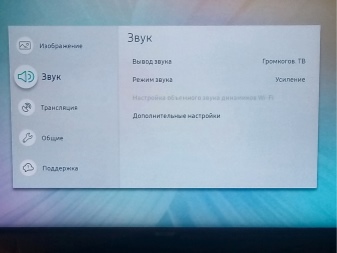
If the adapter looks like a large battery pack, then Before connecting, it must be charged via a separate cable. A charging cable is included. After charging, you need to choose the optimal connection method: RCA, mini jack or fiber optic. After the cable is connected to the transmitter, its other end is connected to the TV. After all these actions you need to check the pairing of devices.


Settings
Setting up the transmitter is very simple. Usually, the Bluetooth adapter is connected to the TV via the “Audio” (RCA) input. Modern Samsung models have this connector. But if there is no such entrance, you need to purchase a special additional RCA to USB / HDMI adapter.
After connecting the adapter, the device to be paired automatically connects to the TV without any settings. It is also worth noting that the TV receiver is able to recognize the connected transmitter. This can be seen by first going to the settings menu. In the menu, select the "Connected devices" item. After that, the presence of connected devices will be displayed in a separate window. If the synchronization between the gadget and the TV has not been completed, the user must restart both devices.
When connecting a gadget to a TV via a Bluetooth adapter, you need to properly adjust the sound and volume.
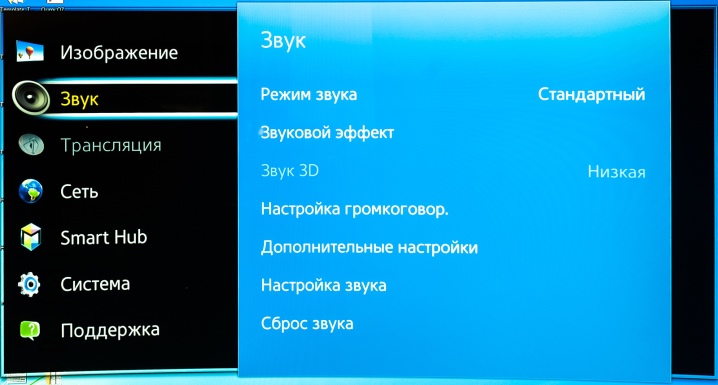
When adjusting the volume it is worth considering the distance at which the paired gadget is from the TV... At a great distance from the TV receiver, sound may be reproduced with interference or partial loss of signal. Because of this, it will be problematic for the user to adjust the desired volume level.
Connecting devices via Bluetooth is the best option for connecting to a TV. If the manufacturer does not provide this interface, then you can connect via Bluetooth using a special transmitter. These devices are very compact and easy to use.
The recommendations in this article will help you connect the adapter to Samsung TVs. Please note that the above settings for checking and connecting Bluetooth refer specifically to Samsung models. The choice of adapter depends on personal preference and convenience. You can choose the cheapest model with minimal functionality. Expensive adapters have advanced options and more advanced hardware.
See below for what a Bluetooth transmitter is.













Thanks! Very easy to understand and without confusion.
Can I connect 2 or more Bluetooth headphones to the TV?
You can, but then you need a special adapter. It is not necessary to connect both via Bluetooth, you can connect the latter with a cable.
What if the TV does not have a 3.5 mini headphone jack? And in the TV itself there is only a loudspeaker and an audio / optical output.
The ideal solution is wireless headphones.
There is no minijack on the TV. How to connect a Bluetooth adapter? Thanks.
Dmitry, connect your bluetooth transmitter to the audio out port on your TV. After making sure the Bluetooth transmitter has power, put the transmitter and receiver into pairing mode. When choosing between PCI and USB adapter, I recommend using USB.
Hello everybody. The TV does not have Bluetooth. I want to connect a remote control with voice control, what do you recommend?
The comment was sent successfully.