How do I turn off voice guidance on my Samsung TV?

Samsung TVs have been in production for several decades. Devices for viewing programs, released under a world famous brand, have good technical characteristics and are in demand among buyers in many countries.
On the shelves of stores selling such equipment, you can find a wide range of Samsung TVs. Along with models with standard device control using buttons located on the remote control or on the device panel, you can find instances that can be controlled using voice.
It should be borne in mind that not every model has the possibility of voice duplication, but only copies released after 2015.

What is a Voice Assistant?
Initially, the voice assistant was designed for users with vision problems. The bottom line is that when you turn on the function, after pressing any of the keys located on the remote control or the TV panel, voice duplication of the performed action follows.
For people with disabilities, this function will be indispensable. But if the user has no vision problems, then repetition with each key press in most cases leads to a negative reaction to the built-in assistant. And the user tends to disable the annoying feature.

Disconnection procedure
The range of equipment for watching television content is updated every year. The voice assistant is present on every Samsung TV. And if the activation of the voice mirroring function in all models is equally activated when you first turn it on, then the algorithm for disabling it in different TV models is performed by a different set of commands. There is no one-size-fits-all guide to turn off the Voice Assistance feature for every Samsung TV.
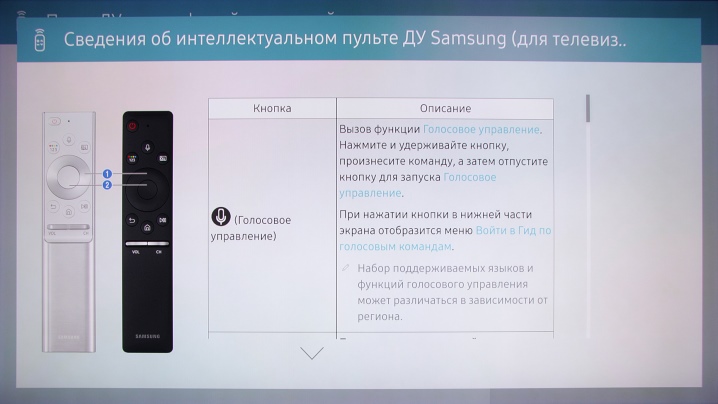
New models
In order to understand which instruction to use to disable, you need to determine the series to which this or that TV belongs. The serial number of the product can be found in the instruction manual for the product or on the back of the TV. The series to which the unit belongs is indicated by a capital Latin letter.
All the names of modern Samsung TV models begin with the designation UE. Then comes the designation of the size of the diagonal, it is indicated by two numbers. And the next sign just indicates the series of the device.

New models released after 2016 are marked with letters: M, Q, LS. The voice guidance of these models can be turned off as follows:
- on the control panel, press the Menu key or press the "Settings" button directly on the screen itself;
- go to the "Sound" section;
- select the button "Additional settings";
- then go to the "Sound signals" tab;
- press the "Disable" button;
- save changes to settings.
If you do not need to completely disable this function, then in the models of these series, a decrease in the accompaniment volume is provided. You just need to set the pointer to the required volume level and save the changes.
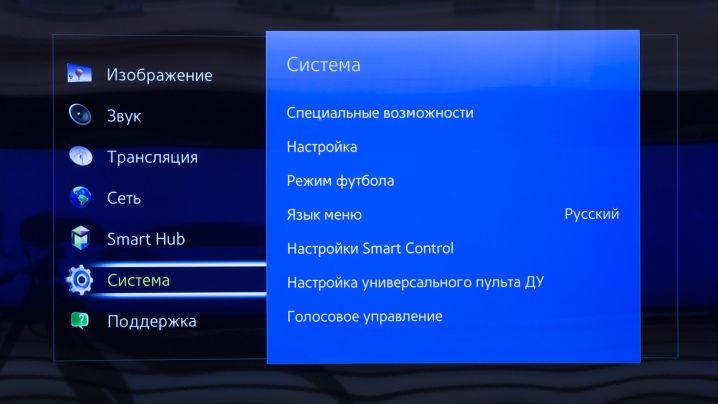
Old series
TV models manufactured before 2015 are designated by the letters G, H, F, E. The algorithm for disabling voice duplication in such models includes the following set of commands:
- press the Menu key located on the remote control or touch screen;
- select the sub-item "System";
- go to the "General" section;
- select the "Sound signals" button;
- press the Ok button;
- put the switch on the "Off" mark;
- save the changes you made.
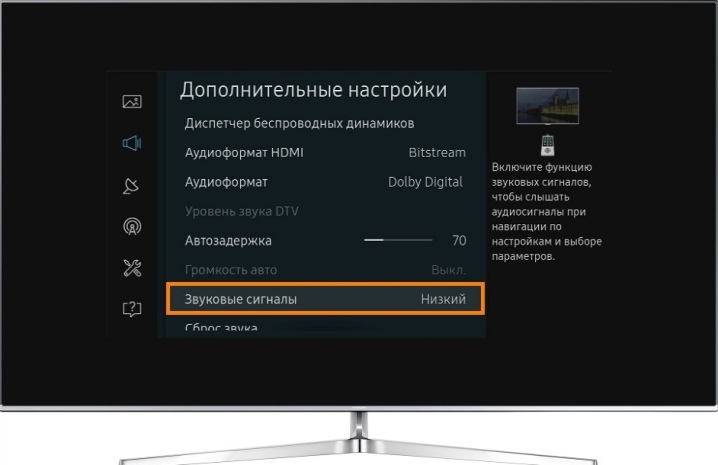
On TVs released in 2016 and related to the K-series, you can remove the voice response in this way:
- press the "Menu" button;
- select the "System" tab;
- go to the "Accessibility" tab;
- press the "Soundtrack" button;
- reduce the accompaniment sound to a minimum;
- save settings;
- click Ok.
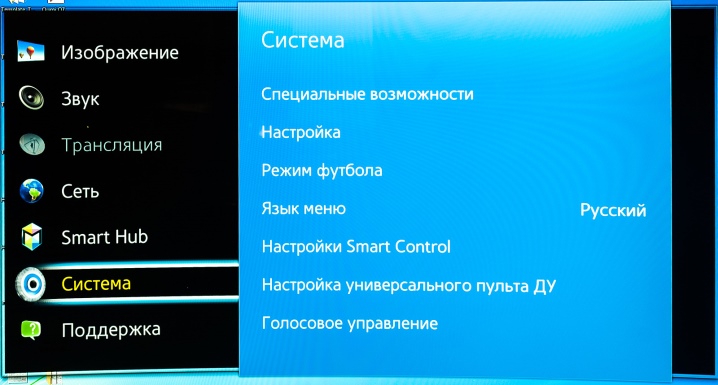
Advice
You can check the disconnection of the unnecessary voice guidance function by pressing any of the buttons on the remote control after saving the changes in the settings. If, after pressing the key, no sound is heard, then all the settings have been made correctly, and the function is disabled.
In the event that the voice assistant could not be turned off the first time, you must:
- once again perform the necessary combinations to disable the function, strictly following the proposed instructions;
- make sure that after each key press, its response follows;
- if there is no response, check or replace the remote control batteries.
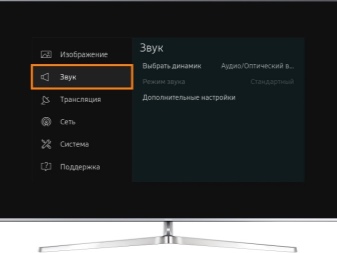

If the batteries are in good working order, and when you try to turn off voice duplication again, the result is not achieved, then there may be a problem with the TV control system.
In the event of a malfunction you need to contact a Samsung service center. The center's specialist can easily identify the problem that has arisen and quickly eliminate it.
Setting up voice control on a Samsung TV is presented below.













Mercy. Somehow she turned it on and only with your help was able to turn it off.
The child has turned on the voice guidance, and I just can't turn it off!
Julia, you can turn off the voice acting in the TV menu - to access the device parameters, you need to click on “Menu” on the touchscreen remote control or select “Settings” in the lower left corner of the home screen.
What should you do next?
In accessibility, you need to turn off the audio assistant.
Settings - General - Accessibility - Voice guidance settings - Disable.
Thanks a lot. You just saved us!
Thank you from the bottom of my heart! Somehow I got fed up with this voice assistant, we don't know how to turn it on, but turn it off - only thanks to your comments.
Alina, thanks: they turned it off only with your help.
Thank you, Alina!
Thanks a lot!
Thank you, with your help I turned it off.
Disconnected. Thanks!
Alina, thank you.
Thanks a lot.
Thanks to. 2 months suffered with this voice accompaniment.
The child turned it on somehow ... Thank you.
Thanks. Easy and affordable.
Class! Thanks.
Alina, thank you very much for the advice.
Thank you very much!
Thanks.
Thanks a lot!
Many thanks.
Cool. Thanks.
Thanks a lot! The most reasonable description is the solution to this problem.
Thanks a lot.
Yes, Alina's instructions worked! Thanks.
Alina is great!
How do I turn off voice guidance on my LG TV?
Can't confirm "turn off beeps".
Finally disconnected. Alina thanks!
Thanks Alina)
How to disable Google Assistant on Xiaomi Smart TV?
Alina, marry me.
Alina, thank you.
Thank you, Alina. This voice guidance exhausted me in six months.
I finally turned it off, my nerves were at the limit, I wanted to throw the TV out the window ...)
Doesn't turn off. TV is new, all commands are fulfilled. Confirms: "turn off beeps" when you have already chosen to turn off and does not turn off. He is terribly nervous. What to do in this case, tell me!
Everything is written easily and clearly. Thanks to. I did everything according to the instructions, but it does not turn off ... (((I need to call the service center.
Thank you, otherwise the voice guidance made me angry.
In the instructions for disabling voice guidance, the last item is "Save changes to settings." What is it like?
Alina, thank you so much!
Alina, thank you.
For more than a week I suffered with this voice: they looked in the settings, and read on the Internet, but there it depends on the model or the year of release. I did not disconnect in any way. I watched your video (the man explains for a couple of seconds) - everything is clear, everything worked out ... Hurray! Silence ... Thank you.
Thank you, kind person! The child turned on the voice guidance, and if it weren't for you ... oh, my nerves ... 😁 Many thanks !!!
Thank you very much💐
Thanks.
Thanks a lot! Sorted it out with your help!
Just hold down the volume toggle button and there you already select to turn off the assistant.
The comment was sent successfully.