How to set up a remote control for a Samsung TV yourself?

Currently the TV remote control is an irreplaceable attribute. Manufacturers produce many devices that are designed for different models of TV sets. Most of the remotes are universal and suitable for several types of devices. In this case, we will focus on universal control devices for Samsung TVs. Detailed instructions on auto-tuning and self-manual tuning can be found in this article.

Manual configuration instructions
To set up the universal remote manually, you first need to find out the code from the TV receiver model. When you enter the code, the devices are paired. If the code is known, then the procedure is as follows.

For Supra devices:
- turn on the TV receiver and point the control device at it;
- hold down the Power key;
- enter the code;
- release the button after double blinking of the LED sensor.


For Huayu devices:
- point the remote control at the TV receiver and hold down two buttons - Power and Set and wait for the LED to flash;
- enter the code;
- press the Set key after the light sensor goes out.


For Beeline devices:
- to pair, press the TV button;
- point the remote control at the TV receiver;
- hold down Setup until the LED blinks twice;
- enter the code;
- if the devices are successfully paired, the LED will blink several times;
- to test the controls, you must press the volume key.


For Gal devices:
- press the TV button and hold it until the LED flashes;
- release the key;
- enter the code;
- after entering the code, the TV will reboot.

Auto tuning
Setting in automatic mode suitable for those users who do not want to look for pairing codes, or if the code search gave no results.

Auto setup for Supra devices:
- turn on the TV set and point the remote control at the TV screen;
- hold down the Power key for 5-7 seconds;
- then the LED will light up;
- press Power again;
- the volume bar icon will pop up on the screen, this indicates the correct completion of the setup process.

Auto setup for Huayu devices:
- point the remote control at the TV screen, hold down the Set button, and then Power;
- wait a couple of seconds and release both buttons;
- click on Power;
- the volume scale that appears on the TV screen indicates the successful completion of the setup;
- to exit the mode, press the Set key twice.

Auto setup for the "Beeline" remote control:
- hold and release the TV key;
- press the OK button and hold it for a while;
- after automatic search for the code, the TV receiver will turn off;
- release the OK button.

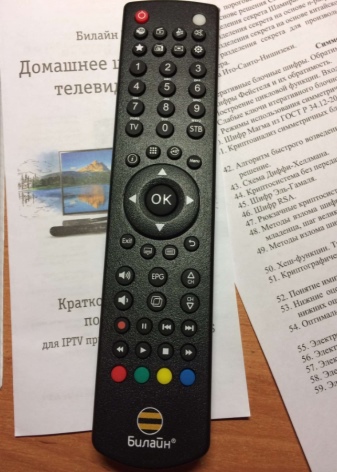
Auto tuning for Gal remote:
- point the device at the TV receiver, press the device type key and hold for 3 seconds;
- as soon as the LED lights up, the button must be released;
- press the power key to automatically search for the code;
- as soon as the TV receiver turns off, you need to quickly press the OK button, this will save the settings in memory.

There are several more auto-tuning algorithms for some remotes:
- turn on the TV and hold down the TV button until the indicator lights up;
- press and hold Mute to search for a code;
- you need to wait for the process to complete and check the result, just press the volume key.
Another option for auto tuning.
- Direct the remote control to the TV receiver and press the TV and OK keys. You need to hold down the keys for a while. Then all keys on the remote control will light up. It is necessary to wait until the moment when only the buttons with numbers are highlighted.
- To save the actions, press the TV key.
For Samsung TVs with Smart technology, there are touchscreen models of remotes... Control devices are included with the TV receiver. Touch remotes can also be purchased separately. To configure you need to follow these steps:
- point the remote control at the TV and hold down the Return and Guide keys for a few seconds;
- the Bluetooth icon should appear, this notification says that the connection was successful.


Many users complain that this kind of touch control fails quickly. For Samsung Smart TV models, you can also use universal button remotes.
Possible malfunctions
Some problems may occur when using the Samsung TV universal remote control. If it does not work when buying a new device, then you need to carefully study the instructions for use. V no pairing the reason for the incompatibility of the remote control and the TV model may be hidden.
If the devices are compatible, the batteries must be removed and reinserted. Can replace the batteries with new ones. Fast battery discharge can also be a minor problem.

Better to buy rechargeable batteries, they can be charged several times. This will save a lot of money.
To prevent minor problems, before pairing devices, you must disconnect the TV from the power source, wait a few minutes and turn it back on. If the manual tuning is done correctly, but the remote control still does not respond to the TV receiver, you need to perform all the steps again. The user may not have entered the code in time. It is important to know that the code must be entered within 1 minute.
Continuous flashing of the LED on the remote control indicates an incorrect setting. To fix the problem, you need to turn off the TV and turn it on again after a while. Then re-configure.
In the next video, you will see an overview and connection of a universal remote to a Samsung TV.













The comment was sent successfully.