How to disassemble and repair Samsung Smart TV remote?

Modern TVs are powered by remote controls. A person is so accustomed to this invention that when it fails, the use of the TV becomes difficult and is accompanied with a number of inconveniences. Today we will help owners of Samsung Smart TVs to deal with malfunctions that most often occur with remote controls.
How to disassemble
Repair of the Samsung Smart TV remote control begins with its disassembly.
This job will require some tool:
- a screwdriver with a Phillips head of a suitable diameter for the dimensions of the fasteners on the console;
- flat screwdriver;
- knife;
- a plastic card.


The disassembly process includes a number of steps:
- We carefully inspect the device, studying the location of the fasteners... In many cases, some of the screws are concentrated in the battery compartment. Many people forget about them, trying to open the structure, which leads to its damage.
- Using a screwdriver of the correct size unscrew the fasteners.
- We study the joints for the presence of glue... If an adhesive layer is detected, the edges of the case will have to be pry off with a knife or flat-edged screwdriver. You need to act carefully so as not to damage the plastic. A few precise movements - and the two halves of the remote control will disperse.
- Using a plastic card, you need to draw along the joints (do not use a valid bank card, a card from a store is better for this), which will allow you to unclench the plastic and expand the hole.
- Carefully remove the battery contactsthat are in the seating grooves.
- Now you need study the principle of attaching the board to the back cover... Screws or latches can be used. The screws are simply unscrewed with a screwdriver, and the latches must be carefully picked up.
- Infrared diode can be fixed in the seat - you need it get it out neatlyto avoid damaging anything.
- The buttons are removed from the remote control - just press them from the front. And also the microcircuit is very carefully unscrewed. The sensor does not need to be removed.



This completes the disassembly process. Then you can do cleaning and repair work.

How to open the touchpad remote
Samsung has recently started releasing touch panel remote controls. Despite the broader functionality and differences in the device, such designs are disassembled similarly to conventional models.

The touch sensor is not a problem with the parsing of the remote control.
The main point concerns the plume, with which you need to be careful.
A ribbon cable connects the touchpad to the board. We take out all the parts from the plastic case, carry out cleaning, after which we repair the product according to a single scheme.

Repair features
Problems can arise with a new remote that may not appear to work. The solution to this situation can consist in several actions:
- First you need to make sure that the device fits your TV model. This information may be contained in the instructions for use or on the official website of the manufacturer.
- After checking the compatibility of the TV and the remote control, you need to remove the batteries and put them back.
- And you can also disconnect the TV from the power, and after a few minutes, insert the plug back into the outlet.

Poor button performance is a common problem. The remote control behaves this way because it is heavily soiled or spilled liquid.
Let's consider how to act in such situations:
- We disassemble the remote... Using a lint-free napkin dipped in alcohol, we wipe dirty areas.
- It will be more difficult remove dirt from the microcircuit - you need to be careful here... Excessive pressure or careless action will render a fragile part unusable.
- Don't forget about contacts in the battery compartment. They also need cleansing.... Some people use sandpaper for these purposes. Experts advise against practicing this method.
- After removing dirt the disassembled remote control must be left to dry for a day... After that, you can collect it and check for performance.

During operation, the remote control may be subject to mechanical damage - impacts and falls. These situations result in cracks and contact failures. Thin loops are used to connect the microcircuits. You need to check each board and solder the ones that have been damaged.
Mechanical wear is a common problem for all devices. In remotes, the conductive layer under the buttons is most often erased. You can cope with this problem yourself by restoring the conductive spraying.
For this work, you can purchase a special kit or use ordinary foil.
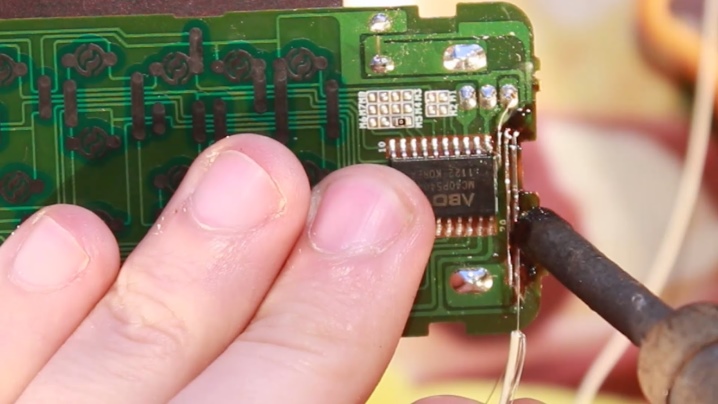
Remote controls with a touch panel should be discussed separately.... The most common problem is the increased discharge rate of the batteries. Over time, the remote stops working even with new batteries. This problem is associated with a malfunction of the capacitors, which are located at the positive input. The solution to the problem is simple - you just need to remove the capacitors.
In this form, the remote control will work fine, but the safety of its use is questionable.
If the touch panel malfunctions, you need to calibrate it. It is performed as follows:
- batteries are changed in the remote control, their type is indicated under the cover;
- the Guide button is held for 5 seconds;
- Calibration completed - you can check the operation of the touch panel;
- if the touchpad still does not respond, you need to reconnect the remote.

Prevention measures
In order for the remote control to last as long as possible and require less repair, it needs proper care.
Compliance with simple rules will extend the life of the TV remote control:
- The device needs periodic cleaning, the frequency of which depends on the intensity of operation and the conditions in which it passes. To clean the remote control, use alcohol-containing liquid, paper napkins, toothpicks for processing hard-to-reach places.

- To make it easier for yourself to reassemble the remote control, when unscrewing it, all parts and fasteners must be folded in the appropriate sequence... There should be no unnecessary items on the work surface - only parts and tools.

- The remote control should not be stored near food and drinks... For the device, you need to set aside a separate, permanent place so that you do not have to look for it all the time.

- Cellophane foil or a special cover will protect the device from dust and food particles. And the buttons will not be overwritten so quickly.


More details, parsing and cleaning the Samsung Smart TV remote control - further in the video.













The comment was sent successfully.