Indesit washing machine error codes

Modern Indesit units are equipped with fault detection and diagnostics systems. A "smart" unit is not only able to help people, making washing much easier, but also in case of breakdowns to test itself. At the same time, indicating a specific malfunction in the form of a symbol. And when the device is not able to perform the work properly, it pauses the process and issues a sign corresponding to the breakdown.


Deciphering codes and possible repairs
The operating state of Indesit washing machines is characterized by the systematic execution of the selected set of commands, displayed by the corresponding indication. At the same time, the uniform hum of the apparatus is periodically interrupted by pauses. Malfunctions immediately make themselves felt with uncharacteristic sounds, flashing lights or complete fading... The display system generates a coded character corresponding to the content of the fault that occurred.
Having deciphered the error code according to the table with which each instruction is supplied, you can determine the causes of the malfunction and correct the error, often even with your own hands.
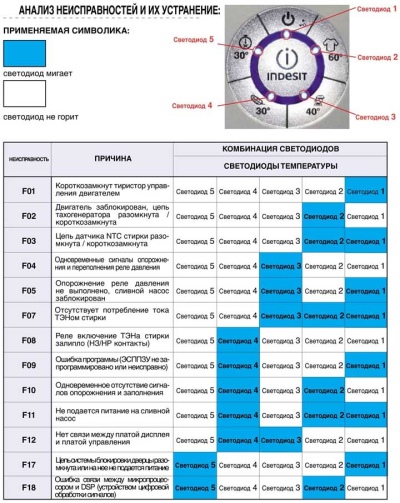
Diagnostic codes are usually displayed:
- on displays, if the products are equipped with special boards;
- by flashing warning lights - where there are no displays.
The first option is more convenient, since the fault codes are displayed immediately. All that remains is to verify them with the tabular parameters - and you can start repairing. In the second case, the situation is somewhat more complicated, here it is important to deal with the signal combinatorics of the flashing of lamps, which reveals various error codes. In the actual state, the panel indicators light up according to the specified command being executed, blink smoothly or light up constantly. Breakdowns correspond to their chaotic and fast flickering. The order of notification in different model lines of washing machines is different.
- Indesit IWDC, IWSB-IWSC, IWUB (electronic-mechanical line and its analogues) - fault codes are determined by the burning of the LEDs in the operating modes on the right side (door locking, draining, spinning, etc.), signals in parallel are accompanied by flashing of the upper add. pointers and glowing lamps.


- In line WIDL, WIL, WISL – WIUL, WITP - the types of problems are indicated by the glow of the first line of lamps from the top, in complementary functions with a diode in the left-hand vertical row (often "Spin"). At the same time, the door lock sign blinks at an accelerated rate.


- In line WIU, WIUN, WISN all lamps detect an error, not excluding the lock sign.


- In the oldest prototypes - W, WI, WS, WT the alarm is connected only with 2 luminous buttons (block and network), which flash rapidly and continuously. By the number of these blinks, the error numbers are determined.


Thus, the algorithm of actions is simple - determining the signaling indicators, checking their combination with a list of error codes, choosing the best way to repair the device... Of course, using a model with a display, the procedure can be made easier and more convenient, but not all Indesit devices have a display. In a number of devices, for example, in the Wisl 82, Wisl 102, W105tx, Iwsb5105 models, it is possible to recognize the nature of the error only by the flashing of the lamps.
It is important to know that the error codes are the same for all Indesit devices produced after 2000, regardless of whether they have information boards.


Next, we will indicate the used error codes of Indesit devices, we will reveal their meanings and ways to solve the problems that have arisen.
- F01 - informs the user about electric motor breakdowns. This error is issued when the connections between the control unit and the device engine are broken. Causes of occurrence - short circuit in the electrical circuit, breakdown of semiconductors, failure of the engine, malfunctions with the mains voltage, etc. Such malfunctions are characterized by immobility of the drum, the impossibility of starting the selected operating mode of the device. To correct the error, check the state of the voltage in the network (presence of 220 V), check the integrity of the power supply cord, plug and socket. It may be useful to temporarily turn off the power to the machine for 10-12 minutes.
More serious breakdowns, such as wear of the motor windings, wear of the brushes, breakdown of the thyristor, are usually repaired by an invited technician.
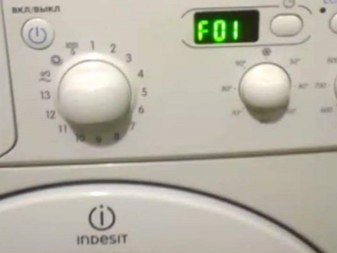

- F02 similar to the F01 code, it manifests malfunctions in the electric motor. The reasons are the failure of the tachometer or the engine just jammed. Tacho sensors control the speed of rotation of the motor rotor. When it rotates, an alternating voltage is generated at the ends of the tachogenerator coil. Frequency comparison and control is done by an electronic board. Sometimes tightening the sensor mounting screws is sufficient to restore engine operation. Malfunctions in the operation of the control board can also lead to errors.
In this case, the drum of the unit does not rotate. It is impossible to solve such a problem yourself; the elimination of the problem is within the power of a qualified technician.

- F03 - this code manifests the failure of the temperature sensor. It is for this reason that the water is not heated in the unit, and the working cycle is interrupted initially. Check the sensor contacts for possible breakage. By eliminating the break, the operation of the device can be restored. It is better to replace the device with the participation of a master. Depending on the model of the unit, different types of sensors can be installed: gas-filled, bimetallic thermostats or thermistors.
The device signals the machine when it is necessary to heat the water. The sensors can be placed both in electric heaters and on the surface of the tanks.
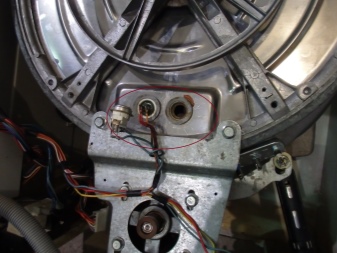
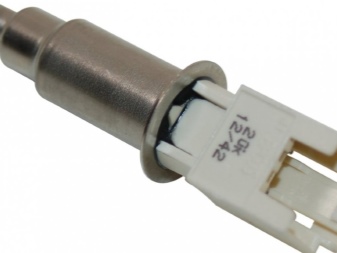
- F04 and F07 - indicate malfunctions in the water supply to the drum - the unit does not collect the required volume of water or water does not flow at all. Problematic aspects arise due to the failure of the valve that allows water to enter the machine, or when there is no water in the pipeline. Probable reasons are breakdowns of the pressure switch (water level device), clogging of the inlet path or filtration system with debris. The pressure switch is designed to regulate the volume of water in the tank: low, medium and high. Functionally, it also provides for tank overflow protection. When such errors appear on the display, they check the health of the water source, remove and examine the condition of the inlet hose and filter for possible blockages.
In water level devices, the wiring and the degree of permeability of the hoses are examined. If you cannot remove these errors yourself, call a specialist.
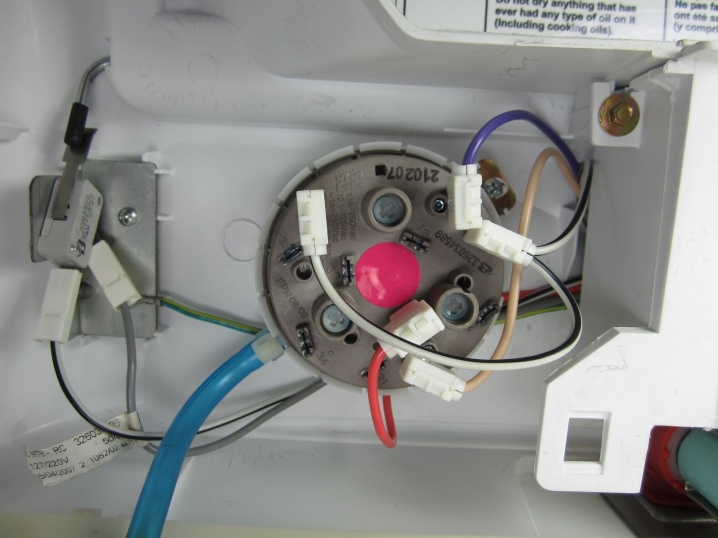
- F05 - signals about the occurrence of problems in the water drainage system. The reasons for poor-quality drainage or its absolute absence can be: failure of the pump, ingress of foreign inclusions into the drain hose, into the filtration system or into the sewer. Usually, the malfunction manifests itself in the drain and rinse phases. The appliance stops working and some water remains in the drum. Therefore, before diagnostics, you should immediately drain the water using a pipe or drain hose. The drain filter has a protective function of the pump against accidental start-ups from the drum entering the system. Therefore, it is recommended to regularly check and clean it from dirt.
First, you should check for blockages in the filter, hose and especially at the place of its connection with the sewer system. If you find breakdowns in the drain pump or in the control unit, we recommend calling a repairman.


- F06 - appears on the display when the unit control keys do not function properly, which stops responding adequately to the commands entered. Carefully check the wiring of the control keys to make sure the device is plugged in and that the socket and power cord are intact.
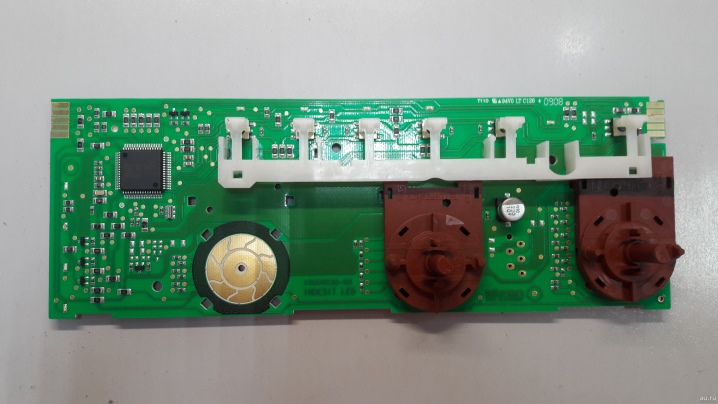
- F08 - manifests about malfunctions of the heating element, which is responsible for heating the water. Due to its failure, the water ceases to heat up to the temperature value required in the selected operating mode. Therefore, the end of the wash does not take place. Often, breakdowns of the heating element occur due to its overheating, as a result of which the latter breaks down. Often, its surface is covered with limescale. In order to prevent such a situation, during washing, you should use water softening agents and regularly descale the elements of the device (you can use citric acid).


- F09 - signals about errors in the memory block of the device control circuit. To eliminate errors, it is necessary to replace or update the program ("flashing") of the unit. Temporary switching off / switching on of the unit for 10-12 minutes can also help.
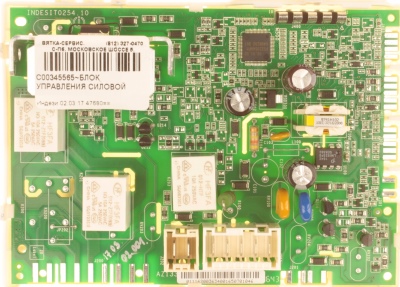
- F10 - error when filling with water, when washing is paused when filling the tank. Often, the error is due to improper operation of the water level device, pressure switch. To check its serviceability, remove the cover of the unit, inspect the pressure switch located at the top in the left corner. Often a clogging of the sensor tube or a violation of the integrity of the contacts leads to a malfunction.


- F11 - reflects the impossibility of spinning and draining water by the machine. Most often, this is caused by breakdowns in the drain pump. It is examined, repaired or replaced.
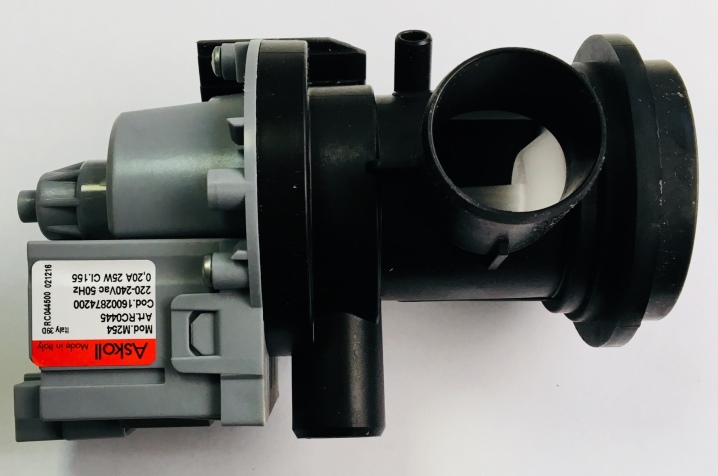
- F12 - the control keys do not respond to pressing, the required commands are not executed by the unit. The reason lies in the disruption of communication between the managing node and the controller. It is worth trying to reboot the device with a pause of 10-12 minutes. Otherwise, a competent master should be invited.
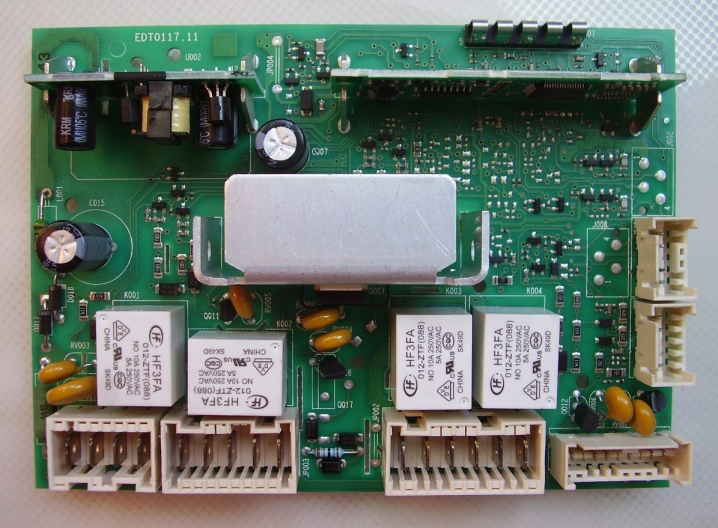
- F13, F14 and F15 - these fault codes are specific to units that are equipped with a drying function. Failures appear at the time of transition directly to drying. The reason for the interruption of the process when the F13 code appears is a breakdown of the drying temperature control device. Fault F14 occurs when the heating element responsible for the drying process breaks down. F15 manifests a malfunction of the heating element relay.
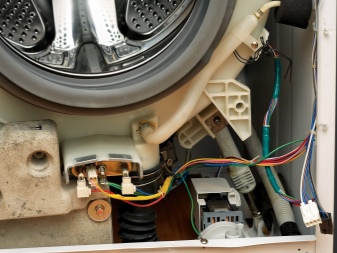

- F16 - the code is typical for devices with vertical loading, when the code F16 appears on the screen when the drum is blocked. This happens if third-party things get into the drum. Eliminates independently. If, when the door of the device is open, the drum hatch is not located on top, this means that it spontaneously opened during washing, which led to an auto-lock. The malfunction must be eliminated with the help of a wizard.

- F17 - appears on the display if the door of the machine is not locked and the machine is not able to start the washing process. The error is caused by the ingress of third-party objects into the slot of the lock, as well as the deformation of the rubber gasket placed on the door. If it was not possible to identify the causes of the malfunction yourself, you should contact the professionals. In this case, it is not necessary to close the hatch of the unit using force, as a result of this, the door may jam.


- F18 - reflects a possible failure of the control board processor. The device does not respond to commands. Repair consists in replacing a failed part. Make it better by inviting a master.

- F20 - manifests problems in the flow of water. In addition to such simple reasons as lack of water, clogging of the filling hose and filter, breakdowns of the water level device, an error is also caused by spontaneous draining. In this case, check the correctness of the connection to the sewer system. The area where the drain hose is connected to the pipe should be located slightly above the tank, otherwise the water will begin to drain into the sewer.

The Door error (door), lit on the display, manifests a malfunction of the mechanism for closing the hatch of the unit. For this brand, a fairly common malfunction. The lock mechanism is one of the few bottlenecks of the devices of this brand. The fact is that the axle holding the spring-loaded hook sometimes jumps out, from this the hook that fixes the door does not fully fulfill its function. Recommended:
- disconnect the unit from the power supply;
- remove residual water using a waste filter;
- remove the hatch by unscrewing the corresponding fasteners;
- unscrew the screws holding the halves of the hatch together;
- insert the axle into the groove correctly;
- reassemble the hatch in the reverse order.
If the mechanism is in good order, but the door still does not close, then you should check the serviceability of the hatch locking device (UBL).


Recognition by indicator signals
Indesit units are equipped with different control schemes, depending on the time of production. Early modifications were equipped with the EVO -1 system. After the upgrade and the appearance of new schemes, the company began to equip devices control systems EVO -2... The differences between the first and the second are that on the early models, the error codes are shown by a luminous indication, and on the advanced ones, the information is given by the display.
In units that do not contain screens, the codes are read by the signals of the lamps. In cars of early modifications, where one indicator is on, this is quite simple. In case of breakdowns, the unit stops, and the lamp flashes non-stop, then a pause follows, the flashing cycle repeats again.
The number of non-stop blinks will mean a code. For example, the lamp flashed 6 times between pauses, which means that your machine has detected a malfunction, error F06.
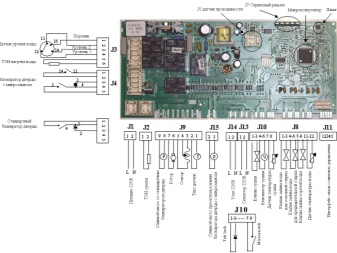

Devices with several indicators are somewhat more complicated in this sense. However, even in these cases the error codes are relatively easy to read. Each information indicator corresponds to a certain quantitative value, when they blink or glow, these characteristics are summed up, and the resulting amount will indicate the code number. For example, your device stopped working, and 2 "fireflies" with numbers 1 and 4 blinked on the panel, their sum is 5, this means the error code F05.
In order to read information, LED elements are used that determine the operating modes and stages of the process. Wherein errors in the Indesit aggregates of the wisl and witl lines are reflected on the buttons in a certain order - "rinsing" - 1; "Easy ironing" - 2; Whitening - 3; "Timer" - 4; "Spin" - 5; in witl lines "spinning" - 1; Rinse - 2; "Erase" - 3; "Spin speed" - 4; "Additional rinse" - 5.
To demonstrate the codes in the iwsb and wiun lines, all indicators are used, placed from top to bottom, starting with blocking and ending with rinsing.

It is important to remember that the symbols on the mode buttons in the units sometimes change... So, in old models, produced 5 years ago, the “cotton” sign was often indicated in the form of a cotton flower, on later models the image of a T-shirt is used. If the red light of the lock is blinking, it means that the probable cause is one of the list of malfunctions:
- the loading door lock is broken;
- the heating element is out of order;
- faulty water pressure sensor in the tank;
- the control module has malfunctioned.

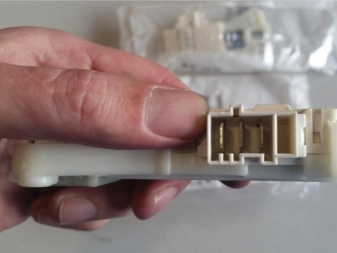
How do I reset the error?
The need to reset the program in the Indesit unit arises quite often. Users sometimes simply make mistakes when choosing buttons, often want to place a forgotten item of clothing for washing at the last moment, and sometimes they suddenly discover that they have loaded a jacket with documents in their pocket into the tank. In all these cases, it is important to interrupt the working cycle and reset the running mode of the machine.

The most common method of resetting a program is by rebooting the system.... However, this method is used if the unit does not respond to commands and freezes.In other cases, we do not recommend such an emergency method, since the control board will be under attack, and the entire electronics of the machine as a whole. Therefore, we do not recommend taking risks, but using a safe reset of the working cycle:
- press the "start" button for 35 seconds;
- wait until all the lights on the device panel turn green and then go out;
- check if the wash is stopped.
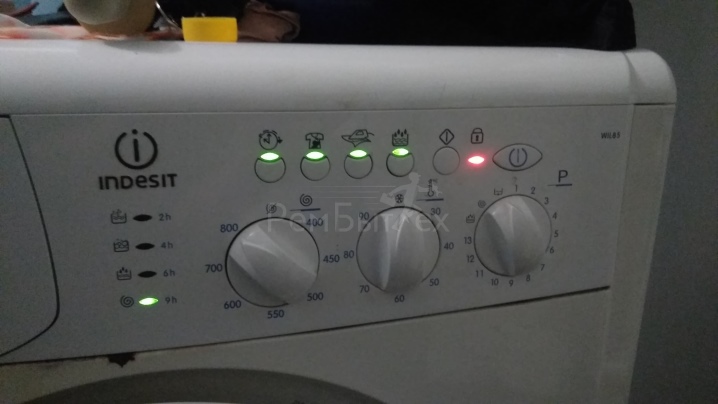
If the mode is reset correctly, then the unit "stops talking", and its lamps on the panel begin to flicker and then go out. If after the specified operations there is no flicker and silence, then this means that the machine is faulty - the system shows an error. With this outcome, a reboot is indispensable. The reboot is done as follows:
- set the programmer to the 1st position;
- pressing the "stop / start" button, holding it for 5-6 seconds;
- disconnect the unit from the power supply by pulling out the mains plug from the socket;
- restore the power supply and start the test wash cycle.
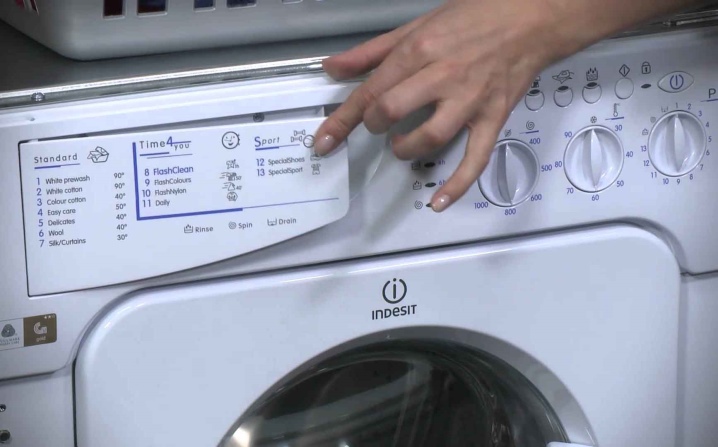
If the device does not respond to the rotation of the programmer and the "start" button, then you will have to act more decisively - unplug the power cord immediately... But it is safer to carry out preliminary manipulations 2-3 times. Not forgetting that if the unit is suddenly disconnected from the network, we risk damaging both the control board and the electronics of the machine as a whole.

A reboot is used as a last resort. If the forced stop of the cycle is caused by the need to urgently remove from the drum a document or other thing that has accidentally got there, you should stop the process as soon as possible, open the hatch and remove the water. It is important to understand that soapy water, heated to 45-90 degrees, soon oxidizes the elements of microcircuits in electronic devices and destroys microchips on cards. In order to remove an object from a drum filled with water, the following operations should be performed:
- pause the cycle according to the previously shown scheme (hold down the "start" button until the LEDs on the panel blink);
- set the programmer in neutral position;
- set the mode "only drain" or "drain without spinning";
- press the "start" button.

If the operations are performed correctly, the unit immediately stops the cycle, drains the water, and removes the blockage of the hatch. If the device does not drain the water, then you have to act forcibly - unscrew the garbage filter located at the bottom of the case behind the technical hatch (unscrewed counterclockwise). Do not forget to substitute for it suitable capacity and cover the place with rags, as up to 10 liters of water can flow out of the device.
Laundry detergent dissolved in water is an active aggressive environment that negatively affects the elements and parts of the unit. In some cases, their independent replacement is possible. But if the breakdown is complex or the device is still under warranty, then we strongly recommend that you take it to an official warranty workshop, where they will make a free professional repair of the machine.

The fix for error F03 is presented in the following video.













The comment was sent successfully.