HbbTV on Samsung TVs: what is it, how to enable and configure?

Nowadays, many modern TVs have a lot of additional features. Among them, the HbbTV option on Samsung models should be highlighted. Let's dwell on how to set up this mode and how to use it.

What is HbbTV?
The abbreviation HbbTV stands for Hybrid Broadcast Broadband Television. Sometimes this technology is called the red button service, because when you turn on a channel that broadcasts images, a small red dot lights up in the corner of the TV display.
This feature in TVs is a special service designed to quickly transfer interactive content to the device. It can operate on a special CE-HTM platform, which is why it is often called a kind of website.
Thanks to this service, you can get the necessary information about everything that happens on the Samsung TV display.

It makes it possible to open a special convenient menu and request it to repeat a certain episode of the film. This function combines the basic capabilities of television and the Internet.
It should be noted that this technology is actively promoted by many European channels. In Russia, at the moment it will be available only when watching the broadcasts of the programs of channel 1.

Why is it used?
HbbTV mode in Samsung TVs provides the user with many different options when watching programs.
- Repeat viewing. Videos broadcasted on the device can be repeatedly watched within a few minutes after their end. Moreover, you can revise both individual fragments of the program, and its entirety.
- Use of interactive information. This feature will allow the user to participate in various polls and polls. In addition, it makes it possible to easily and quickly make purchases of goods while watching commercials.
- Monitor the image on the TV screen. A person can independently choose the angle of the broadcast videos.
- Possibility to get more information about broadcasts. The content is necessarily checked, so all information is accurate.
And also HbbTV allows a person to find out the names of the participants in a television program (when watching football matches), weather forecast, exchange rates.
In addition, through the service, you can order tickets without interrupting the broadcasts.

How to connect and configure?
For this technology to work, you first need to open the settings menu on a TV that supports the HbbTV format. This can be done by pressing the Home key on the remote control.
Then, in the window that opens, select the "System" section. There they activate the "Data Transfer Service" by pressing the "OK" button on the remote control. After that, the Interactive Application HbbTV is downloaded from the branded store with Samsung Apps. If you cannot find these sections in the device menu, then you should contact the technical support service.
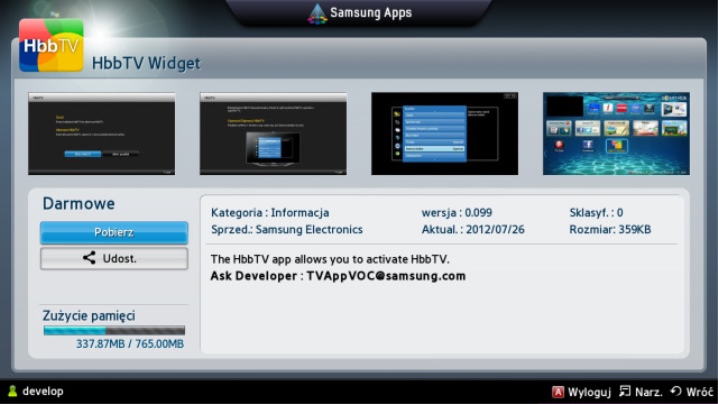
For the functioning of the service it is necessary for the broadcaster and the provider to be able to work with interactive content. In addition, the TV must be connected to the Internet. However, a separate fee may apply for using the transfer service.
The technology will not be able to function if the Timeshift option is enabled at the same time. And also it will not be able to work when you include an already recorded video.
If the TV has the HbbTV service, then when images are broadcast in places with TV signals, information is transmitted for its display on the device display.When you enable re-viewing of images, the service on the Internet will send the user an episode that needs to be re-watched.
You can use such a system only on those TV models in which this service is built-in.
See below for how to set up HbbTV.













My Samsung Smart TV doesn't work.
The comment was sent successfully.