Yuno TVs: features, popular models, channel settings

Yuno is a company popular on the Russian market that produces low-cost household appliances. Today in our article we will consider the main features of the company, get acquainted with the most popular TV models that are produced by this manufacturer, and also analyze consumer reviews.

Peculiarities
The Yuno company, represented in the Russian and foreign markets, is engaged in the production and release of high quality TVs. The assortment of the company includes LED and LCD devices. Wherein the price of the company's equipment is quite affordable for a wide range of consumers, therefore, almost everyone will be able to purchase such a TV.
TVs of this brand are sold both in official representations located on the territory of our state, and in online stores. One way or another, but before purchasing devices, make sure that you are dealing with an honest and conscientious seller.
Yuno devices have modern functional content:
- 4K (Ultra HD);
- Full HD and HD Ready;
- Smart TV;
- Wi-Fi;
- laser pointer, etc.


Thus, the company keeps up with the times, and its production meets all the requirements of buyers.
Popular models
Yuno's assortment includes a large number of TV models that will satisfy the needs of even the most sophisticated customers. Let's consider several of the most popular and demanded models.
ULM-24TC111 / ULM-24TCW112
This device is characterized by such distinctive features as:
- Slim bezel that enhances the overall look of the device and makes it more stylish;
- DVB-T2 / DVB-T / DVB-C tuner;
- the ability to record broadcast TV shows, films, concerts, etc .;
- USB MKV player;
- the device supports CI +, H. 265 (HEVC) and Dolby Digital.
The TV is of sufficient quality and is in demand among consumers.


ULM-32TC114 / ULM-32TCW115
This device belongs to the LED category. Included with the TV is a remote control, which is easy and intuitive to operate. For your convenience, the manufacturer has provided the presence of a special screen backlight - thus, the image is clearer and more pronounced. The body is made in white, therefore the TV will perfectly fit into any interior style.

ULM-39TC120
The optical depth of the cabinet of this TV is about 2 cm, thanks to this, it looks very stylish and modern on the outside. The menu built into the TV program is intuitive, which makes the process of searching, tuning and editing channels quite simple - even a beginner who does not have specific technical knowledge, abilities and skills can cope with this task. The device has a built-in HD media player, thanks to which you can play videos of the highest quality and format.
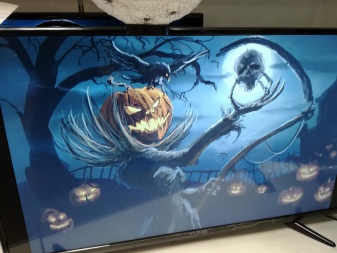

ULM-43FTC145
The TV case is quite thin and compact, so it will suit even the smallest spaces. The TV screen is characterized by a fairly wide format, which makes this model one of the most popular in the basic line of the manufacturer. Due to the presence of high resolution, the image that is broadcasted by the TV, has a high level of realism. In addition, specific elements are built into the device - tuners DVB-T / T2 and DVB-C, respectively, the device can receive a digital TV signal.

ULX-32TC214 / ULX-32TCW215
This TV is characterized by the classic design of the outer case and the "Smart TV" function, which today is the most demanded and popular among buyers. In addition, the model has such built-in functions such as Wi-Fi and LAN cable, through which the data transfer process can be carried out.
At the same time, using the TV, files that were recorded on USB-compatible media can be played - this is possible due to the presence of special connectors and ports in the TV case.

How do I set up channels?
Setting up channels is a critical step when using your TV at home. To carry out this process, you can use the control panel or configure using the panel, which is located on the outer case of the device.
The channel tuning process is detailed in the operating instructions - in this way the TV manufacturer takes care of the buyers of the equipment and simplifies the use of modern Yuno TVs.
So, first of all, you need to enter the "Channel" section. Here you can choose between two channel tuning options: manual and automatic. You can carry out not only setting up channels, but also searching and editing them.
So, if you prefer automatic tuning, then in the "Type of broadcasting" section you need to select the "Cable" option. Wherein, if you want to tune digital channels, then you need to click on the "Ether" button.
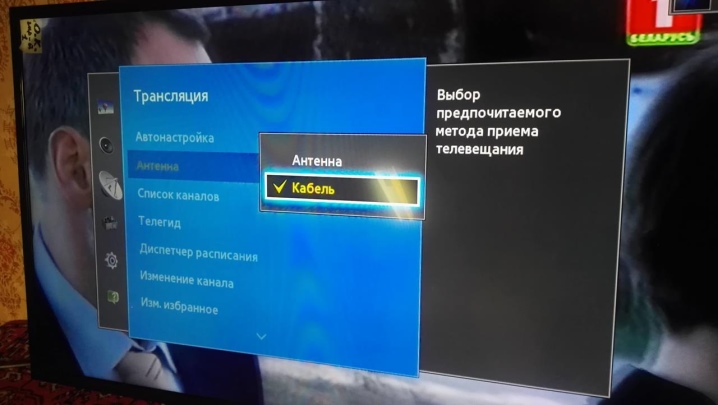
Another possibility is to set up satellite TV. To do this, select the appropriate option "Satellite". Remember that this item will only be available if you are in digital TV mode.
Manual channel search differs from automatic search in that you have to carry out the entire tuning process yourself. In this regard, most users prefer the first option, since it is much easier: you do not need to spend a lot of time.
To switch to channel editing mode, you must select the subsection "Channel Management"... If you want to delete a channel you don't need, then press the red key. In this case, to navigate the menu, use the remote control buttons, which depict arrow symbols. Use the yellow button to skip the channel.
In case of any difficulties or malfunctions, immediately refer to the instruction manual.... All details and nuances are detailed in this document.
In addition, you can turn to a specialist for help, because during the entire warranty period there is a free service.
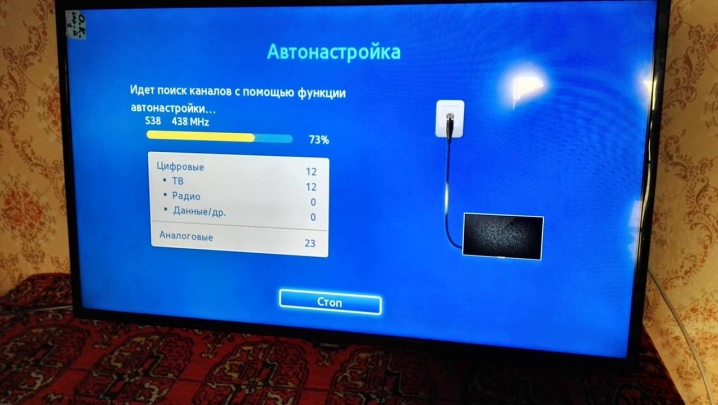
Review overview
It should be said that customer reviews of household appliances from Yuno are positive. However, at the same time, it should be noted that they report that the quality is fully consistent with the price. This means that you should not expect any luxury or premium functionality. However, all the tasks stated by the manufacturer, the TVs from Yuno perform quite successfully.
Among the advantages, consumers distinguish the following:
- good image quality;
- ideal value for money;
- fast loading;
- good viewing angle.


The disadvantages of users include:
- the appearance of the device leaves much to be desired;
- defective software.
Based on customer reviews, the advantages of a TV far outweigh its disadvantages.
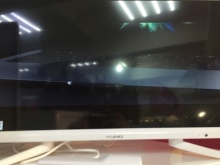


For more information on the features of Yuno TVs, see the following video.













The comment was sent successfully.