Panasonic TVs: features, lineup and tips for choosing

It is difficult to imagine our life without a TV. If an hour or two of free time appears in a hectic schedule, many immediately fill it with watching TV. It's nice to share your vacation with good quality equipment, and Panasonic products are just that. It comes out under the brands of well-known brands and is designed for the solvent potential of different consumers. In other words, everyone can find their own Panasonic, which will make them happy.


Peculiarities
The Japanese corporation Panasonic began its journey with the Matsushita Electric Factory, which was built in 1918 by the entrepreneur Konosuke Matsushita and produced electrical outlets. Over the years of its development, the company has been manufacturing a variety of products - from bicycles to electric motors. Today, all electronics that are possible are produced under the Panasonic brand.
The corporation started developing TVs in the middle of the last century. 1952 saw the release of the first 17-inch black and white model. It turned out to be too expensive for the consumer, its cost exceeded the average monthly salary of an ordinary Japanese.


In the future, the company not only improved the technical characteristics of its models, but also tried to lower the price barrier. The development of TV production took place in stages.
- In 1960 the company released the first color models.
- In 1991 the brand produces products with the abbreviation HD, that is, with high definition images.
- In 2001 Panasonic Hollywood Laboratory was created. In this Research Laboratory, to this day, they are engaged in the development of new technologies in the field of video compression, affecting the gradation and color perfection of the image.
- 2003 year marked the release of flat panel TVs with LCD screens with HD images.
- By 2008, in fact, in half a century, the company has produced 300 million televisions.
- In 2017 the company now has a 4K OLED technology that has a highly realistic picture and sound.


Great achievements for the company related to the production of plasma TVs, which were perfected. But over the past 10 years, plasma has been replaced by cheaper LED technology. The firm was expected to give up its positions in front of OLED screens. But Panasonic Corporation has managed to present a new miracle technology to the world - OLED TVs, each display pixel of which can independently light up and go out, turning black into a real deep black, and not grayish or bluish.
The new technology provides incredible shade reproduction. OLED TVs are ultra-thin bezel-less devices... They are endowed with external soundbars that are installed on special stands. High Dynamic Range (HDR) - High Dynamic Range zooms in on the image with amazing accuracy and gives you the opportunity to see it in detail.
Today, Panasonic products are not inferior in popularity to many other global brands and do not reduce the level of sales of their TVs.


Marking
Labeling is necessary to find out as much data as possible about the TV: who is the manufacturer, where is it collected. Panasonic's encryption changes took place after 2014, with the company phasing out plasma displays in favor of 4K expansion. The code hides the design features of the TV, and if you decipher it, you can get an objective description of each model. Let's take a closer look.
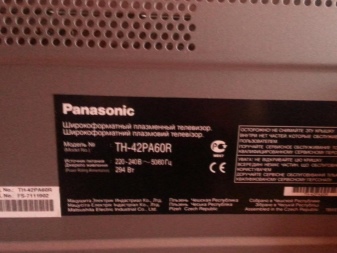

Diagonal
Panasonic's markings begin with the letters TX, where the first letter stands for "TV" and the second indicates the continent for which it is intended: X for Europe, C for America. And then there are numbers indicating the size of the display, for example, 32 inches.

Year of issue
The year of manufacture is coded with a letter designation and indicates the date of manufacture of a specific equipment, and not the release of the first model. The letters A, C, D, E, F, G correspond to the years - 2014, 2015, 2016, 2017, 2018, 2019.
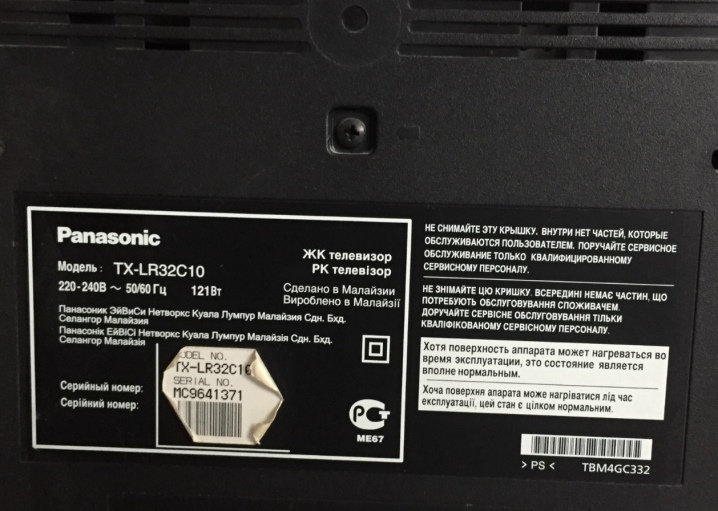
Screen resolution
The following symbols in the line are the possible screen resolutions:
- S - 1920 x 1080 pixels (Full HD);
- X - screen resolution 3840x2160 pixels (4K Ultra HD);
- R - the designation for curved TV displays, but the company in 2017 refused to release such models;
- Z - marking refers to OLED TVs.



Region
Panasonic TVs are produced for all countries of the former Soviet Union, for Europe and America. The list contains the markings of the following countries: Australia and Oceania (A); Great Britain and Ireland (B); India (D); Finland, Norway, Estonia, Lithuania (E); Denmark, Croatia, Czech Republic, Slovakia, Bulgaria, Romania, Turkey (E); Russia, Ukraine (R); countries of the African continent (M); Hong Kong (H); Vietnam (V); New Zealand (U); southern African countries (Q); Norway, Germany, Switzerland (W); Mexico (X).
When purchasing a Panasonic TV, you should pay attention to the marking intended for Russia, it is coded with the letter R. This means that the equipment is focused on our broadcasting system.

Series and title
The last few digits in the marking row indicate the series and sub-series (model) of the TV. The high value of the series belongs to modern products - the lower it is, the older the device. We give the letter designation of the series.
- Z - the letter Z denotes premium class TVs, the latest advanced technologies. These are ultra-thin models with an original design called “glass sheet”. They are only 1 inch (2.4 cm) thick.
- V - TVs incorporate Digital Cinema Color technologies to provide superior picture quality suitable for multimedia centers.
- G - Due to the high contrast ratio and 600 Hz technologies, TVs with this marking are ideal for home theaters.
- S - TVs with the highest image resolution, endowed with Game Mode technology, which orientates them for video game lovers.


Popular models
The famous Japanese company Panasonic has repeatedly proved to the world that it is ahead of the rest of the world in the production of TVs. In its assortment you can find all kinds of electronic devices - from budget TVs to high-end OLEDs with a large transparent diagonal. It is not easy to single out the best among a large number of applicants, but we will try.
Panasonic TX-32DR300ZZ
A budget model with a 32-inch display. Good quality with deep blacks and clear sound... Has a modern design, light weight, carefully thought out control panel. The TV is easily tuned to both digital and cable broadcasts. The disadvantages include an unsuccessful stand.



Panasonic TX-40DXR600
Despite the relatively small screen, only 40 inches, the model has an Ultra HD (4K) resolution. Its parameters can be attributed to the flagship options: Direct LED backlighting, 4-core processor with OC Firefox interface and Smart function. The powerful graphics processor delivers extremely realistic images.
TV with a screen diagonal of 43 inches, excellent assembly with a pleasant sound, good viewing angles, modern design. As advantages, it should be noted synchronization with a computer, the number of ports, a successful wall mount.
The disadvantages include an inconvenient remote control. The cost of 22,000 rubles cannot be called high for TV models of this class.

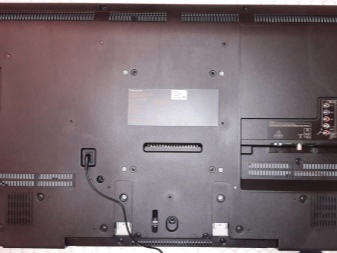
Panasonic TX-50DXR700
The screen diagonal of this model is 50 inches, the device has a high resolution - 3840x2160 pixels (4K UHD). The TV is endowed with the perfect picture, sound, 4 cores and many options, while it is quite easy to customize.


Panasonic TX-55DXR600
Convenient model with a 55-inch display. It has an enviable resolution - 3849-2160 pixels, a 4-core processor, well thought out port location. Distinct color palette with pure blacks. The model has excellent reviews, with the exception of the Slovak assembly.

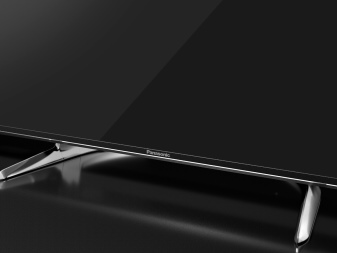
How to choose?
Each family decides for itself in what price category it has the opportunity to purchase modern technology. There are many criteria to consider when choosing a good TV.... Those of them that relate to technical characteristics and size, undoubtedly, affect the cost of products.
The size
When choosing a TV, first of all, you should decide on its size. There is a dependence between the parameters of the diagonal of the screen and the area of the room, since while watching TV it is necessary to take into account the distance to the intended viewer. A large-screen TV located in a small room can affect the health of the owner, cause fatigue, nervousness, and impair visual perception. A display with a diameter of 60 inches or more must be at least 2 meters away from the viewer.
You should also take care of the location of your purchase in advance so that it does not turn out that the niche in the wall or furniture is smaller than the TV itself, and the stands are not designed for this model.


Permission
The size and number of dots (pixels) affect the image quality. If you want the perfect picture, choose 4K Ultra HD resolution, which is 4 times the number of pixels in Full HD and gives you the opportunity to see the smallest details on the screen. 4K TVs are at least 50 inches diagonal.

Image clarity and brightness
Clarity and brightness are one of the most important selection criteria, because we do not want to see a pale blurry picture in front of us. Panasonic pays special attention to image quality. High dynamic range (HDR) is used to reproduce the maximum number of tones, making the picture incredibly realistic. LED-backlighting of the screen, due to the possibility of local dimming, also affects the image quality.
For visual perception, it is important when too bright areas of the screen are muted and other, weakly expressed objects are accentuated.


Smart TV
When choosing a TV, you should pay attention to the presence of the Smart TV platform, it will bring comfort to watching your favorite programs and a feeling of relaxation in the spirit of progressive times. If the FLASH format is supported, using the Internet connection, you can watch the video on the large TV display. The presence of Smart TV reveals other useful options as well.
- Thanks to the Swipe & Share function, one touch (without any wires) connects the smartphone to the TV, the same applies to other mobile devices.
- The My Home Screen option allows you to customize your technique to your liking.
- The program accepts voice commands.
- Some types of TVs are compatible with a home Internet network.

Sound
For the user, clear sound is as important as image clarity. Modern Panasonic TVs have high quality built-in speakers. Their sound need not be amplified by an additional speaker system. But some models with ultra-thin screens come with add-on soundbars. Anyone who appreciates special purity of sound should pay attention to TVs with VR Audio True Surround technology.

3D technology
You can choose equipment with a 3D format and not go to the cinema, but arrange viewing with a three-dimensional image at home. When buying such a TV, you must not forget your glasses. Panasonic provides several models of this product.
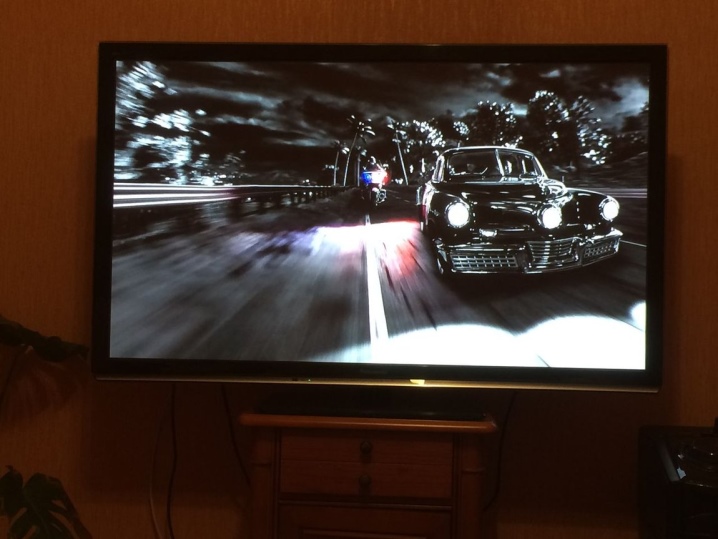
How to use?
If you have questions about how to connect a phone, adapter, Wi-Fi, where to turn on the USB flash drive, or you need to configure the remote control, you should look at the instructions. The remote control comes with the TV, but if it breaks down over time, you can purchase a separate universal for Panasonic. To connect your TV to digital broadcasting, you need to reset all settings, up to the factory settings, and select the desired type of TV. With the help of a digital set-top box (tuner), the TV is controlled, you just need to pick up the remote control and press the MENU button.
- The display will display a list from which you should select the "Installation" item.
- In the next step, DVB-T2 settings are selected.
- "Auto tuning" starts.
- Channel scanning is in progress, you need to wait until it completes.

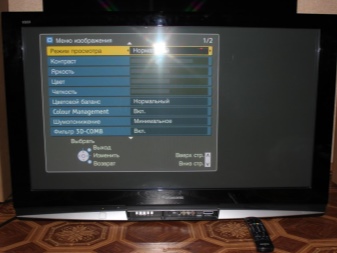
After setting up the TV, if the sound is missing, it is easy to update it, as well as adjust the picture. Alternatively, the cable connection can be configured as follows.
- You need to make sure that the purchased TV supports the DVB-C format, check the network parameters with the operator.
- You should start with the MENU button.
- Then - "Installation".
- Next, select the item DVB-C.
- It is necessary to enable "Autotuning" and set the parameters as follows:
- search (only digital TV channels);
- full scan mode;
- frequency is automatic;
- automatic flow rate;
- The network ID is automatic.
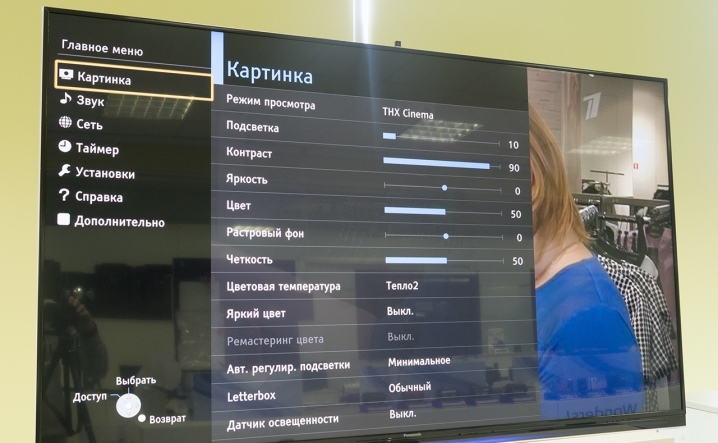
Then you can start scanning until the channels are fully installed. Before setting up cable television, you should first find a provider and conclude a service contract with him. By the way, if the connection service is free, it is better to entrust it to the company's customizer.
The same company will eliminate the malfunctions, if they appear during the connection, you just have to leave a request - the tuner will suit you.


Review overview
After analyzing a large number of customer reviews, we can conclude that the complaints relate mainly to cheap options, especially the Belarusian assembly. The sound is "lame", which has to be balanced with additional features of the home theater or external soundbar. Even inexpensive TVs are pleased with the Internet connection, you can watch your favorite movie on the big Panasonic screen. The mid- to high-end models delight in the lifelike shades of the perfect image. They also have no complaints about the sound.

A video review of the Panasonic TX-LR42FT60 TV is presented below.













The comment was sent successfully.