How do I turn on and set up my Philips TV without a remote control?
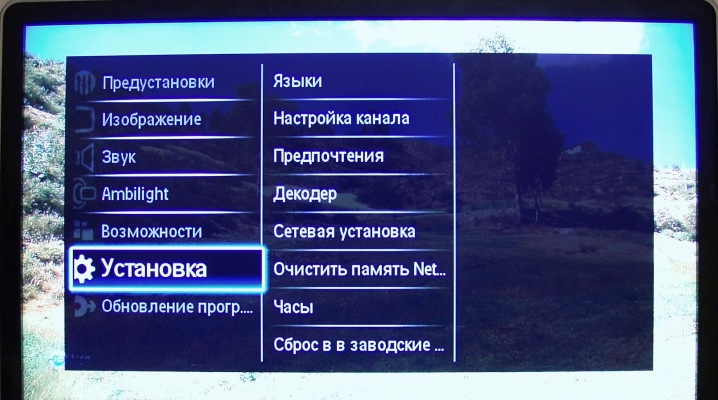
Currently, televisions are an integral part of the leisure and recreation of many users. With the help of this technique, you can watch your favorite programs, TV shows, films, and also learn about the latest news that is happening in the world. For quick and easy control of the TV, the developers came up with a remote control. It provides the user with the opportunity, without getting up from the couch, to turn on and off the device, switch channels, and make the necessary settings.
Unfortunately, there are situations when the remote control fails or simply requires changing the batteries, which are not at hand. For such cases, manufacturers provide a manual control panel, which is usually located on the side or on the back of the TV. In order not to assume where the manual control buttons are located on the device and how to use them, it is better to look at the operating instructions for this device model.
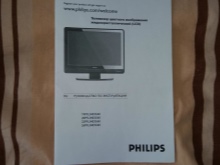

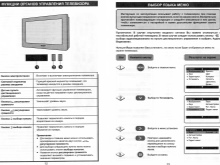
Designation of buttons on the panel
After reading the instructions or finding the manual control panel yourself, you can see miniature buttons with signatures in English. As a rule, the control panel of all modern TVs has similar designations.
- POWER - the main key on the TV panel, since it is used to turn the device on and off. In most cases, this button differs from all others in size (it is much larger) and location (located separately from the others).
- MENU - button on the instrument panel that opens the settings window. In some TV models, it has an on and off function.
- OK - a key that helps the user to confirm the performance of an action.
- AV - a button that provides an opportunity to switch from standard mode to a special one, which can provide the connection of an additional source, such as a DVD player or a VCR.
- «<, >» - buttons for switching channels and menu options.
- «–, + «– keys to help adjust the sound volume.
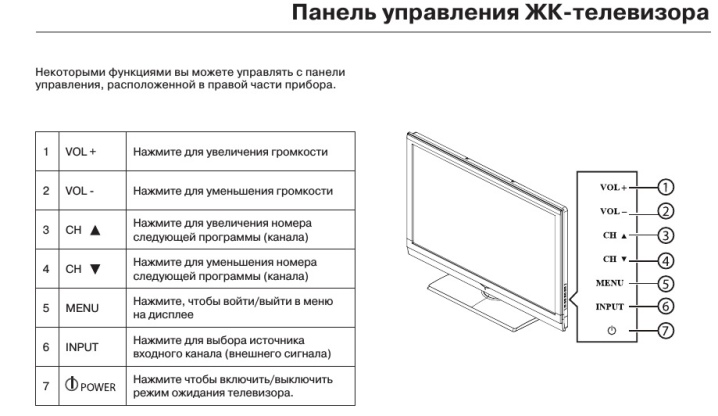
On some recent TVs, the manual control panel can be represented as a joystick.
How to turn it on and off?
To turn the TV on and off without a remote control, it is necessary to find the manual control panel on the device body... In most modern Philips brand models, the control buttons are located on the side of the device, so you should carefully inspect the equipment on the left and right sides.
Having found the button labeled POWER, you should press it once and follow the TV screen. If an image appears and the channel on which the last viewing ended automatically starts, then the TV is in working condition and ready for use. The same action (single pressing of the POWER button) turns off the device.
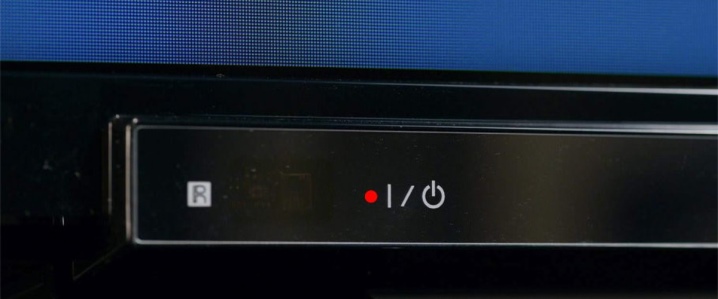
How to setup?
If necessary, the TV can also be set up using the buttons located on the manual control panel.
Having found the MENU key, you can configure the basic parameters of the TV.
By clicking on this button once, you will open a large list of possible actions with which you can adjust the quality of the broadcast image (brightness, contrast, etc.), select the play mode, set the channel sequence, adjust the sound volume and much more. Switching each time with one press of the "<" and ">" keys makes it possible to move from one menu item to another. The OK button allows you to confirm the performance of an action.
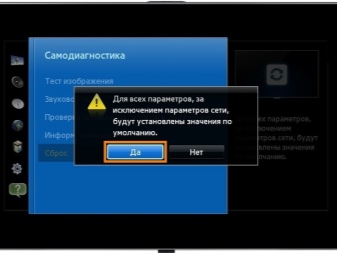
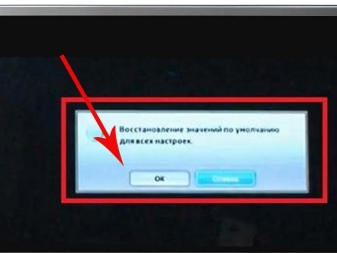
Smartphone control
Many modern TVs can also be controlled using your smartphone. This manipulation is performed only with those TVs that have the following set of parameters:
- connection via Etnernet (RG-45);
- the ability to connect via Wi-Fi;
- option "Remote control";
- one of the options: SmartTV or InternetTV.
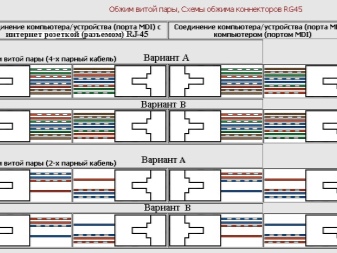



If your TV is equipped with everything you need, you can directly connect the phone to the TV. To do this, both devices will need to be connected by one network. For a TV, this can be a wired LAN connection, and for a smartphone, a connection using a Wi-Fi network. Install the appropriate software on the mobile device, and activate the "Remote Control" function on the TV. After that, the control will be carried out by means of a smartphone.

To switch control of your Philips TV to your smartphone, you need to download and run the Philips TV Remote app on it. In scan mode, find your device and synchronize. After that, you can control the TV settings and easily switch channels from anywhere in your apartment.
What to do if the TV remote control is broken, see below.













The comment was sent successfully.