BBK TVs: characteristics and model range, tips for use

In search of a budget TV, everyone wants to get equipment with modern capabilities and high quality. In order not to overpay for a popular brand and at the same time not to be disappointed after the purchase, you should take a closer look at the BBK line. Among inexpensive TVs there are “smart” models with LED-matrices, 1080p Full HD, HDMI 1. З and 1.4, LEX series with Ultra HD.

Peculiarities
TV sets manufactured by BBK are known in the domestic market as inexpensive but high-quality Chinese equipment. The company develops and manufactures its products specifically for sale in the Russian Federation and the CIS countries. Translated from Chinese, the name of the company sounds like “grow step by step”. There is also a second name - "higher and higher." Both translations succinctly and truthfully characterize the quality of BBK Electronics LTD products.
The company has achieved success thanks to new developments and technologies that have been mastered and introduced over the years. So the manufacturer has created unique TVs in the budget price range.
The country of manufacture of LCD TVs is China, but the equipment is assembled in Russia. At the same time, the manufacturer managed to get a significant advantage in the form of "filling" for cheap models with advanced functionality.
Electronic devices occupy leading positions in sales in Kazakhstan, Belarus, Moldova, Russia and Ukraine. The BBK brand became recognizable and was able to gain a foothold in the international market.

Advantages and disadvantages
First of all, it is worth making an overview of the advantages of television devices. In addition to the high build quality, these technical devices are distinguished by the following characteristics.
- Low cost. People with limited financial resources can afford to buy equipment.
- Some models have a special protective glass for easy cleaning of the TV.
- An accessible interface, easy to manage.
- Commands via phone (some of the models).
- Good sound capabilities.
- Long service life.
- A wide selection in the model range. It is realistic for each individual buyer to find a TV with a suitable diagonal and additional functionality.


But the famous technique also has some negative nuances.
- Not every model has a flashcard slot and brackets for wall mounting.
- The remote control does not always work correctly. On some models, the buttons are inconvenient due to their small size.
- The TV turns on for a long time (about 30 seconds). The channels start broadcasting after showing the brand splash screen.
- Insufficient surround sound. For better volume in these cases, you will have to purchase special speakers.
Potential buyers are advised to consider build quality, picture and sound quality, screen size, remote control usability, digital capabilities, and additional features. It is important that the dimensions of the equipment and financial resources correspond to the real possibilities.
Thus, among all the presented TV models, you can choose the most suitable option.


Description of episodes
Considering the many television models, you need to decide which product will be the most suitable. Products manufactured by VVK have some differences from analogues of other Chinese manufacturers. First of all, a characteristic feature of TVs is the presence of built-in DVD-players.
The company focuses on the interests of the middle-aged category, conservative buyers, and not on young people who tend to watch videos on Youtube. For those who want to watch videos directly from the web, you might be interested in PopcornTV's latest DVD translator, with no PC connected to the web. When connected to a TV, the effect is similar to that of a Smart TV.
Since 2011, TVs of the LEM line with a screen of 19-32 inches diagonally have been on sale.
All models, except the 19-inch diagonal, play full HD video with Full HD. Also, modern media players on TVs from BBK can read flash drives.


BBK produces LCD models and LED-backlit TVs. With different screen sizes (from 15, 32 and more) and different body colors. All TVs have horizontal and wall mount stands.
Models from the Uno series are designed with a minimal bezel around the screen - for a more realistic perception of what is happening on the screen.
The diagonal is indicated before the name of the series. Behind it are written four numbers - series from 1000 to 7000:
- 1000 - series including TB only;
- 5000 and 7000 are based on Android 4.4;
- 6000? support 4K and updated version of Android (6.0).



The letters are decoded quite clearly:
- U - 4K;
- F– FULL HD (1920 × 1080);
- T - DVB-T2 (shows analog TV and “digital” with a built-in tuner);
- S - DVBS (satellite TV broadcast, broadcast through a tuner or by installing a decoder);
- C– DVBC (cable TV).
Various external devices can be connected to BBK TVs.
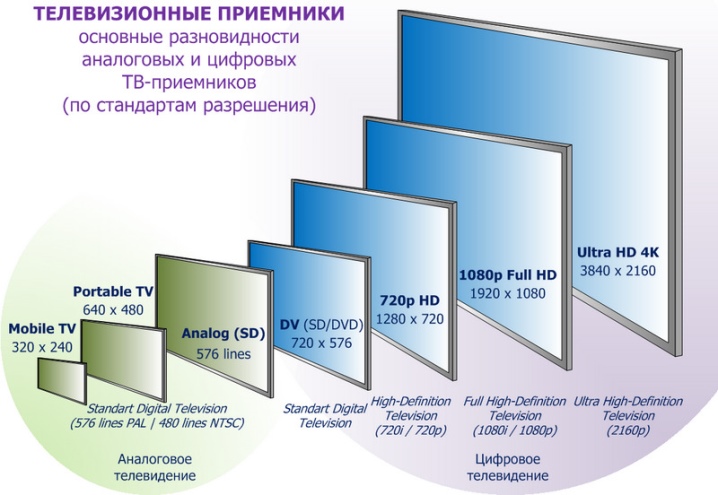
The most budgetary model has a 19-inch screen - BBK LD1988DT (about 5500 rubles) On average, a TV will cost 7000-9000 rubles. The most expensive model is the representative of the LEM 3248DT series with a 32-inch screen, LED-backlit and built-in DVD-player (about 18,000).
The In »Ergo interface has been developed specifically for consumers in the Russian Federation for BBK television devices. All settings are very clearly and conveniently displayed simultaneously in a three-level menu.
Large colored icons were created by the developers based on the prototype of the smartphone interfaces. Thus, any person with minimal experience with a smartphone or PC can figure out the menu of the media player without obstacles.
Folders and files are displayed very conveniently. The possibility of creating a personal playlist is provided.
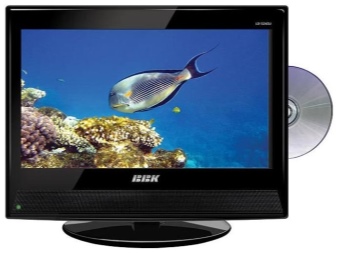

Image
BBK presents TV models with a resolution of 1336x738 (19-inch screens) and 1920x1080 (large screens for viewing FULL HD). In general, the picture is not bad, quite bright, apart from problems with contrast and color rendition. The black color is not deep enough; rather, it is dark gray.
The viewing angle is indicated in the passport - 140-170, but in reality, viewing the picture from the side is no longer possible.
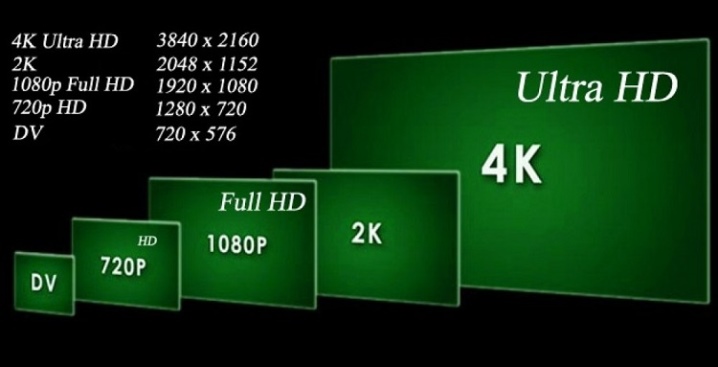
BBK LEM
TVs LEM TM BBK differ in the following defining characteristics:
- reception of analogue and digital TV channels (satellite - only with an additional tuner);
- high-quality 720p HD video (for TV programs and films) on most TVs of the LEM group;
- FULL HD - for devices marked "F" (50LEM-104З / FTS2C, 40LEM-1027 / FTS2C, etc.);
- HDMI video interface is convenient to use with a laptop, DVD-player, game console, receiver;
- most devices have a VGA connector for use as a monitor;
- good visibility, contrast and brightness;
- the presence of a branded menu In »Ergo;
- HD media player that recognizes all major formats;
- headphone jack.
The disadvantages include imperfect color rendering, not too powerful speakers, body thickness and a bit heavy weight.
But in general, the LEM line is budget TVs on a good "base". The choice can be made from among fifty models.
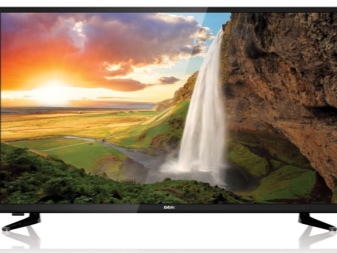

BBK LEX
Main characteristics of the series:
- the ability to watch analog, digital and satellite TV (depends on the model and the number of tuners);
- resolution from 720p HD, FULL HD - up to the best quality 4K Z840 × 2160 ULTRA HD (models with the letter “U” in the marking: 43LEX-6056 / UTS2C, 65LEX-6027 / UTS2C);
- the presence of an HD media player;
- video interface version HDMI 1.4;
- connection to a PC as a monitor and synchronization with a smartphone via WI-FI;
- works on Android 4.4 quickly enough with an "optimal" amount of RAM (Smart-TB based on Android 6.0 in 6000 series models);
- LAN connection to the Network, built-in wireless module (802.11);
- surround sound with good noise reduction;
- anti-reflective screen;
- affordable price;
- the presence of TV sets with 3 TV tuners.
Among the shortcomings of the series, we can note: a slow media player, a rather weak speaker (in comparison with the flagships from the best manufacturers in the rating). Legacy HDMI (1.4), high power consumption, bulky stand and heavy weight.
It is not recommended to reflash the TV unnecessarily. If necessary, you can download the firmware on the official BBK website, focusing on the series of the TV device.


Marking
Each BBK device is marked with an individual serial number. The marking is duplicated by a barcode informing about belonging to a specific product group, the date of the product's release and the serial number assigned to it. You can find out the serial number by looking at it on the back of the product panel, in the warranty card and on the product packaging.
The first two letters indicate the correspondence to a certain group of goods, the first two digits - the year of manufacture, the next two - the week of production, the remaining digits determine the serial number of the device.
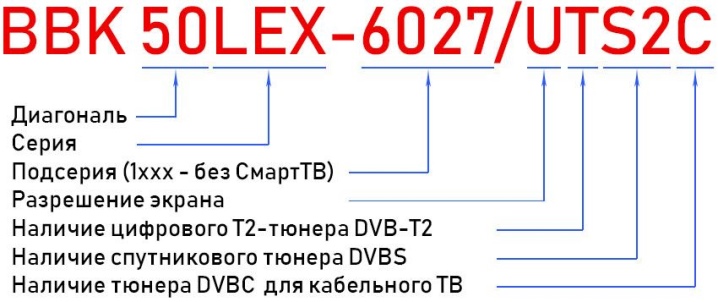
How to choose?
The choice of home appliances is an ambiguous process. In a crowded marketplace, choosing a decent product at an affordable price is not easy. Before purchasing a BBK LED TV, you need to clearly understand that today all companies position their product as the best and in every possible way strive for the highest level of picture quality using LED backlights. But the image is influenced not only by the type of backlight. It is important to take into account the screen resolution, the model of the video processor, and other technologies that improve the video signal. Conventional LCD CCFL TVs can also have a decent "picture" broadcast.
In stores, the high cost of LED TVs in comparison with LCD devices is confusing. Considering that LED technology should be cheaper due to its energy efficiency.
You need to choose a model after analyzing all the declared characteristics, reasonably approaching the purchase of equipment.


How to setup?
To tune digital channels on your BBK, follow the instructions for your TV. Before starting the installation, it is important to make sure that the device supports DVB-T2 - a broadcast format for receiving digital channels over an antenna. To connect cable TV on a BBK TV, you need DVB-C support.
Press Menu on your remote to access the TV settings. In the menu that appears, you need to find the "Channel" item and click "OK". Then the item "Antenna" is selected and "OK" is confirmed. Now you have to choose between "Ether" and "Cable". To set up 20 digital channels, you need to select "Ether". When connected to a cable operator - "Cable".
Next, select the "Autosearch" option. If “Air” is selected, the digital channel search will start automatically. The "Cable" option will offer to specify the parameters of the cable provider in "Autosearch". If they are not known, use the buttons to select the "Full" search type, and confirm the action with the "OK" button.
If the frequencies are known - select the item "Manual DTV search". After starting autosearch, you have to wait until the end of channel scanning. The menu also allows setting the image, sound, time, setting the lock, updating the firmware.

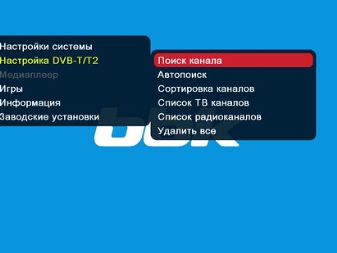
Exploitation
It is easy to learn how to operate the TV if you follow the instructions for the device. With such actions as turning on and switching channels and volume levels, everyone can cope, but how to turn on the TV without a remote control, you will have to delve into.
Turning on the TV in case of a breakdown or loss of the remote control is made by pressing the button indicated in a special section of the instructions. There you can read how to control the device step by step.
Sometimes the TV needs to be rebooted. This can be done in several ways.
- From the remote control. Press and hold the power button for about 5 seconds until “Power off” appears. A minute later, the TV turns off and then turns on automatically.
- Disconnect the cable (power supply) from the mains for 2-3 minutes and then insert the power plug into the outlet again.
Another frequent action when operating BBK TV devices is synchronization with PCs or telephones. You can synchronize devices via cable, wireless or bluetooth. The choice of method depends on the specific purpose and TV model.
The rest of the points on the use of TV devices do not cause difficulties for users.
The accompanying instructions are written in an accessible language and deciphers all the proprietary terminology.

Repair Tips
A faulty TV causes a lot of anxiety and raises various questions. There can be many reasons for failure. In a number of situations, you can repair the equipment yourself, but sometimes there is no choice but to carry the equipment to the service center.
Repairs and adjustments to BBK TVs should be done following the user manual. If it is not at hand, you can download a copy on the Internet or read special articles on this topic in advance.
It is important to study the features of a particular model in advance.



The TV stopped turning on
When the receiver has a black screen and the indicators do not light up, and attempts to turn on from the remote control or panel are unsuccessful, most likely there is no power.
How to solve the problem:
- check if the electricity is off in the house;
- make sure that the plug is in the outlet;
- make sure the cord is intact.
Another reason could be a problem with the power module. It is necessary to check it for a short circuit and the performance of the mains fuse.
But it also happens that the indicator on the instrument panel glows red, but it itself does not turn on. Probably, the whole thing is in the remote control, which has fallen into disrepair. A lit indicator signals that the power supply is in order and there is electricity in the network.
Maybe it's time to replace the batteries in the remote control or buy a new component.



If the TV does not turn on from the control panel, there may be several reasons.
- Overvoltage protection tripped. You can try reconnecting the appliance by removing and reinserting the plug into the outlet.
- Unlikely, but possible damage to the power supply.
- Malfunctions associated with the system board, microcircuit, power circuit breakdown.
If the screen remains black when you try to turn on the instrument, and the indicator on the panel glows green, it is possible that the reason is a software failure, a violation of the command sequence, a damaged LCD matrix.
The situation will be corrected by a software update and firmware.


Missing sound
The loss of sound can be the result of:
- speaker breakage;
- incorrect settings;
- malfunctions of the sound card or the Mute bus;
- problems in the motherboard;
- of the flashed firmware.


No signal
This may be due to:
- interference on the signal transmission line or weather disasters;
- prevention by the provider;
- incorrect setting of the set-top box;
- receiver malfunction.

Backlight disappeared
If a barely noticeable picture appears when you turn it on, it is possible that the lamps on LCD models or LEDs on LCD models have burned out.

No picture
In cases where there is sound, but does not show a picture, or it appears and then disappears, a faulty power supply may be the culprit. Possibly a problem with the backlight (power, LEDs, or their wiring).


Turns off immediately after turning on
In a situation where the lamp first turns green and then turns red again, we can conclude that the processor is in order. There is a possibility of dust on the boards. They need to be cleared for the signal to resume.
If it freezes when you connect a new antenna, cable, tuner when you turn on the TV, you need to check the settings of the selected connection type.
It does not interfere with checking all wires and cables for integrity.


Review overview
Users can choose a quality TV viewing device from among the available models based on the Android operating system, with all the capabilities of a “smart TV” and even innovative soundbars.
Some owners of modern BBK TVs do not leave too enthusiastic reviews about them. This is due to the company's lack of experience in producing models with fast WI-FI and a high-quality operating system. Many buyers criticize Smart TV and similar features.
As for individual models, for example, 40LEM-1005 / FT2C, - praise prevails over criticism... For an ordinary TV, this product is really high quality. Of course, the perception of all consumers is different, some do not have enough contrast, others complain about poor detail, and the third category of evaluators discusses mediocre sound quality.

But in general, for such a price, buyers come to the conclusion that Chinese TVs are worth buying for home and for business projects. Budget TVs are convenient in private kitchens and cozy cafes. It is advisable to buy them for a nursery or elderly relatives. The sturdy plastic does not need to be handled with too much care. The menu is convenient for novice TV lovers, not to mention seasoned TV people.
Picky users who gravitate towards viewing in 4K format and broadcasting on large screens will not make friends with BBK brand products. It is more of a TV for the bedroom than a cinema element in the living room.
Technicians and gambling addicts do not have a high opinion of the level of the picture and image of the device, and they also talk on the forums about the failure of the Smart-system in devices for TV programs and watching movies.
According to all that has been said, we can conclude that VVK TVs are distinguished by their low cost and acceptable quality.

Review of the TV BBK 55LEX-6045 / UTS2 with 4K resolution, see the video below.













The comment was sent successfully.