Polarline TVs: features, model overview, how to set up and connect

Today the Russian market of household appliances is overflowing with foreign-made goods. But there are also several domestic firms that produce devices for home use, in particular, televisions.
One such company is Polar. What are the features of the firm? What TV models of this manufacturer are considered the most popular? How do I set up my TV correctly? You will learn about all this from our article.


Peculiarities
Polarline TVs are products manufactured by Polar. Household appliances of this brand are produced in Russia. In our country, the brand has existed since the 1990s, but Polarline TVs began to be produced only in 2005. The manufacturing plant is located in the Kaliningrad region. But part of the assortment of the company is assembled in the city of Alexandrov, Vladimir region.
The company strives to produce modern TVs that will meet all the requirements of domestic consumers. They are suitable for viewing analogue, cable, digital television, have an affordable cost and are resistant to power surges in the network.

It should be borne in mind that the company's developers are constantly engaged in the creation and design of new models. At the same time, they are guided by market conditions, and also apply only the latest developments.
For your convenience, the company has opened official offices throughout the country: both the stores themselves and service centers.
Popular models
Polarline 32PL52TC-SM
The diagonal of the TV is 32 inches. The high image quality provides a fairly high resolution, which is 1366x768, in HD 720p... The viewing angle is 178 degrees.
The advantages of the device include double image quality, the presence of several formats and the "Smart TV" function. At the same time, there are disadvantages, for example, poor performance of the speakers at high sound volumes.

Polarline 40PL51TC
The screen is 40 inches. The TV has a large number of functional connectors, as well as a fairly high-quality picture, even despite the budget price. However, many buyers prefer other models, as the Polarline 40PL51TC does not have a Smart TV function and does not connect to Wi-Fi.

Polarline 40PL52TC-SM
This model belongs to the category "Smart TV". The image quality is at a fairly high level, the same can be said about the sound.
Due to the fact that the TV belongs to the budget category, it is equipped with very low quality software.

Polarline 43PL51TC-SM
The model has a large 43-inch screen. The TV has very thin bezels and is characterized by high quality images. The software part is also of rather low quality (as in the previous model).

Polarline 50PL52TC-SM
The cost of this device is about 20,000 rubles. The diagonal of the screen is 50 inches. It should be borne in mind that the TV is characterized by the absence of DLNA and a very small amount of available applications.

Thus, you can make sure that the range of TVs is quite wide, and each buyer will be able to choose the best device for himself.
How to setup?
To set up your Polarline TV, you need to follow the instruction manual. This document contains all the important information on how to tune channels, use the remote control, install a TV, etc.
Setting can be done using the remote control or using the control panelwhich is located on the outer casing of the TV. You need to enter the menu and click on the "Channels" button. Next, select the country of broadcasting.
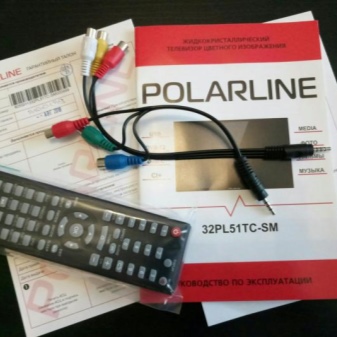
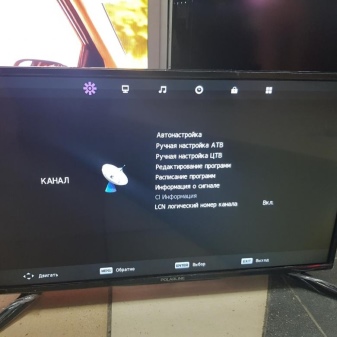
Despite the fact that in the list you will find a large number of countries (including Russia), experienced users and experts recommend choosing Germany.
This way, setup is quick and easy, and the TV will work most efficiently.
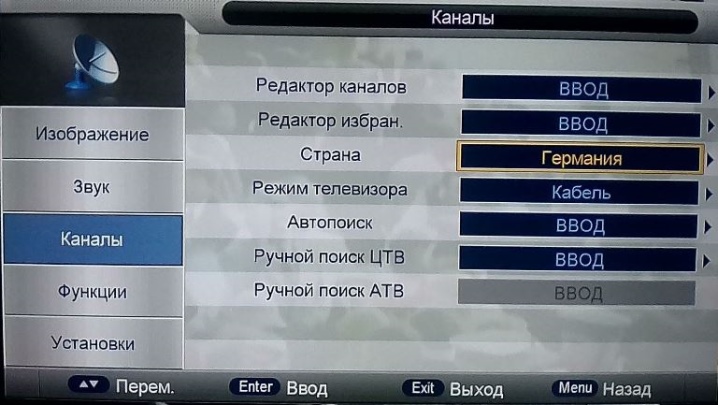
After selecting the country, go to the "TV mode" section. In this section, you need to decide what your broadcast format is. It depends on several factors. So, if you use an ordinary indoor antenna and want to use free channels, then the "Ether" broadcasting format will suit you.
The next step is to search for available channels. To do this, press the "Autosearch" button. In this case, you should select the "All" option. This way the system will search for both digital and analogue channels. If you only want to search for digital, then select the DTV option.
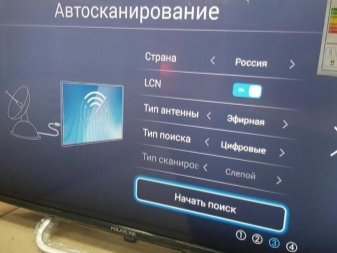
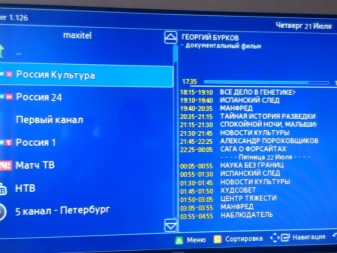
In the event that you are setting up cable channels, then you will have a specific item with which you need to select the "Full search" option. If you know all the specific parameters, then you can choose the "Network" option. Then we press the “Start” button and wait until the automatic channel search process ends.
In addition, you can use not the standard automatic channel search function, but perform it manually. In this case, you definitely need to enter the parameters of your network.
After the channel search is complete, you can edit the channels (for example, their order), as well as adjust the brightness, contrast and other parameters of interest.
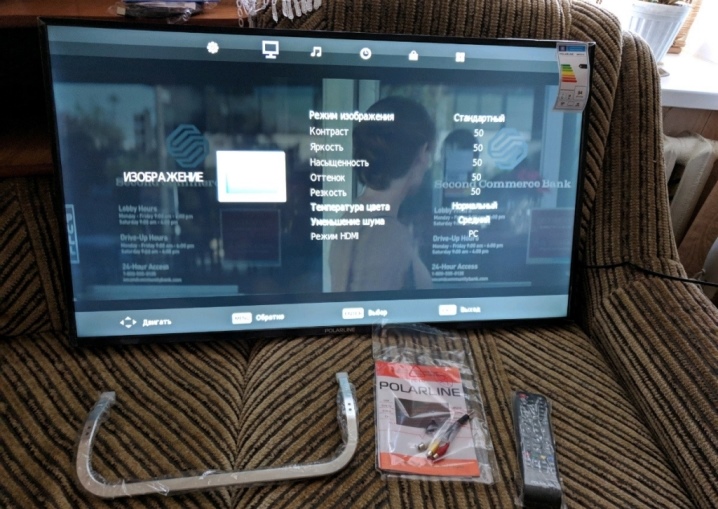
How to connect to the phone?
You can connect your phone to your Polarline TV in several ways:
- via USB connector (for this you will need a cable specially designed for this purpose);
- via HDMI (this requires an Android smartphone or iPhone, as well as a TV model equipped with the corresponding port);
- via Wi-Fi Direct (this is a wireless connection without a router);
- via DLNA (in this case, you need a router);
- via AirPlay (only suitable for iPhone devices);
- via Miracast (the system works in the same way as the AirPlay system);
- via chromecast (you need a special attachment).


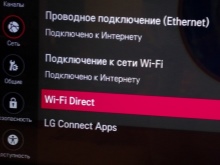
You can choose any method that is convenient for you.
Review overview
Real feedback from buyers and professionals who have tested Polarline TVs are positive. So, they note that when a digital antenna is connected, the quality of the image transmitted by the device is significantly improved. In addition, users are satisfied with the value for money, appearance and functionality.
However, there are also some complaints from users: the remote control quickly deteriorates and wears out, often difficulties arise when using a flash drive. In addition, there may be malfunctions in certain parts and components of the TV.

Polarline devices are manufactured and assembled in our country. At the same time, in terms of their quality, they do not differ from the leaders of the world market. Accordingly, by purchasing such devices, you not only buy products that meet all your individual needs, but also support the domestic manufacturer and the Russian economy.
Review of the Polarline 40PL51TC FullHD TV in the video below.













The comment was sent successfully.