Supra TV repair: malfunctions and problem solving

Service center specialists do not have to repair Supra TVs too often - this technique is made quite soundly, but it also has malfunctions, hardware and software errors. It is rather difficult to understand why the equipment does not turn on, the indicator is red or the light is green, how to fix the TV with your own hands if there is no sound and there is an image. By following useful recommendations, you can not only understand the problem, but also completely eliminate it.



What if it doesn't turn on?
Most often, repairing a Supra TV is needed in cases where it is difficult to turn it on.
A black screen without the slightest glimmer always looks intimidating, but in fact, you shouldn't panic.
There is a whole diagnostic system with which you can recognize the problem.
- The TV does not work, there is no indication. It should be checked where exactly in the power supply circuit there is an open. This may be a lack of current throughout the house, in a separate outlet or a surge protector - it has a special fuse that triggers in the event of a short circuit or voltage surge. Also, you need to check the plug and wire for integrity. If everything is in order, the malfunction is most likely due to a breakdown in the power supply.
- The indicator lights up red. If at the same time it is not possible to turn on the device either from the remote control or from the buttons, you need to check the mains fuse and the power supply as a whole. Damage to the control board may also be the cause of the problem.
- The light is green. This indicator signal indicates a crack or other damage to the control board.
- The TV turns off immediately. This can happen when the mains voltage is too low, which does not allow the equipment to function fully. The appearance and disappearance of a signal on the indicator can also be observed.
- The TV does not always turn on. There may be several reasons for this problem. For example, such "symptoms" indicate a breakdown of a power supply, a malfunction of Flash memory, or a breakdown of a processor. Depending on the type of malfunction, the cost of the repair varies, as well as the possibility of doing it yourself.
- The TV turns on with a long delay. If the image appears after 30 seconds or more, the cause may be a malfunction in the memory system or software. Data reading occurs with errors, slows down, the breakdown can be eliminated by flashing or updating the software. For technical reasons, one can single out burnt-out capacitors on the main-board.

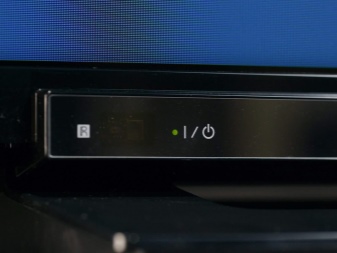
Having investigated all possible options at once, it will not be difficult to find the source of trouble. After that, you can start repairing - on your own or by contacting a service center.
Backlight repair
The backlight repair process, despite its apparent ease, is a rather complicated and long-term affair. To gain access to the desired module, the TV has to be disassembled almost completely. In this case, the screen is turned on, reacts to the commands of the remote control, channels are switched, the blocking is not activated.
Usually, LED burnout is the result of a manufacturing defect or developer error. Also, the power supplied to the backlight itself may be disrupted. However, whatever the reason, you will still have to fix the breakdown on your own or in a service center.To do this, it is necessary to open the case, breaking the seals. If the TV is under warranty, it is better to entrust the work to specialists or contact the store to the seller.


To get to the LEDs, you will have to remove all the elements from the case, including the matrix or "glass". You need to act carefully and carefully. On Supra TVs, the backlight is located at the bottom of the cabinet, in 2 rows. It is connected to the power supply through connectors located in the corners of the frame on the panel.
The first step in diagnosis you need to check the voltage at the connection point. At the connectors, it is measured with a multimeter. At the idle output, the voltage will be noticeably higher.

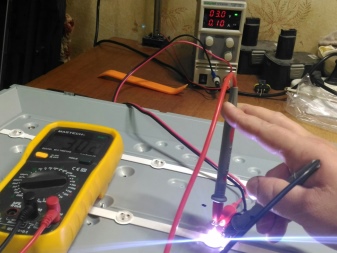
When dismantling, you can see that there is a chain of ring-shaped cracks at the soldering point of the connector. This is a common product defect from this manufacturer. It is him, and not the LEDs themselves, that most often have to be changed. Experienced craftsmen recommend removing the connectors altogether and performing direct soldering of the LEDs to the power source, otherwise the problem will repeat itself after a while.
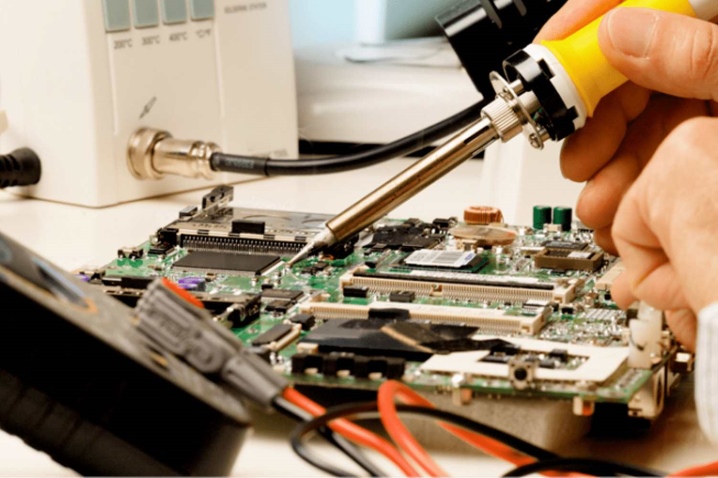
Repairing the power supply
Supra TV power supply malfunctions can also be eliminated with your own hands if you have the skills to work with radio electronics. For diagnostics, the required element is dismantled from the TV. The back cover is removed beforehand, the LED-screen is placed with glass down on a soft base.
The power supply unit is located in the corner, it is fixed with several screws that can be easily removed from the sockets with a screwdriver.
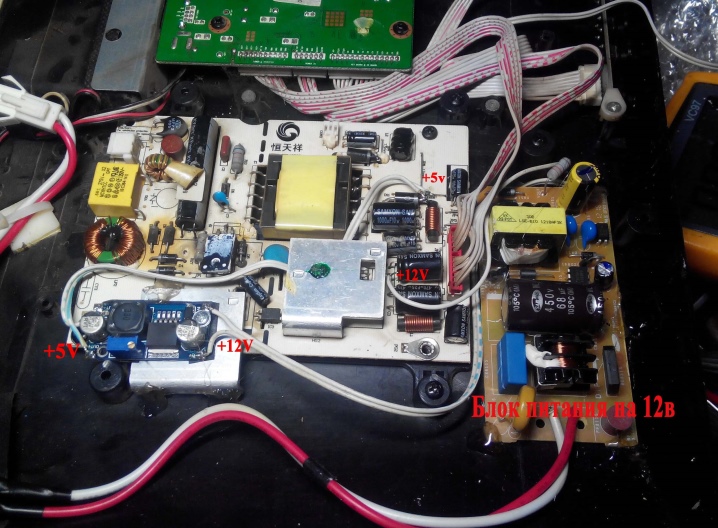
The dismantled unit must be inspected for damage. If there are visible defects (swollen capacitors, blown fuses), they are evaporated, replaced with similar ones. When the voltage returns to normal, the unit can be replaced. If the problem persists, you need to change the microcircuits by checking and identifying the faulty ones with a multimeter.
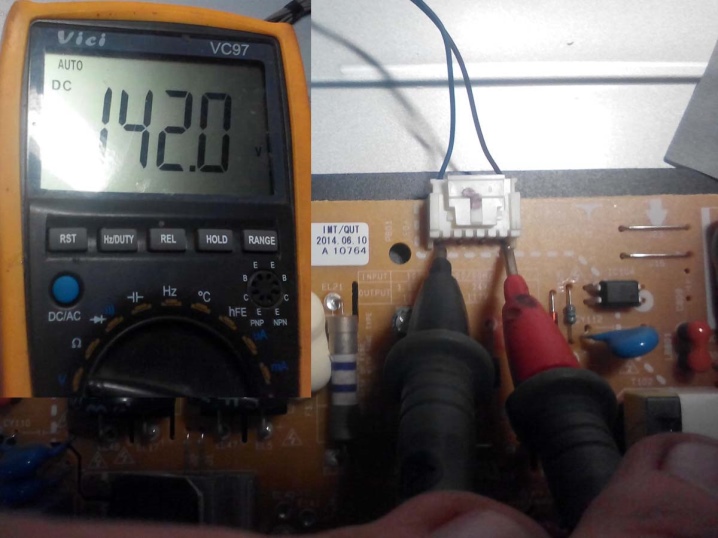
Does not respond to remote control
A malfunction in which the TV does not respond to the remote control may be associated with the remote control itself. Its serviceability is checked in the following order.
- Open the battery compartment... Check the presence, correct installation of batteries. Try to turn on the TV.
- Replace batteries... Repeat the command from the remote control on the TV.
- Turn on the smartphone in camera mode. Attach a part of the remote control with an LED to its peephole. Press the button. A signal from a working remote control will appear on the display in the form of a purple light flash. If the remote control is working properly, but the signal does not pass, the IR signal receiving unit in the TV is probably faulty.


If the remote control does not work, sometimes the cause of the problem is contamination of the board, loss of contacts. In this case, you need to clean the device. Its case is disassembled, the batteries are taken out, all contacts are wiped with alcohol liquid, the keyboard is washed with special means. Before assembly, the remote control is thoroughly dried.
If the TV says “No signal” without responding to the remote control command “In. signal ”, and the connection is made through the receiver, it is quite easy to fix the problem. It is enough to repeat the action several times. After a series of presses on the remote control button, the image on the screen will appear.

How do I get the sound back if there is an image?
The reason why there is no sound on the TV may be due to the user's own error. For example, if the silent mode button is pressed, there is a corresponding icon on the screen, you can return to normal volume in 1 touch.
Also, the sound level can be reduced manually, including accidentally - when you touch the remote control button.

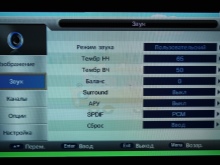
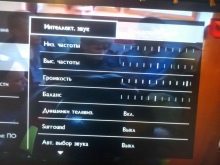
The process of diagnosing faults of the Supra TV speaker system looks like this.
- When you turn on the TV, there is no sound immediately. It is necessary to disconnect the device from the mains, wait a while, then reconnect. If there is still no sound, you need to connect additional speakers or headphones. In the absence of such a problem when listening through external acoustics, the speakers need to be repaired.
- Sound is missing while watching TV... There is a smell of burning or burnt plastic.It is necessary to disconnect the device from the network, most likely, there was a short circuit on the microcircuit. Equipment can only be repaired in the workshop.
- There is sound when turned on, but its volume is very low. Need additional diagnostics. The problem can be localized in the radio channel, the memory system of the motherboard, the central processor.
- The sound appears with a delay, a few minutes after the TV starts up. A defective connector, a poor speaker, or loose contacts can be the source of problems. If there is a suspicion of a factory defect, you need to contact the seller or manufacturer, demand repair under warranty or replacement of goods.
- No sound when connected via HDMI. Usually, such a malfunction is caused by the fact that there is a defect in the contacts when connecting to a PC. You need to replace the port on the device.
- Sound on Smart TV does not turn on from the MUTE button. This is a programming error related to a settings failure. The malfunction is eliminated by reinstalling the operating system. In this case, all previous settings are deleted.



These are the most common problems experienced by Supra TV owners. Most of them can be easily eliminated on your own, but if the breakdown is not diagnosed or is associated with the software part of the system, it is better to trust the professionals. The average cost of repairs starts from 1,500 rubles.
See below for information on what to do if Supra STV-LC19410WL TV does not turn on.













The comment was sent successfully.