How do I connect my phone to a DEXP TV?

Modern computer technology when pairing provides the user with new opportunities. Various types of technology are interconnected: TVs, speaker systems, home theaters, smartphones, tablets and other devices. The article will discuss how to connect a mobile phone to a DEXP TV.

What is it for?
When you pair your smartphone to your TV, your phone acts as a projector... The user can use almost the entire range of functions of a compact device on a large screen. The capabilities of the gadget depend on the model and firmware.
Despite the variety of modern devices, there is a common set of functions that can be used when synchronizing a TV receiver and a smartphone.
First of all, the big screen is used to watch the video. These can be movies in files stored on a smartphone, or watching movies online if you connect your phone to the Internet.
In addition, pairing is performed for other purposes.
- Listening to music.
- Play video presentations.
- Using programs.
- Launching files from various video hosting sites, including the Youtube service.
- Using your smartphone as a remote control. To do this, you need a special application.
- View photos and other images.

How to connect with cable?
The easiest and most reliable way to sync a technique is using a wired connection. This will require special cord... You can connect your phone to your DEXP TV in several wired ways.

HDMI sync
A good way to bring your mobile phone screen to your TV is to pair. through the HDMI port. All modern television receivers are equipped with it. When using a smartphone, you you need a micro-HDMI to HDMI cable.
To successfully connect, you need to check the presence of a micro-HDMI connector on your smartphone. If it is absent, you need to use a micro-USB - micro-HDMI adapter.


To start pairing, you need to connect the equipment to each other using cable and adapter (if needed). After that, find the button on the phone control panel Source, click on it and select See HDMI section. Further, the technician must independently configure and ensure the operation of the equipment. If everything is done correctly, the mobile phone screen will be displayed on the TV.
This pairing method is actively used when using gadgets running on the Android operating system. However, for Apple branded phones, this option is also suitable if you purchase special adapter... Experts recommend using proprietary equipment.

USB pairing
Connecting equipment using a USB cable is the easiest option, but it has a significant drawback. To the TV it will be possible to broadcast only those files that are stored in the memory of the mobile device. It is not possible to display videos and other materials from sites using this pairing method.
The connection process is performed as follows.
- To synchronize the equipment, you need to insert one end of the cable into the smartphone (micro-USB), and connect the other (USB) to the TV receiver. The required connector can be found on the side of the TV.
- If you could not find a suitable port yourself, you need to find it using the instruction manual for the TV receiver.
- After connecting the devices, press the Sourse button on the smartphone's remote control and select the item labeled "USB".
- The devices are now paired and ready to share.

Wireless connection
Let's describe two ways to combine the work of a phone and a TV without using wires.
Miracast
This technology was developed based on Wi-Fi Direct. The developers have improved it with new features, including 3D file transfer. Miracast is currently an effective Wi-Fi pairing method.
The connection is made according to a certain algorithm.
- The TV turns on and the menu is entered.
- The section "Network" is selected.
- To start the function, “Miracast” is highlighted.
- Then the same pairing technology is launched on the smartphone. You need to go to the settings, find the section responsible for connections, and select the "Broadcast" item.
- The gadget will start searching for equipment suitable for pairing. As soon as the name of the TV appears in the list, it is selected.
- Pairing is confirmed with the remote control.
Miracast technology is embedded in many modern mobile phones, but not all TVs are equipped with it. To fix this, you need to buy an external adapter. It connects to a TV receiver via USB or HDMI connectors.
If the TV does not see the mobile phone or, conversely, the smartphone does not find the TV set, you should check internet signal strength... You may need reboot the router.
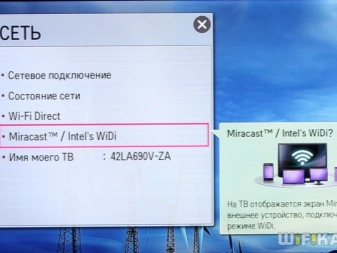

Wi-Fi Direct
Modern equipment can be connected via a wireless internet signal.
The connection process is carried out as follows:
- on the smartphone, you need to activate the Wi-Fi module, go to additional settings and turn on Wi-Fi Direct;
- then you need to open the TV settings and go to the "Network" tab;
- the next step is to launch the Wi-Fi Direct function;
- as soon as a list of gadgets ready for pairing appears on the screen, select the name of the smartphone.
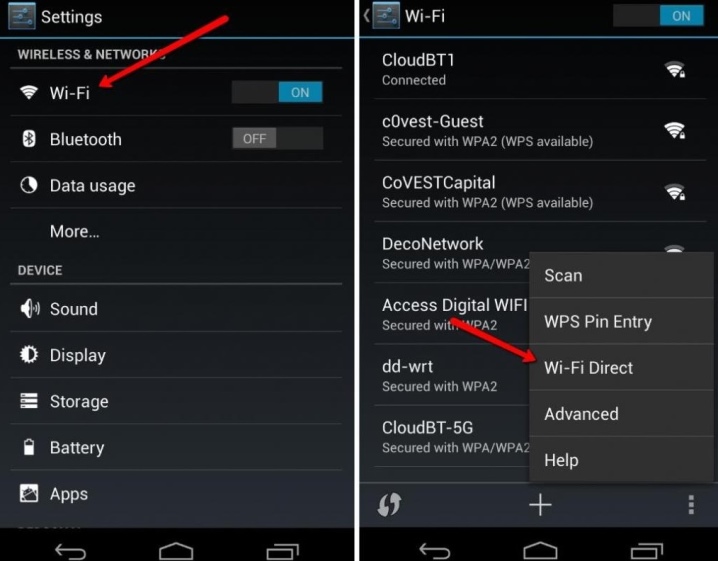
The transmission quality depends on Internet signal strength. If the internet is weak, the streaming will be interrupted or freeze. Connecting without using cables is more convenient, but the wired option is more practical, better quality and more reliable.
When connecting a smartphone via a wireless Wi-Fi signal, the mobile gadget can be used as a remote control. To do this you need to download special application, install it and configure it by opening the Russian-language menu. In most programs, you need to select the brand of the TV, set some parameters and adjust the operation of the TV receiver using smartphone remote control.

Next, watch a video on how to connect a smartphone to a TV.













The comment was sent successfully.