Features of repairing BBK TVs

The breakdown of a modern TV always confuses the owners - not every owner is ready to repair the power supply or replace parts with his own hands, but there are cases when you can cope without calling the master. To understand what to do if there is sound, but there is no image, why the screen does not turn on, but the indicator is red, an overview of the most common malfunctions will help. In it you can find recommendations for repairing BBK TVs and diagnosing possible problems in their operation.


Causes of malfunctions
BBK TV is a fairly reliable form of technology that does not break down too often. Among the reasons why the equipment stops working are the following.
- Burnout LCD or LED screen. This breakdown is categorized as irreparable. It will be much cheaper to completely replace the equipment by purchasing a new device. This type of malfunction is extremely rare.
- Power supply failure. This is a common breakdown, which can be determined by the fact that the device stops supplying electricity from the mains.
- Failure in the sound system or device memory. Such a breakdown is accompanied by the disappearance of the signal from the speaker.
- Backlight bulbs burned out. The screen or part of it stops being bright enough and blackout appears.
- The batteries in the remote control are faulty. In this case, the TV remains in standby mode until the inclusion is activated directly from the button on the case.
- Loss of data in memory chips. It arises from an unstable power supply, requires contacting a repair shop. It will be impossible to eliminate the breakdown on your own, since the electronic part will have to be reflashed.




These are just a few of the reasons why BBK TVs fail. In addition to malfunctions arising during the operation of equipment, external factors can be a source of trouble.
For example, if a leak occurs, the TV will be flooded or the fuses will blow if a short circuit occurs.

Diagnostics
In order to successfully eliminate possible breakdowns, you must first diagnose them correctly. You can identify the problem if you carefully search for possible malfunctions. For this it is enough just to pay attention to the nature of the faults.
The TV does not turn on the first time
Diagnosing the problem is pretty easy. The indicator on the BBK TV cabinet will not light up in this case. When trying to switch on, the technician does not respond to button commands and signals from the remote control. This happens when there is no power supply. You can clarify the source of the problems:
- checking the availability of power supply throughout the house;
- examining the cord and plug for damage;
- making sure that the equipment is connected to the network.
Having found the cause of the malfunction, you can start fixing it. If the whole house is de-energized, you just have to wait until the power supply is restored.

The indicator lights up red, the TV does not respond to the remote control
When the TV does not work, but the indication signal remains, you need to pay attention to the state of the remote control. The button responsible for turning on may be faulty in it. When it comes time to change the batteries, the indicator can be triggered periodically.

There is sound, there is no picture
This breakdown can be permanent or temporary. If the picture appears and goes out, but the sound continues to come in, the problem will not be due to a broken power supply.
You will have to check the backlight, in the contact circuit of which there is an open or the connection is broken.
This happens especially often on TVs. with LED elements.
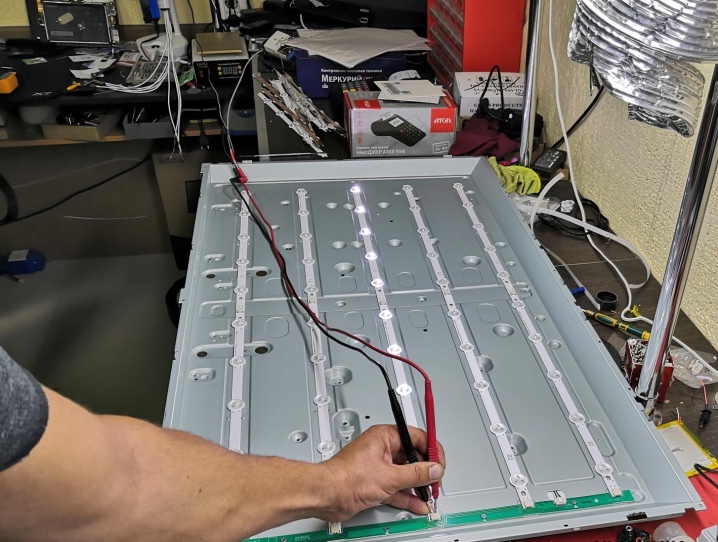
The sound in the speaker has disappeared
Self-diagnosis in this case includes connecting headphones or external speakers. If sound passes through them normally, the problem is with the built-in speaker of the TV. If the signal does not recover, the source of the problem may be burnt sound card, damaged Mute bus, broken motherboard. Sometimes it's just in the flashed firmware or incorrect settings.
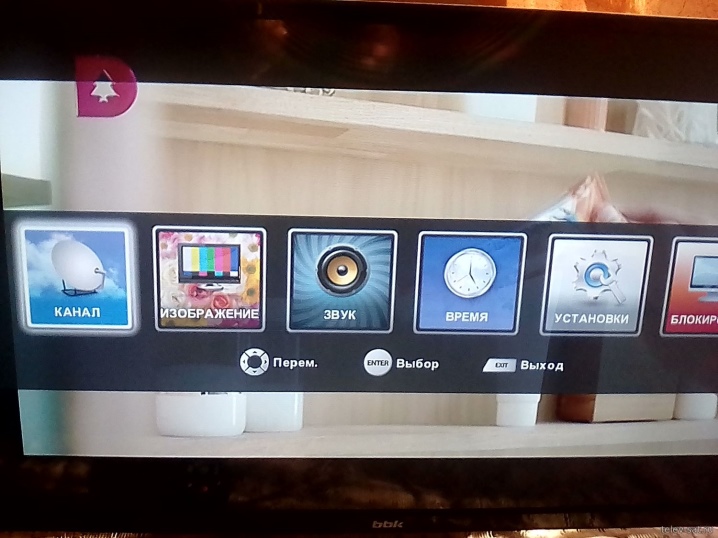
There is a crack after turning on
The search for the reasons why there is a crackling on the BBK TV, you need to start from determining the moment when exactly the sound is heard... When turned on, this "symptom" may indicate that the outlet is faulty, accumulating static electricity. At the time of operation, such a sound occurs due to the breakdown of the main board. So that the short circuit does not harm more, it is recommended to de-energize the device, contact a workshop.
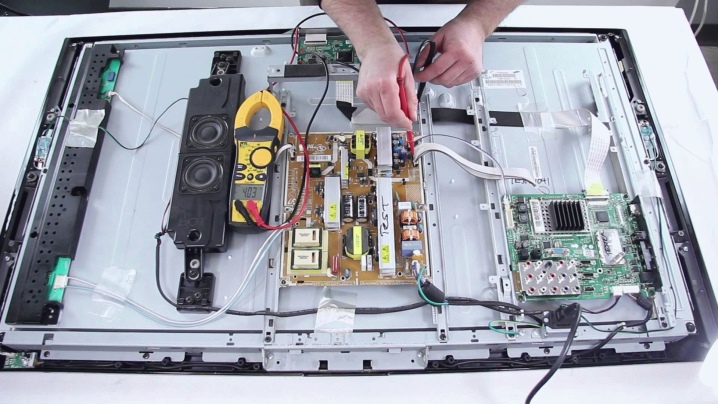
The TV does not boot, the inscription "no signal" is on
This problem may not be related to the failure of the TV. The easiest way will be to look for the causes of the malfunction in the signal source. The diagnostic procedure will be as follows.
- Bad weather, interference in the network over which the signal is transmitted.
- The provider carries out preventive work... Usually, a notification about this can be found on the official website of the service provider.
- The TV tuner setting is not complete or is broken. When using for the first time, be sure to search for channels.
- The receiver is broken... If the set-top box is out of order, you need to check the connection with another device.
- No wired connection to signal source... If there are children or pets in the house, the cable can easily be pulled out of the socket.


Doesn't connect to Wi-Fi
Smart TV uses a Wi-Fi connection, which allows the TV to connect to a multimedia service and receive software updates.
Troubleshooting in this case begins with checking the network settings - they can be reset.
In addition, the reason may be in the router itself - in this case, there will be a problem with the connection of other devices.
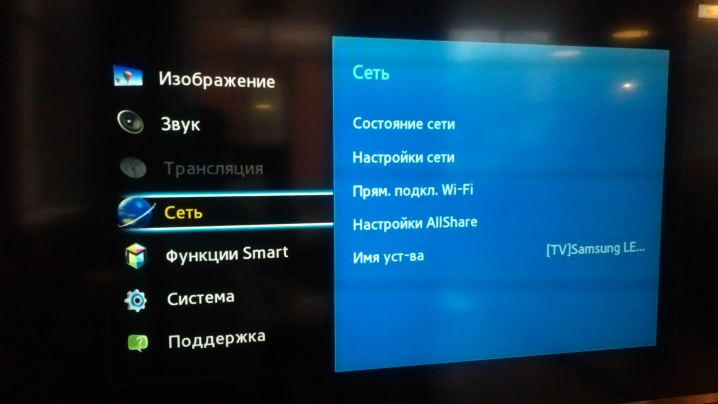
The screen is barely lit
This is a sign that the backlight is out of order. For a more accurate diagnosis you will have to dismantle the rear panel of the case.
Repair recommendations
Some types of breakdowns can be easily eliminated by hand. For example, if the power supply in the house is in order, the TV is connected to the network, but the indicators do not light up, you should pay attention to the power supply. In BBK models, this module fails most often. The troubleshooting procedure will be as follows:
- checking the secondary voltage at the input;
- research of diodes - in case of a short circuit, they will burn out;
- voltage measurement at the mains fuse.

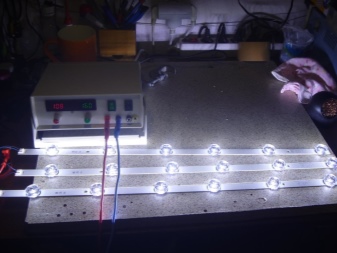
Having identified a malfunction, it is enough to replace only the failed part.... A burned-out power supply unit must be completely dismantled. The lack of reaction to the remote control signals from the BBK TV requires paying attention to the condition of the batteries. After replacing the batteries, everything should be fine. If the board is defective, there is mechanical damage, cracks, it is easier to purchase a new remote that is compatible with the corresponding TV model.
If there is no sound from the speaker, the simplest solution is to check the settings. Changing them may cause the acoustic unit to turn off.
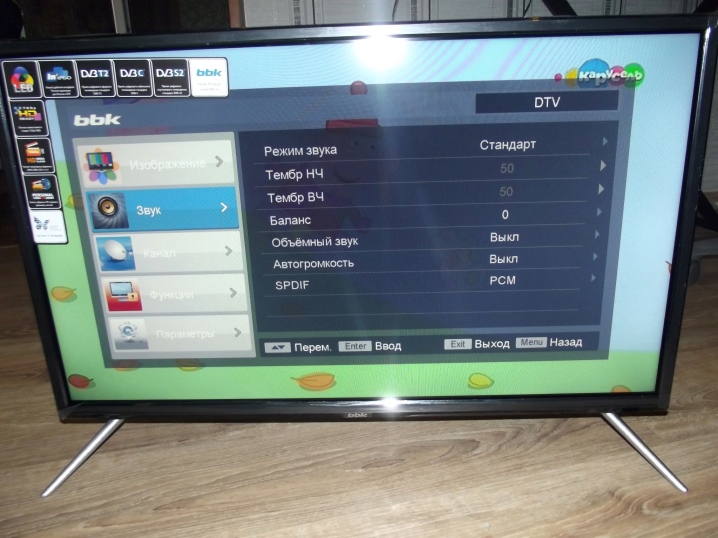
Sometimes the TV has to be completely reconfigured. A burnt-out sound card or bus, the sound card must be replaced at a specialized service center.
In the event of a backlight malfunction, you need to pay attention to the state of the lamps or LEDs themselves. They can be replaced by purchasing the corresponding item. If they are okay, the problem may be a poor power supply.Checking the entire circuit with the subsequent replacement of the broken module will help here. If there is no signal on the screen, while maintaining the sound, the LED chain is ringing until the place where the contact disappeared is found.
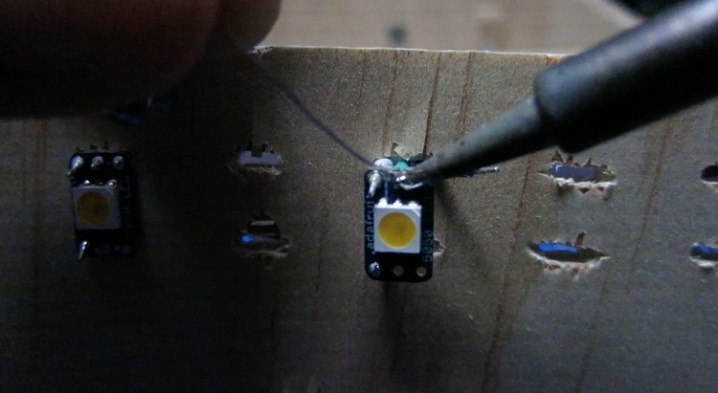
When Wi-Fi signal disappears the first step is to experiment with the location of the router relative to the TV... If, after bringing the devices together, a connection appears, you just need to leave them in this position. Walls, furniture, other household appliances, or large indoor plants can be an obstacle to the passage of radio waves. If the signal passes normally, the network may be reset automatically upon reboot, software update. You need to reconnect, reestablishing the connection.
How to repair a TV, see below.













The comment was sent successfully.