All About Xerox Printers

Xerox is the market leader in office equipment. Its products consistently occupy the top lines of the ratings. The demand for printers is growing every day, and design changes are constantly being made to ensure a longer life and expand the capabilities of the equipment.


Peculiarities
The printers of this company have wide functionality, so their popularity is understandable. It is difficult to find an office or a printing company where there is no equipment bearing this logo. All Xerox printers can be divided into two large groups:
- industrial devices;
- models intended for home use.
The difference between the two lies in performance. In large offices, enterprises, large warehouses, the amount of documentation that needs to be printed or copied is enormous. At home, even if the owner's work is connected with various kinds of documentation, the consumption of paper and ink is much less, and the number of texts, graphs, diagrams is limited. Very often, future owners of equipment have a question about which type of printer should be chosen so that it fully meets certain requirements.


Model overview
Depending on the principles of the printer, it can be classified into one of several groups. The samples of office equipment presented in them have a number of advantages, as well as some disadvantages.
Laser
For a long time, this type of printer could only be found in offices. These models were quite expensive for home use. Even now, their cost is higher than that of inkjet devices. But their main advantage is that they pay off within a short period of time. After a few months of work, the difference in cost between inkjet and laser printers is completely eliminated. The advantage of this technique is clearly visible when printing a large number of papers every day. But all of the above applies to black and white printing. In this case, laser printers completely displaced inkjet printers from the market.
A completely different picture is observed when comparing color laser and inkjet models. The quality of color images made on the latter is much higher. At the same time, the price of color laser copiers is almost 10 times higher than the cost of inkjet copiers.


You should select a suitable laser model of the copier if you plan to print a large number of black and white documents. In addition to simple printers, the company also produces laser multifunctional devices, which, in addition to printing texts, have the ability to recognize them, accurately copy and then convert them with the ability to save copies on different types of media.
The main part of all laser printers is the drum unit. A static charge forms on its entire surface, which is removed by a laser beam. An image appears on the paper in places corresponding to where charged areas were on the drum. The maximum format for laser printers is A-4 or A-3. This size of documentation is most often printed at home and in small offices.
The main disadvantage of laser printers is that they poorly print halftones. This flaw is almost invisible in black-and-white images, but it immediately catches the eye on color ones.


LED
This type of equipment is not as popular as laser models.The principle of operation of the two types of printers is practically the same. In both cases, the imaging drums are involved in the printing process. But in LED samples, it is not the laser beam that is reading, but several LEDs at once. Their number depends on the printer model. The more of them in the device, the higher the image quality.
These printers have a number of advantages that have not yet been appreciated by everyone:
- in their production, a small number of parts are used, which significantly reduces the number of breakdowns that occur during operation;
- small size, allowing the device to be installed in small offices and at home;
- low power consumption;
- the highest image quality.


The disadvantages include:
- poor display quality of thin lines or small characters;
- errors that arise when it is necessary to combine several colors at once.
It will be possible to avoid the disadvantages only by purchasing the latest samples of the company's LED copiers.


Monochrome
This equipment has special requirements. When working in offices, they are under a heavy load. Therefore, at high speed of reproduction of documents, they should be of high quality. The cost of printing one sheet of A4 or A3 format should be small.
An example of such equipment is black and white. Xerox Phaser 3120... The device has a high print speed - up to 16 pages per minute with high resolution. In addition to ordinary documents, you can create brochures, postcards, posters, watermarks on it. Printing reproduction technology - laser.


Widescreen
More powerful equipment is used for professional printing. Industrial models of printers are characterized by high printing speed. They are designed to meet the needs of medium and large businesses. The quality of images reproduced on this equipment is far superior to that obtained on modest home printers.
A distinctive feature of such devices is a high degree of automation. Several sections can be used at once in the work, in each of which the required image is reproduced.

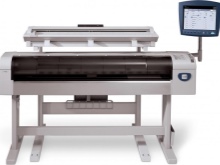

How to choose?
There can be some difficulties in choosing the right printer model. This is due to the wide variety of models on the market. The choice of the type of office equipment depends on the tasks faced by this equipment. It makes no sense to purchase an industrial version of the copier if you plan to use it at home. And at the same time, simple equipment will not cope with the load if placed in production.
At home, printers are usually connected to desktop computers or laptops. High productivity is not required from them, especially if they are involved in printing abstracts, instructions and other types of documents. Depending on the reproduced documents, the choice may fall on monochrome or color models. The price gaps between them are significant, so the selection process should be approached responsibly. Consumables requirements vary depending on the model selected. Any of these devices can be used by a person without special skills.


The vast majority of printer models manufactured by Xerox require the use of only original cartridges. It is not difficult to get them, but the cost of servicing such equipment increases significantly. At the same time, the quality of documents printed on the company's equipment is guaranteed.
If the budget allocated for the purchase is small, and the demands for print quality are small, then you should pay attention to inkjet models, both monochrome and color. But in this case, you need to be prepared for the fact that paint and cartridges will have to be purchased quite often.Another limitation imposed on the owners of inkjet models is that the devices must be constantly involved in the operation.


How to set up and install?
Usually, setting up and connecting this type of equipment is not difficult. It is possible to perform this type of work independently or seek help from specialists. There are several ways to connect. The easiest one is using a USB cable. This synchronizes the operation of the printer and the computer. The main condition is that both types of equipment must be located close to each other. The computer must have a generic driver installed to help the user's computer recognize the brand of the printer connected to it.
The second option is more convenient, since it does not impose restrictions on the distance between the computer and the existing office equipment. The Wi-Fi connection allows the technician to be in different rooms of the dwelling. Using this technique, it is possible to connect to both a smartphone and an iPhone. Together with any model of the equipment offered to customers, the corresponding driver is also sold, so there is no need to search for it yourself on the network.
If for some reason the driver disk has been lost, then the necessary software can always be downloaded from the manufacturer's website.

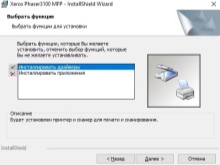

Repair
It is undesirable to eliminate serious equipment breakdowns on your own, since you can completely spoil the printer, after which its repair, even by specialists, will become impossible. For simple breakdowns that do not require contacting a service center, paper grabbing can be attributed. It is possible to solve this problem on your own. In the instructions attached to the device, there is a list of breakdowns, which are not difficult to eliminate. It also discusses ways to fix errors. For example, the printer picks up paper if the sheet is not inserted straight into the guides. Extreme care is required to remove the jammed sheet.
Refilling cartridges can turn into a problem if you do not follow the instructions, the likelihood of staining with paint in this case is quite high. If the device does not print, then you should not immediately call the service. You need to check for a paper jam, and this requires you to remove the toner. In some cases, the problem is an outdated driver or a bad cable between the printer and computer. The easiest way to resolve repair issues is if the equipment is under warranty service. If the rules for operating the equipment have not been violated, then the service staff will not have any questions. They will replace broken parts free of charge.
The most common cause of breakdowns requiring the intervention of a master is severe wear of parts.
















The comment was sent successfully.