Denn headphone review

Wireless headphones - the most comfortable opening these days, allowing you to avoid the situation with the wires that are always tangled in your pocket or bag. People who want to be in touch all the time, listen to music or audiobooks on the go, prefer a Bluetooth headset from a wide variety. Regardless of which type of device was purchased, it is easy to connect wireless devices to a phone or computer, the manufacturers have done everything to make this procedure clear to everyone.
Peculiarities
Denn Headphones have a unique design, thanks to which they are combined with any style of clothing.

Built-in bluetooth makes it possible to connect to many mobile devices. The headband of the earbuds is made of high quality plastic, it does not create pressure and does not cause any uncomfortable sensations during prolonged use. Ear pads of the product can be overhead and in-ear, reproducible frequencies from 20-20 thousand Hz.
The susceptibility is up to 93 dB. There is a built-in microphone.

The lineup
The Denn headphone lineup is represented by the following options.
- DENN TWS 003. It is a wireless headphone with a microphone. This is a complete rejection of wires in a miniature design. There is Bluetooth, with version 5.0. Product weight 6 grams. The width of the membrane is 1 cm. The reproducible frequency is from 20-20 thousand Hz. Resistance 1 ohm. Rechargeable via microUSB socket.


- DENN TWS 006... It is a wireless device with a microphone, made of plastic, weighing 3 grams. There is Bluetooth. The equipment operates continuously on battery power for 3 hours. The body of the model is made of plastic. There is no memory card support. The microUSB connector is used for charging.


- DENN TWM 05. The variant is a comfortable and miniature mono headset. The set includes 3 sizes of ear pads. The headphones can be recharged using the USB connector. There is Bluetooth version 5.0. The weight of the product is 3 grams. Battery life is 5 hours.
No memory card support.


- DENN TWS 007. The model has a built-in microphone, Bluetooth 5.0 version. Product weight 4 grams. The device can work continuously on battery power for 4 hours. The width of the membranes is 1 cm. Black plastic was used in the manufacture of the case.
This option does not support a memory card.
Charging is done via the microUSB connector. The device is compatible with Android, iOS platforms.


- DENN DHB 025. This option is for active people, with a built-in microphone. Products are fixed on the neck with an elastic band and hold even when walking or running. Equipped with Bluetooth version 4.0. The diameter of the membranes is 1 cm. The device does not support memory cards. Charging is carried out using the microUSB connector.


How to connect?
When new headphones are purchased, I want to see how they work in practice. There is no need to rush here. If, after taking them out of the package, you immediately start connecting them to the phone, the first difficulty may arise.: The headphones are almost completely discharged. In this case, they will constantly turn off (the mobile device will not detect them) or will not turn on at all.
When buying new headphones, you should first recharge them.
When the charging sensor stops blinking and lights up steadily, it means that the product is charged. Then you need to activate Bluetooth on your mobile. This can be done using the menu in the settings or in the panel that appears at the top by long pressing the symbol with the letter "B" of a specific type.
Once Bluetooth is activated on mobile equipment, it is necessary to activate the headphones... This is easily accomplished by pressing the power button and then pressing the Bluetooth icon. If there is an indicator, then at this time it blinks. On a mobile device, go to the appropriate section of the menu and select the "Search for devices" button.
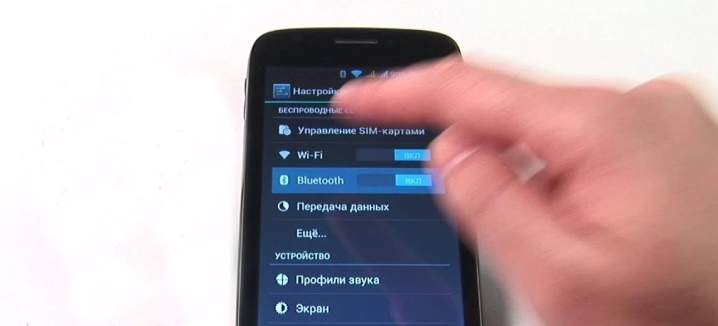
After a short period of time, the phone itself will offer to select one of the found devices. This The headphone model can be identified by the name. When a Chinese-made device is purchased, the name can be long and confusing. In this case, you should unplug the headphones and observe what disappeared from the list.
When the headphones are found, it is worth clicking on them, then an offer will appear connect them to the phone. Confirm. The selected equipment can be seen at the very top of the list of found connections. Next to it there will be an inscription: "Connected". When the headphones are equipped with a case, it is worth remembering that it is better to open it after the network is turned on on the phone and the ready indicator appears. This is how the headset connects to an Android smartphone.

Connecting a headset to an iPhone is almost the same... First you need to connect them, and then Bluetooth on your mobile. After the phone finds the device, you need to confirm the connection. Headphones can be connected to a personal computer. For which it is necessary to perform a number of simple actions.
- First you need to find the "Control Panel". Here you should select the "Hardware and Sound" options, where select the "Add devices" item.
- Connect Bluetooth on the headphones. Now you need to wait a little while the computer detects the new device.
- Select the connected device and click on the "Next" button. The computer must be connected to the Internet, because the drivers will be installed to the headphones.
After connecting the headphones, check the sound qualityso it's worth running an audio app. If everything is fine with the sound, then you can use the headphones at your discretion.

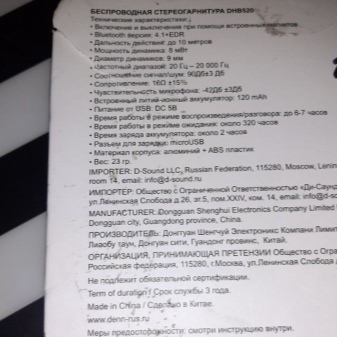
The following video provides an overview of the DENN TWS 007 headphones.













The comment was sent successfully.