Samsung Smart TV account: create and use
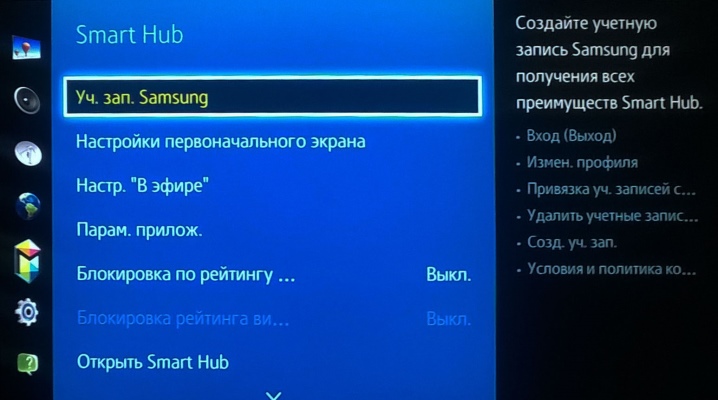
Smart TV technology allows users to enhance the functionality of their TVs. Thanks to the Samsung branded online store, everyone can install a lot of interesting applications and programs on their TV-device. You can also download interesting games for adults and children into memory. However, to fully use the apps, you need to have a personal Samsung Smart TV account. But not everyone knows how to create it.
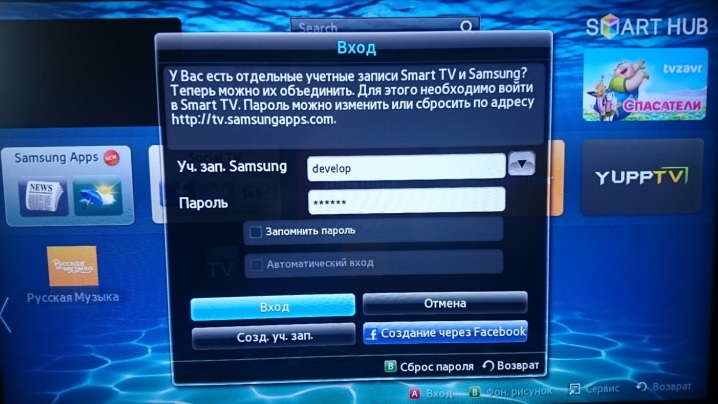
What is it for?
Modern people have long been accustomed to the need to have a personal account in every online service. This applies not only to instant messengers, social networks, individual sites, but also such serious programs as Samsung Smart TV. Through registration, each user gets access to the maximum capabilities of a smart TV. However, you can use the services of the official online store only after logging into your account.
Most often, owners of multimedia devices equipped with Smart TV technology create personal accounts to gain access to online watching movies or TV series.

Others prefer to enjoy digital channels, listen to their favorite songs in excellent quality and broadcast videos from their smartphone on a huge TV screen.
In addition, a Smart TV account allows the owner of the TV to control the device using gestures or voice commands. In simple terms, by logging into your Samsung Smart TV account, a person turns an ordinary LCD TV into a real PC with a huge monitor.
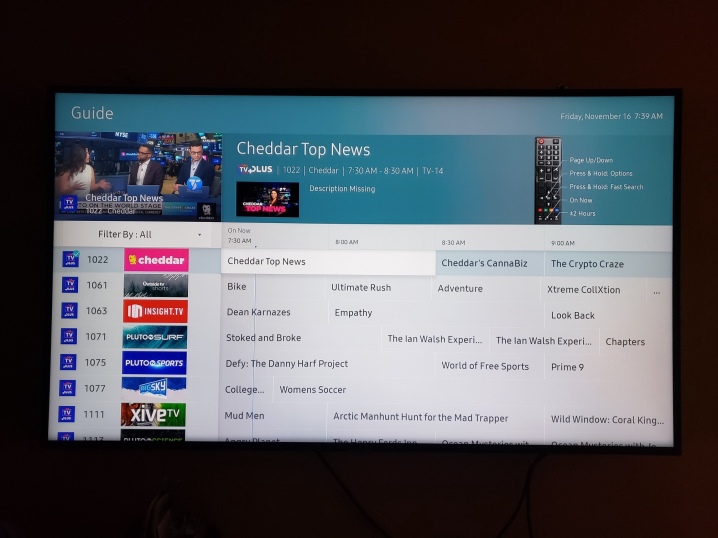
It should be noted that after registration, the owner of a multimedia device receives additional features in the form of synchronizing photos, videos and other data from any gadgets of the Samsung brand. In this case, the main information carrier can be not only a smartphone, but also a laptop and even another TV. Synchronized data is moved to the cloud, from which information can be retrieved at any time.
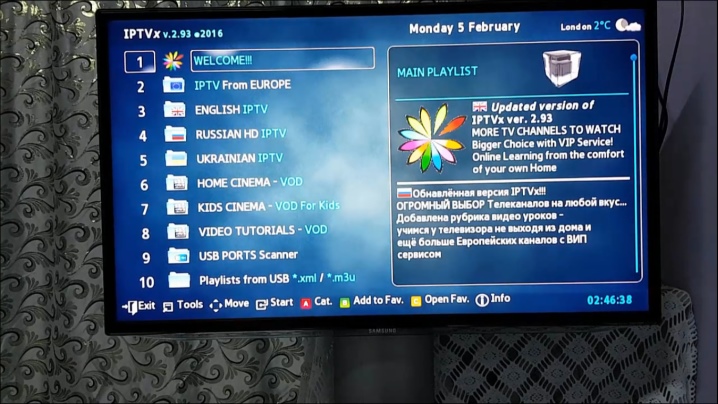
To register, you will need to accept the terms of the user agreement. But a person is not always ready to spend time to carefully read the documentation offered for viewing. But it clearly states that Samsung will track content that is viewed and installed by device owners. Based on this data the official online store will offer relevant advertisements, recommend services, widgets and other applications corresponding to the requests made.
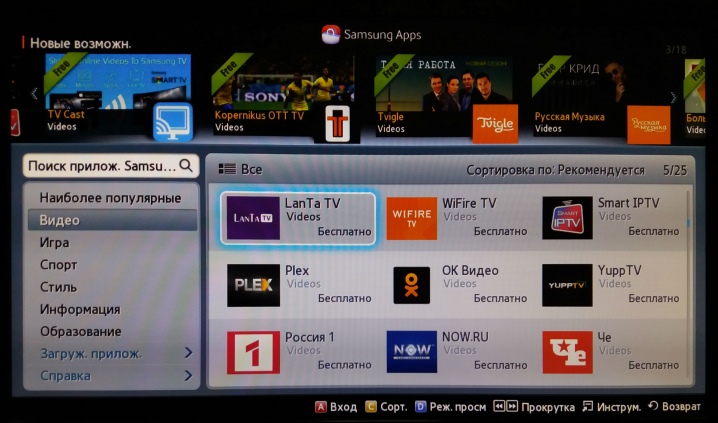
How to create?
To create a personal account, you will need to go through several registration steps.
- First of all, you need to open Smart Hub. To do this, you need to press the big red button on the remote control. Thus, the user is taken to the account opening window.
- Further it is necessary select the function of creating a new account.
- Definitely worth it put a check mark on the acceptance of the license agreement. Otherwise, it will be impossible to create an account.
- To register you need come up with a login or specify the standard Develop option, create a password.
- The next line needs provide an active email address. This information will be required if you suddenly forget your password.
- After entering all the data to the specified email address will receive a message from Samsung, which will indicate a greeting and thanks for registration.At the bottom of the letter is attached a link intended for the continuation of the registering manipulations.
- Necessarily necessary follow the linksuggested in the letter. Otherwise, the account registration will be incomplete.
- On the TV, you need to press the Smart button, to open the authorization window. After entering the data specified during registration in the field that appears, you need to press the login button.
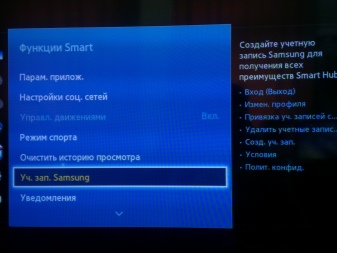

It is worth noting that the user can register not only on the TV, but also through a phone, tablet, computer or laptop.
It is enough just to visit the website www. content. samsung. com. Today, each person has several accounts that give access to any resources of the Internet portal. And this is very convenient, since there is no need to go through a long registration stage on each new interesting site.
Samsung Smart TV service in this regard also went to meet its consumers. If the owner of the TV is registered with Facebook, he can connect a personal account of this social network. It is enough to enter your login and password information once. After that, the user gets access to all applications and features of Smart TV.
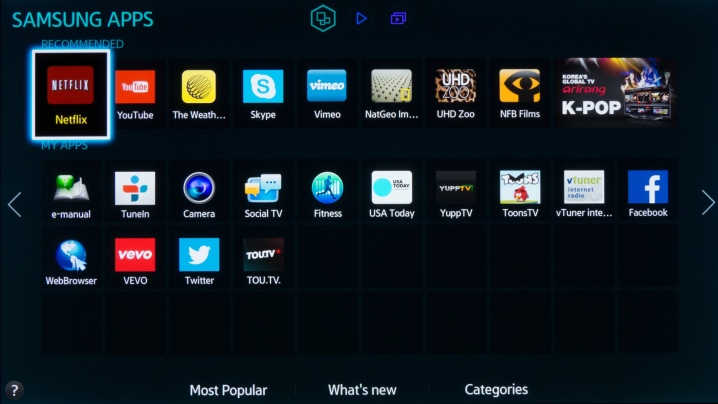
How to use?
After registering with the Samsung Smart TV system, you can start familiarizing yourself with the installed applications and browser. However, for maximum comfort of use, the developers recommend going through the account setup. Thus, it will be possible to avoid requesting new registrations for each individual application. To do this, you need to go to the main page of the Smart Hub service. Open the section "account"... Then link the accounts. In the window that appears, a list will be indicated, among which you will need to select a registration form. Thus, synchronization will take place.
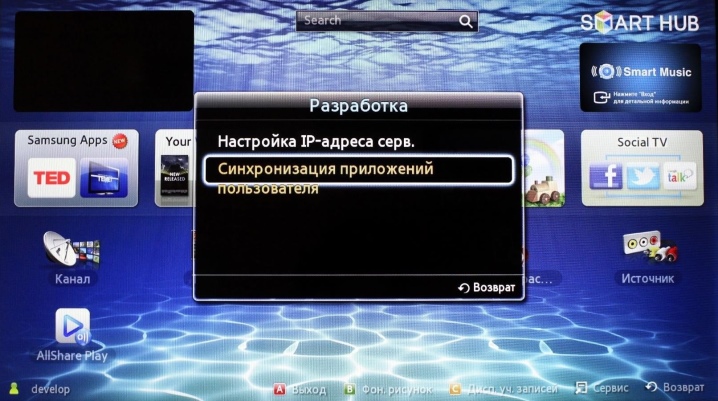
As soon as the user activates the entrance to the Samsung Smart TV service, he will have unlimited access to his favorite movies and TV shows, music, and communication with friends on various social networks. He will be able to enjoy interesting games, use the scheduler, view images and videos stored in the memory of smartphones, download and install interesting applications, and use parental controls. Some TV models, after registering with the Smart TV service, provide the user with access to new control options. For example, these are voice commands or hand movements. The latest generation TVs have a face recognition function of the owner of the device.
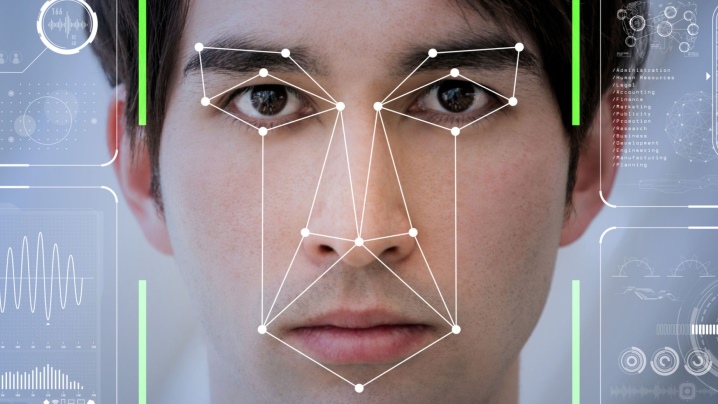
Possible problems
After registering a Smart TV account, the account is logged in only once, which is why the user may forget the registration data, including the password. The developers of the service, realizing this problem, installed a hidden help link near the data entry window, veiled under the phrase "forgot password". By clicking on it, you go to a new menu, where you must specify an email address. Next, a letter is sent to the e-mail confirming permission to change registration data. After following the link, you will need to enter a new password. Then you have to go to the TV menu, log into the Smart Hub system, log in with a new account password.
Unfortunately, not for all users who have forgotten their account password, its recovery is smooth.
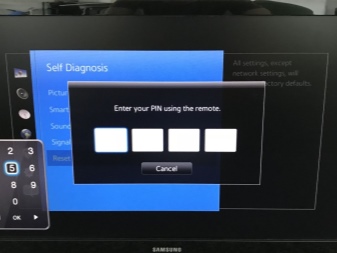
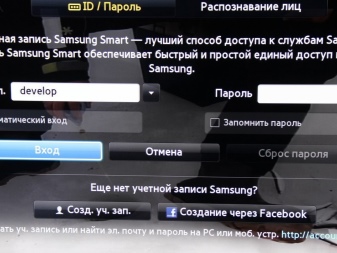
It happens that the email that was specified during registration is unavailable or blocked. Accordingly, it is impossible to receive a letter from the Samsung service. The only correct solution in this case is to reset the data. In simple words - account deleting... To do this, you also need to go to the Smart Hub service, click on the "Samsung account" section. Then find "delete account from TV".
Of course, “forgot your password” is the most common problem when logging into your account. However, many different events take place in a person's life, due to which you have to make changes to your personal account information. For example, to replace any information, you need to go to Smart Hub.Select the "Samsung Account" section. Next, click on the profile change. In the window that opens, it will be possible to change the basic information, for example, the surname, which is relevant for girls.
You can also subscribe to mailing lists of different formats, which is very interesting for the stronger sex. You can specify an acceptable way to enter your profile through a password or through recognition of your face by equipment. If you mark "by face recognition", you need to register. In addition, in the "Profile Change" section, you can change the main image and even disable automatic launch.
See below for how to create a Develop account.













The comment was sent successfully.