Indicators and icons on Bosch dishwashers

When purchasing a dishwasher, each user tries to connect it faster and test it in practice. To make the most of the full range of options that the machine is endowed with, you must carefully study the instructions. The icons and symbols on the panel, with the help of which a complex household appliance is controlled, require special attention. One of the sought-after manufacturers offering dishwashers is Bosch, which has its own designation system.



Icon overview
This manufacturer offers many models with completely different interfaces, but most of the dishwashing samples have the same icons and symbols on the control panel, which will help you not only choose the right program, but also troubleshoot the problem or failure. The number of icons directly depends on the functionality of the Bosch dishwasher. For ease of use, you should familiarize yourself and remember what they mean:
- "Pan with one support" - this is a program of intensive washing at 70 degrees, the duration of which is about 2 hours;
- "Cup and plate" or "auto" - this is a standard washing mode at a temperature of 45–65 degrees;
- "eco" - this is a program with a preliminary rinse, in which washing occurs at 50 degrees;
- "Wine glass and cup on a stand + arrows" - this is an express wash in 30 minutes at a low temperature;
- "Shower" of water drops - indicates preliminary cleaning and rinsing before washing;
- "+ And - with the letter h" - this is the adjustment of the washing time;
- "One glass" - this is a delicate dishwashing program (thin glass, crystal, porcelain);
- "Clock with arrows pointing to the right" - this is a button that allows you to reduce the washing mode in half;
- «1/2» - half load option, which saves up to 30% of resources;
- "Baby milk bottle" - this is a hygienic function that allows you to disinfect dishes at a fairly high temperature;
- "Pan with rocker arms in a square" - this is a mode in which the utensils are washed in the lower part of the unit at high temperatures.
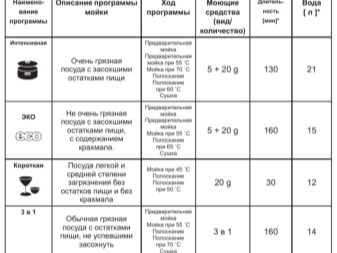



In addition, the button labeled Start is responsible for starting the device, and Reset, if held for 3 seconds, allows you to completely reboot the unit. Some designs have an intensive drying option, which is indicated by several wavy lines. Along with the icons on the control panel, there are also many indicators that have their own meaning.
Indicator designation
Bright glowing lamps help the user to control the processes taking place inside the dishwasher module. In fact, there are not so many indicators, so it will not be difficult to remember them. So, on the Bosch dishwasher panel, you can find the following operation indicators:
- "Brush" - denotes washing;
- end, notifying about the end of the work;
- "Tap" indicating the water supply;
- “A pair of wavy arrows” - signals the presence of salt in the ion exchanger;
- "Snowflake" or "sun" - allows you to control the presence of rinse aid in a special compartment.



In addition, each wash mode is also complemented by a light indicator. New models equipped with the Beam to Floor function also have an indicator for this option.
Flashing symbols
A flashing icon on the control panel may indicate a malfunction or malfunction, which sometimes happens with electronic devices. To understand and be able to quickly eliminate a minor malfunction, you should know what intense blinking or glowing symbols mean.
- Blinking "brush" - most likely, water has accumulated in the sump, and the “Aquastop” protective option has activated the blocking. Eliminate the problem as follows: press the "Start" button and hold it for 3 seconds, and then disconnect the device from the mains and let it rest for about a minute. After that, you can restart the device, if this is a banal system failure, then the dishwasher will function as usual.

- The "tap" indicator blinks - this means that there is a violation of the washing cycle associated with the flow of water. The water supply can be disrupted for various reasons, for example: the valve is closed or the water supply pressure is weak. If there is a simultaneous blinking of the "tap" light and the End icon, this indicates a problem with the board parts, or the AquaStop protection system has been triggered, signaling a leak and automatically shutting off the water flow into the unit.

- If the "snowflake" is burning, then do not panic - just pour the rinse aid into a special compartment, and the indicator will go out.

- Salt indicator (zigzag arrow) is onindicating the need to replenish the compartment with this preventive, water softening agent. Sometimes it happens that salt is poured into the compartment, but the light is still on - you need to add a little water and place the product.

- All lights are on and blinking at the same time - this indicates a failure of the control board. Most often this happens due to the ingress of moisture on the surface of the contacts. In addition, a separate part of the dishwasher may fail. To fix this problem, you can try resetting the dishwasher.

- Drying light comes on during the wash cycle, and at the end, some water remains inside - this can signal a leak. To eliminate it, you need to drain the water from the pan and wipe and dry everything well, and then start the device again. If the problem recurs, there is a problem with the drain pump.

Sometimes users are faced with the intensive blinking of the "drying" indicator. This could indicate a problem with the water drain. To solve the problem, it is worth checking the position of the drain hose, whether it is bent, and also check for blockages in the filter, drain. Another problem that owners of Bosch dishwasher modules face is the lack of reaction of buttons to any manipulations. There may be several reasons: failure of electronics or banal clogging, which led to sticking / sticking of buttons, which can be eliminated by simple cleaning.
Some LEDs are constantly on - this indicates that the unit is running, so there is no reason to panic.



As a rule, the lamps of the programs and modes in which the dishwashing process takes place are lit.













The comment was sent successfully.