How do I remove the headphone icon from my phone screen?

Smartphones are undoubtedly the marvels of modern technology. They replace dozens of gadgets for us every day, be it a clock, a music player, or even a personal computer. However, even in such a high-tech tool, there are sometimes problems with the operating programs. The appearance of the headphone icon when the latter are not connected is one of them... What if the annoying icon is constantly on? Fortunately, it's not hard to figure this out on your own.
Common Causes
By and large, there are only two reasons why the icon does not turn off - this is a damage to the connector or any software malfunction in the smartphone system.
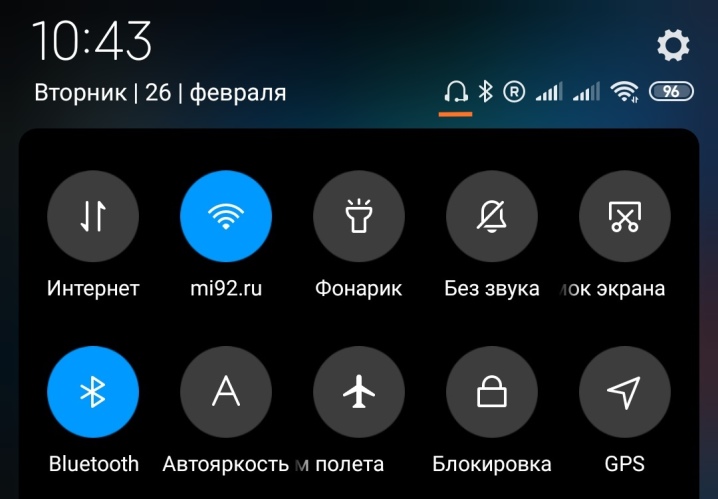
Mechanical damage
This kind of problem occurs if, for example, you have been exposed to rain or have left the gadget in a room with a high level of humiditywithout disconnecting the headphones. After such water procedures, the fact that the phone still detects the presence of the headset when it is turned off is a common thing. Rain or condensation can easily enter the electronics and damage it.

Avoid taking your phone out of your bag or pocket when it is raining or snowing.
In second place in terms of prevalence - dust and dirt entering the connector. Few people clean their phones at regular intervals, which affects not only the headset jack, but also the microUSB port, speakers and microphone.

To avoid problems, do not carry equipment in trashy pockets and do not place on dirty surfaces.
If you often drop your phone, then do not be surprised that you will also receive various other mechanical damage, in addition to a broken screen. Despite the seemingly robust outer casing, the inner parts are just as easy to damage as the outer ones. Often, technology simply refuses to react in any way not only to headphones and a headset, but also to other connected devices.

Software errors
The simplest and therefore the most common reason is freezing of the phone or its long glitch. This problem is solved quite simply, and in the future we will consider how to fix it. However, in addition to this, such more serious problems as errors in the phone's firmware itself, as well as problems in the operation of music players, radio and other applications in which speakers are involved.
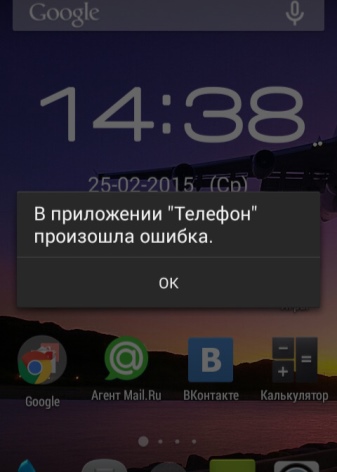
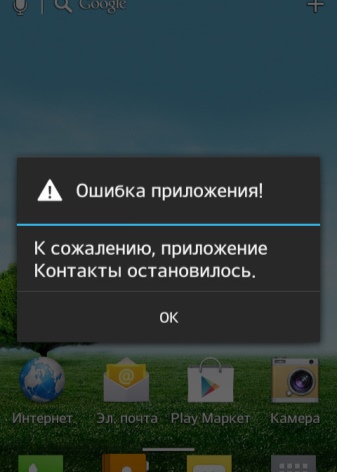
Diagnostics
Before tackling a problem, you need to find out the reason for its occurrence. To do this, you need to perform a few simple steps:
- Please note if this problem is due to the fact that you inaccurately pulled the plug out of the connector. And although you might not immediately notice the error, try to remember when you last used the headset, and whether there was this problem before connecting it.
- It is much more difficult to determine if the cause is accumulation of moisture in the phone connector... However, if you came from the street, for example, home or to a store, that is, to a room where the temperature is much higher than outside, condensation could easily appear on the metal parts of your accessories, clothes and, of course, your phone. And while most modern smartphones deal with this problem easily, there are exceptions.
- Dirt inside the port... This option may not be obvious at all. An error can occur at any time - so that you do not even understand what the reason is.Even if there are foreign objects inside the jack, the headphones can often function normally by connecting to it. Despite such complexity of diagnosis, this problem is solved in an elementary way.

How to turn off the icon
If this problem also occurs on your phone, there are several options for solving it.
Cleaning and Drying the Headphone Jack
Although this method seems to be the simplest, but it is with its help that half of the problems associated with mechanical damage to the smartphone are solved.
Do not use this method if the cause of the problem is moisture in the connector.
Even if visually it seems that the inside is clean and dry, this may not be so. The smallest drops of moisture and dust penetrate deep cracks, and it is often difficult to see them in a narrow space, if not impossible.
For cleaning you you will need a toothpick or match and some kind of fabric that will not crumble. Never use metal accessories, as they can damage the port pins. It is also worth refraining from cotton wool, paper, gauze and bandage, as their fibers can remain inside the gadget, and the problem will only worsen. Better to use a small piece of cotton or any other natural fabric.
Wrap it around a toothpick and gently insert it into the slot. After a few circular movements, it can be removed. Now take the headphones and insert and remove the plug several times.

However, if you got caught in the rain, dropped your phone into a puddle, or took a bad bath, this method will not work for you, as it will only worsen your problem. To eliminate further moisture penetration into the smartphone, take a hairdryer and turn it on at minimum power. Direct a stream of hot air over the connector and dry it this way for 10-15 minutes. After finishing the process, take a piece of cloth or a lint-free cloth and use a toothpick to remove any remaining large drops of water.

Some specialists also It is recommended to remove the battery from the phone and dry it for 3-4 hours.
This is only advisable if your device has fallen into the water or you have been caught in a really heavy rain.

And finally, it is worth noting that the new models of flagship smartphones, which are equipped with protection against water ingress into the body, are not subject to this kind of problems. Therefore, most likely, you will have to look for the cause of the problem. in the software of the device.
Special keyboard shortcut
Often, the error in the appearance of the headphone icon is justified by a program glitch. However, a simple reboot of the device is unlikely to help here. In this case, simple manipulations with the buttons of the smartphone will come to the rescue:
- First, connect your headphones to your device and make sure it is turned on, sees the headphones, and is fully functional. Unlock your screen.
- On the headset and the phone case, we hold down the call acceptance and power buttons, respectively. After 5-6 seconds, release abruptly.
- Now, quickly unplug the headphone plug from the socket.


In some cases, this method helps, but if the problem is in the software of any applications on the smartphone, simply pressing the buttons will not help, and you will have to use a more serious method.
Data reset
Data cleansing - an operation performed in the software part of the device.
It should be used only if all other methods did not save the situation.
For reliability, it is worth clearing the cache of all applications using speakers or headphones:
- Go to the "Settings" menu (usually represented by a gear icon) and find the "Applications" item.
- Select applications that use the headset from the list. Usually it is "Music", "Radio", various games and so on.
- Click on one of them.
- In the application window that opens, click the "Clear cache" button.
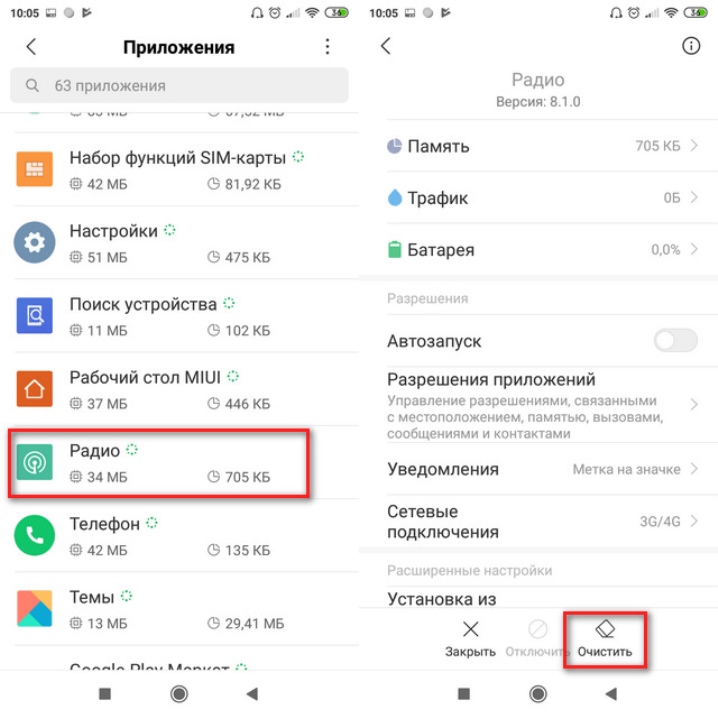
note the fact that during the cleaning all data about the user, device, accounts within the application are deleted. Do the same with other apps.
Recommendations
If you notice other glitches in the phone, for example, freezes, application failure, poor sensor performance, etc., the methods described above may not cope with the problem. There are no clear instructions on what to do in this case. However, there are many recommendations from experienced users, for example, update the system, roll it back to factory settings, or even install a new one.
The following video will help you to correctly reset data and settings:
But do not overly rely on your strengths and guides on the Internet. If in mobile technology you understand a little, entrusting such a complex process as reinstalling the operating system is still worth it to specialists.
In some cases, you can also clean the connector with a special contact liquid. It is sold in any electronics store. However, such cleaning requires special equipment, and it is not cheap.


There are some general guidelines on what to do to avoid this problem:
- During rain, fog or just high humidity outside carry your phone in a tight-fitting pocket or bag... Try not to use wired headsets at this time, as moisture can enter the connector along with the plug.
- It is impossible to completely protect the phone from falls, but protecting its internal parts is easy. For this, a variety of protective covers... They can be made of soft silicone, which perfectly softens the fall of the gadget, and hard plastic or leather. And although now such an accessory for a smartphone is gaining more and more popularity due to the attractiveness and variety of models, it copes with its main duty.
- Timely cleaning and drying of connectors in the phone does not take as much time as it might seem at first glance. To make this process as easy and comfortable as possible, you can use an old mascara brush. The main thing is to carry out this procedure at least 1-2 times a month.




As for the software of the gadget, everything is much simpler here. In the app stores, you can find a wide variety of utilities for cleaning internal memory from junk. Also, spare some free space and install antivirus on your smartphone... It not only protects your personal data, but also protects the system from dangerous influences and errors.

You can learn about another way to remove the headphone icon from the phone screen and return sound by watching the following video:













Possible reasons for damage to the connector: water ingress, dust ingress, falling on the floor, inaccurate removal of the plug, incorrect operation of the OS. Dry your gadget. Connect and disconnect the headphone plug several times. Remove the battery from the phone for a couple of minutes. Flashing Android.
Oddly enough, but you need to put the gadget in the freezer of the refrigerator for 30 minutes, but with the "know frost" function (required!). Then take it out, let it sit quietly for 10 minutes and use it to your health. What is the point - to explain is long and dreary, but it WORKS.
Andrey, cool! Thanks.
Thank you very much for your help!
If the icon appeared after the phone was repaired, then most likely the cable that connects the two boards was placed upside down. It is enough to turn it over.
The comment was sent successfully.