Features of the Epson MFP

The life of a modern person is often associated with the need to print, scan any documents, photographs or make copies of them. Of course, you can always use the services of copy centers and photo studios, and an office employee can do this while at work. Parents of schoolchildren and students often think about purchasing an MFP for home use.
School assignments often involve preparing reports and printing texts, and the delivery of control and coursework by students always involves the provision of work in paper form. Epson multifunctional devices are distinguished by good quality and optimal price. among them, you can choose from budget options for the home, as well as office models for large volumes of printing and devices for printing high quality photos.



Advantages and disadvantages
The presence of an MFP greatly simplifies many aspects of the life of the owners and significantly saves time. Advantages:
- a variety of models that allow you to make a choice based on the needs of the consumer;
- functionality - most devices support photo printing;
- quality and reliability of devices;
- availability of clear instructions for users;
- ease of use;
- excellent print quality;
- economical use of paints;
- automatic recognition of the level of the remaining ink;
- the ability to print from mobile devices;
- convenient system for refilling ink or changing cartridges;
- availability of models with a wireless type of communication.
Disadvantages:
- low print speed of some devices;
- exactingness to high quality ink for photo printing.



Model overview
MFP without fail has the functionality of "3 in 1" - it combines a printer, scanner and copier. Some models can additionally combine fax. Modern multifunctional devices meet all the requirements of a modern person. The latest models are equipped with Wi-Fi, which allows you to wirelessly connect and print files directly from digital media.
Documents and photos can be scanned directly into an OCR program or by sending via e-mail and Bluetooth. This contributes to efficient problem solving and time saving. An LCD built into the front panel displays all actions and allows you to monitor the process of actions being performed. In the ranking of MFPs of the most popular brands, Epson devices rightfully occupy the first lines. Depending on the features of the printing technology, multifunctional devices are divided into types.



Inkjet
Epson is the leader in the production of this type of MFP, considering that inkjet piezoelectric printing is more environmentally friendly, since it does not heat up consumables and there is practically no emission of harmful substances. The devices with replaceable cartridges have been replaced by improved models of a new generation with CISS (continuous ink supply system). The system includes several built-in ink tanks with a capacity of 70 to 100 ml. Manufacturers supply the MFP with a starter set of ink, which is enough for a print volume of 100 black and white and 120 color sheets per month for 3 years of printing. A special advantage of Epson inkjet printers is the ability to print on both sides in a preset automatic mode.
Consumables include ink containers, a waste ink bottle, and the ink itself. Most often inkjet MFPs work on pigment inks, but refueling with water-soluble and sublimation types is permissible. Devices with the ability to print on CD / DVD disks are gaining wide popularity. The company was one of the first to develop inkjet MFPs with optional hinged trays for printing on discs. Any elements can be printed on their non-working surface. Discs are inserted into a special compartment located above the main paper output tray.
The complete set of such MFPs includes the Epson Print CD program, which contains a ready-made library of images for creating backgrounds and graphic elements, and also allows you to create your own unique templates.



Laser
The laser principle means fast printing speed and economical use of ink, but the level of color rendition can hardly be called ideal. Photos on them may not be of very good quality. More suitable for printing documents and illustrations on plain office paper. In addition to traditional MFPs on the principle of "3 in 1" (printer, scanner, copier), there are options with a fax. To a greater extent, they are intended for installation in offices. Compared to inkjet MFPs, they consume more electricity and have an impressive weight.
By the type of color rendering, MFPs are like this.
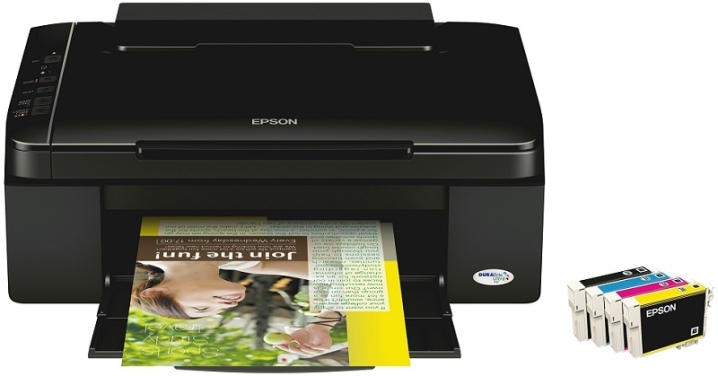
Colored
Epson provides a wide range of relatively inexpensive color MFPs. These machines are the optimal solution for printing text documents and printing color photos. They come in 4-5-6 colors and are equipped with a CISS function, which allows you to replenish the containers with ink of the desired color as needed. Inkjet color MFPs do not take up much space, are designed for desktop use, have a high level of scanner resolution and color printing.
They have affordable prices and are suitable for use in home and office conditions. Laser color MFPs designed for offices... They feature improved scanner resolution and high-speed printing for the most accurate color and detail in scanned files and high-volume printing. The prices for such devices are quite high.


Black and white
Designed for economical black and white printing on plain office paper. There are inkjet and laser models that support automatic duplex printing and copying. Files are scanned in color. MFPs are convenient and easy to use, often purchased for offices.


Selection Tips
The choice of an MFP for the office is based on the specifics of the work and the volume of printed materials. For small offices and printing a small amount of documents, it is quite possible to choose monochrome models (prints in black and white) with inkjet printing technology. Models have good characteristics Epson M2170 and Epson M3180... The differences between them are only in the presence of the second fax model.
For medium and large offices, where you often have to work with constant printing and copying of documents, it is better to opt for a laser-type MFP. Good options for the office are the Epson AcuLaser CX21N and Epson AcuLaser CX17WF.
They have a high print speed and allow you to print large volumes of color or black and white printing in a matter of minutes.
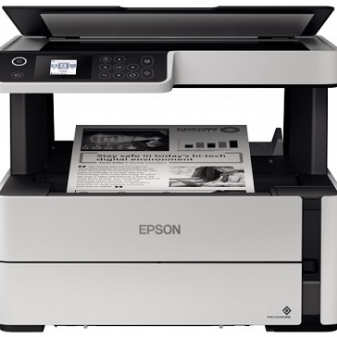

Color inkjet multifunction devices are the ideal solution for your home, thanks to which you can not only scan and print, but also get high-quality photos. When choosing, you should pay attention to such models.
- Epson L4160. Suitable for those who need to frequently print documents and photos. Has a high print speed - 33 black and white A4 pages in 1 minute, color - 15 pages, 10x15 cm photos - 69 seconds. The photos are of high quality. In copy mode, you can reduce and enlarge the image.This option is also suitable for a small office. You can connect the device via USB 2.0 or Wi-Fi, there is a slot for reading memory cards. The model is made in a strict black design, on the front panel there is a small color LCD display.
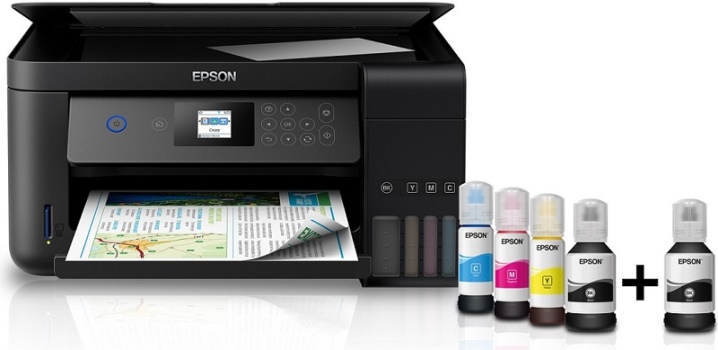
- Epson L355... A very popular option for home use at an attractive price. The output speed of sheets when printing is low - 9 black and white A4 pages per minute, color - 4-5 pages per minute, but the print quality is noted on any type of paper (office, matte and glossy photo paper). It connects via USB or Wi-Fi, but there is no additional slot for memory cards. There is no LCD display, but the stylish and comfortable operation is achieved by buttons and LEDs located on the pull-out front panel of the device.

- Epson Expression Home XP-3100... It is a hit of sales, as it combines good quality of work and inexpensive cost. The best solution for schoolchildren and students. Suitable for printing documents on office paper. Has a good print speed - 33 black and white A4 pages per minute, color - 15 pages. Grips thick sheets worse, so it is not recommended to print photos. Equipped with an LCD display.

- Professional photographers who decide to purchase an MFP should opt for a model Epson Expression Photo HD XP-15000. An expensive but very practical device. Designed for printing on any type of photo paper, as well as CD / DVD.
Supports print resolution on A3 format. The newest six-color printing system - Claria Photo HD Ink - allows you to produce photos in excellent quality.


Features of operation
All Epson MFPs are provided with detailed user manuals. After purchase, you need to immediately install the device to a permanent place. It should be even, without minimum slope... This is especially important for devices with CISS, since if the ink tanks are just above the level of the print head, ink may seep inside the device. Depending on the type of connection you prefer (USB or Wi-Fi), you need to connect the MFP to your computer or laptop and install software from Epson. The CD with the program is included in the package, but the drivers can also be downloaded from the manufacturer's official website without any problems.
It is better to carry out the first refueling of ink in models with CISS when the device is turned off from the mains. When refueling, the block with ink tanks must be removed or rolled back (depending on the model), openings for filling paint. Each container is filled with the corresponding paint, indicated by a sticker on the tank body.
After filling the holes, you need to close, put the unit in place, making sure that it is tightly fastened, and cover the MFP lid.

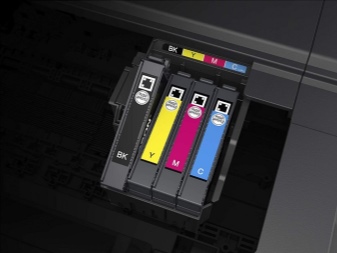
When connecting the device to the network, you need to wait until the power indicators stop flashing. After that, before the first print, you need to press the button with the image of a drop on the panel. This manipulation starts pumping ink in the device. When the pumping is complete - the “drop” indicator stops blinking, you can start printing. To make the print head last longer, you need to refuel in a timely manner. It is necessary to monitor their level in the tank, and when it approaches the minimum mark, immediately fill in new paint. The refueling procedure may differ for each model in its own way, therefore it must be carried out strictly following the user's manual.
If, after refilling ink, the print quality is not satisfactory, then you need to clean the print head of the printer. Carry out the procedure for cleaning it using the device software through a computer or using the buttons located on the control panel. If the print quality is unsatisfactory after cleaning, you need to turn off the MFP for 6-8 hours, and then clean it again.A second unsuccessful attempt to adjust print quality indicates possible damage to one or more of the cartridges that need to be replaced.



Full ink consumption can damage the cartridges, and most LCD models will display an Ink Cartridge Not Recognized message. You can replace them yourself without resorting to the services of service centers. The procedure is very simple. It is not necessary to replace all cartridges at once, only the one that has used up its resource should be replaced... To do this, remove the old cartridge from the cartridge and replace it with a new one.
It is important to remember that a long downtime of the printer can dry up the ink in the nozzles of the print head, sometimes it can even break it, which can lead to the need to replace it.... To prevent the ink from drying out, it is advisable to print 1-2 pages 1 time in 3-4 days, and after refueling, clean the print head.
Epson MFPs are reliable, economical and easy to use. They do not take up a lot of space and allow you to solve many life tasks quickly, significantly saving time.


In the next video, you will find a detailed review of the Epson L3150 MFP.












The comment was sent successfully.