Miracast Display on TV: Features and Usage
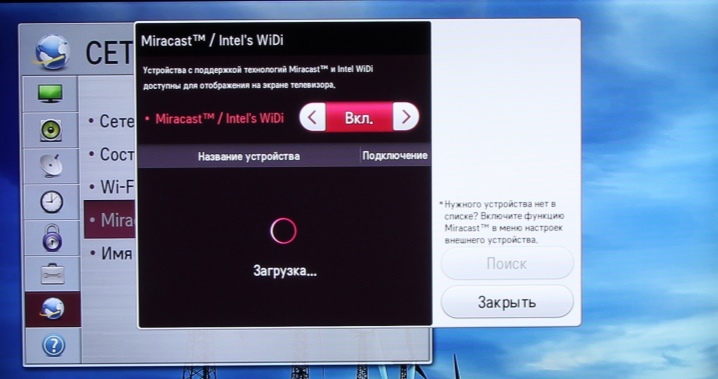
Modern TVs are high-tech devices with broad capabilities and rich functionality. In terms of their capabilities, they can be equated to computers, since they are equipped with an operating system, they can access the Internet and allow you to install applications. The capabilities of TVs are constantly expanding. One of the latest innovations was the Miracast Display technology, which many users liked.
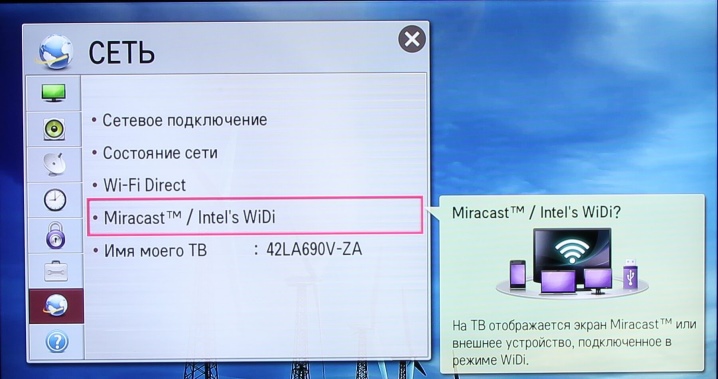
What it is?
Miracast Display appeared as an interface in TVs in 2012. Since that time, this feature has been found in all modern TV models. Miracast is a special technology that was created based on WiFi Direct. With its help you can transfer the image from mobile devices to the TV.
The peculiarity of this technology is that there is no need to use wires and routers.
Streaming video from mobile devices is carried out thanks to a separate air duct. This solution allows you to reduce the load experienced by the router.

Advantages and disadvantages
Miracast Display technology has positive and negative characteristics that will be interesting for everyone to learn. Let's start with the pleasant moments:
- no need to use a separate Wi-Fi network;
- preservation of high quality video files;
- excellent data transfer speed;
- organization of an internal network without using a router;
- no need to install and use special applications;
- transfer of 3D video files. Full HD;
- presence in most devices;
- easy setup and intuitive interface.

Alongside these advantages are negative points:
- lack of the ability to transfer data in Ultra HD, which is explained by the magnitude of the maximum expansion at the 1952x1200 level;
- are often noted connection problems between the TV and the mobile device;
- normal functioning is possible only with the H. 264 codec;
- a small delay of a fraction of a second, which is critical only for games, but it does not interfere with watching videos, presentations and photos.
In general, Miracast technology is recognized as the best way to connect mobile gadgets to the Android operating system. This feature is widely used in business and home environments.

How to connect?
In most cases, the activation of the function for wireless data transmission is carried out according to a single scheme. Owners of devices from Samsung, Toshiba, Philips, Sony and other well-known companies can safely use the practical guide below.
- Opening the Smart application, for which you need to press the button with the corresponding inscription on the standard remote control. Owners of Magic Remote controls will need to press the button with the image of the house (Home).
- Open the full application menu and choose Screen Share.

The TV setup is complete, but to enable Miracast Display, you need to properly configure your Android mobile device. This work is carried out according to the following scheme.
- We activate Wi-Fi through the settings section. You just need to move the switch to the active position.
- Miracast connection will differ depending on device model, shell and operating system version. The function is activated in the "Settings" section. In one case, you need to select the "Screen" and "Wireless screen" sections. Alternatively, you need to enter the "Wireless networks" section and select the "More" field.It remains to activate Play To, which means a wireless connection to the display.
- After these manipulations, the device starts searching for the TV. This procedure usually takes a few seconds. Select TV by model from the updated list of available devices for connection.
- On the TV screen the contents of the screen of the mobile device will be displayed.

Deactivation of the function is carried out in the reverse order. There are no difficulties with this.
Possible problems
In most cases, the Miracast Display function works flawlessly. Some users complain about difficulties in connection due to the fact that the mobile device does not see the TV in the list of available objects for connection. Problems of this nature are solved in several ways:
- in some cases, updating drivers and firmware helps;
- you can also hard reset the TV;
- reconnecting often helps to cope with the problem;
- in the case of the first connection, restarting one of the devices participating in the synchronization may help.
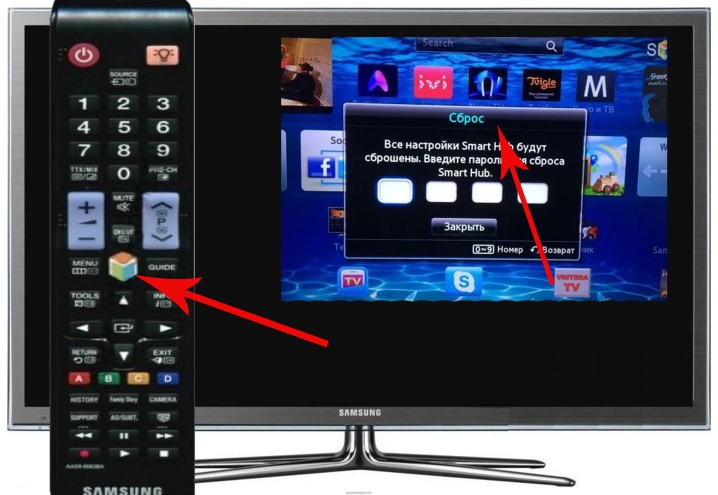
Owners of TVs purchased prior to the creation of Miracast cannot enjoy its benefits as the TV does not support this feature... For this problem, a solution has been found in the form of small devices that connect to the TV. External adapters Miracast Display are connected via HDMI port. They are equipped with all the functionality you need to wirelessly connect your TV to your mobile devices. The cost of such devices is more than affordable, they are produced by many companies, so the purchase of such an adapter will not be a problem for anyone. After connecting the device to the TV, you need to select the HDMI port as the signal source - and you can easily use all the possibilities that Miracast Display technology opens.
How to connect a smartphone to a TV via Miracast, see below.













The comment was sent successfully.