Bluetooth adapters for TV: how to choose and connect?

Surely many are familiar with such a device for wireless data transmission as Bluetooth. The use of this wireless technology is an extremely convenient way to transfer any information files without using a cable or Internet connection. The range of this device is from 50 to 100 meters.
Unfortunately, most modern TV equipment is not equipped with a built-in module for wireless communication. This does not always suit its owners and entails the acquisition of additional gadgets by users. The choice of the right switch depends directly on the tasks for which it is intended.
The article will tell you how to choose a Bluetooth adapter for your TV, how to connect the device correctly.


What it is?
A Bluetooth TV transmitter is a very compact device that is designed to wirelessly transmit sound from a TV receiver to a paired device in a specific format.
The transmitter is an excellent choice for owners of TV equipment that lacks a built-in Bluetooth transmitter. The receiver is quite compact in size and does not take up much space.
Bluetooth modules differ not only in appearance design, but also in operational and technical characteristics: build quality, interface for control, Bluetooth versions, the ability to connect multiple devices at the same time, the absence or presence of an embedded battery, support for various connectors for connection.


What is it needed for?
Using this device, you can create a whole multimedia center from your TV. For example, you can use modern wireless headphones for listening to music and watching movies. This function will appeal to both experienced users of innovative developments and those who are just mastering this technique. In addition, a TV and a mobile device can be connected via Bluetooth. In this case, the multimedia functionality of even not the most advanced TV model will significantly expand. The TV set will be able to play files of a certain format, which will also delight users.
Modern global brands of TV technology are not always equipped with a built-in Bluetooth-module for pairing.
In this case, it becomes necessary to purchase it to expand the functionality of the TV during its operation.


This Bluetooth system is designed to be paired with headphones and audio systems. Thereby allows you to adjust the optimal sound volume for comfortable listening to music, watching TV and movies. For those with hearing impairments, wireless headphones will be the right accessory. And also this gadget will be a good solution for connecting a speaker system without additional wires and bulky docking stations. When synchronized with other electronic devices, it becomes possible to view photos, videos, play your favorite video games on a widescreen high resolution screen.
It should be noted that The Bluetooth adapter will be a useful purchase for owners of Samsung and LG TVs. Since these manufacturers make it possible to connect proprietary audio accessories to built-in TV devices, the Bluetooth adapter will remove the restrictions set by the system.


Species overview
There are two options for Bluetooth modules - internal and external. Each of the modules differs not only in functionality, but also in the connection algorithm.
Internal modules are usually used to work with PCs, acoustics and laptops. This type is very difficult to install, as it is mounted inside the reader. However, it is quite practical and durable.
External modules are suitable for electronics, television and other technology. They look like a regular USB storage device. They are very easy to install, safe in the process of use, and also have an affordable price.
Such a device will be an excellent option for creating wireless LANs.


With battery
Bluetooth model B6 (Transmitter + Receiver) has a built-in battery, therefore does not need additional gadgets for power supply, which allows you to use it not only stationary, but also to carry it with you. Manufacturers guarantee the possibility of uninterrupted operation for 8 hours without requiring recharging. Supports A2DP 1, AVRCP, APT-X, SBC standards and data exchange options such as Mini Jack, RCA, fiber optic cable. However, the above model uses an older version of Bluetooth. In this case, the manufacturers left update 2.1, as a result of which one should not hope for a large coverage radius.


The Receiver AptX HD transmitter likewise has an embedded battery. When choosing AUX as a connecting link, the duration of its operation without recharging reaches 3 days. In addition, working through fiber, you can use the device for half a day. Supports standards such as A2DP, AVRCP, HFP. Due to the use of Bluetooth version 5.0, it has the ability to simultaneously exchange data from more than one device.

Mpow Streambot fits equally for both transmitting and receiving audio signal... And also, thanks to the equipping of its own battery, it is possible to synchronize the adapter with any TV.
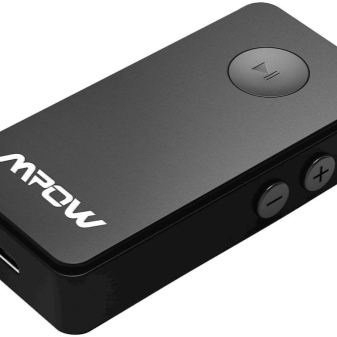

Via USB
Bluetooth Excelvan B5. This model has sufficient strength and durability, despite its cost-effectiveness... And also its characteristic is a rather compact size. This model is powered by a USB connector connected to a portable charger. It has one channel for connection, and therefore problems will arise during the simultaneous connection of several devices. Supports A2DP, AVRCP, HFP standards.
It has a Bluetooth version updated to level 4.1, thereby making it possible to quickly transmit audio within a radius of approximately 10 meters.

How to choose?
In order to choose the right Bluetooth adapters for your TV, you need to carefully study the quality and performance of the device. Alternatively, you can read consumer reviews, or consult with good experts. As a result, it is worth choosing what, in turn, will meet all the parameters necessary for the user.
Let's highlight several main aspects that you need to pay attention to before purchasing an adapter.
- In no case should you give preference to the most budget devices.... A cheap transmitter significantly reduces the quality of the sound output to the headphones. There is extraneous noise during playback. Another disadvantage of cheap models is a strong delay in sound broadcasting. For film enthusiasts, this will be a very big disappointment, since watching an exciting film can spoil the sound lag from the picture. The price of this device is directly related not only to the quality of the reproduced sound, but also to the transmitter itself as a whole.
- When choosing a Bluetooth adapter for your TV, you should pay attention the ability to connect several pairs of headphones to the device. However, it should be noted that it is almost impossible to find a conductor with the ability to connect 3 or more headsets.
- When buying an adapter the latest and more advanced versions of Bluetooth should be preferred.
- Bluetooth adapters with NFC support are used for a more simplified way of connecting gadgets with similar support.
- If there is a need for a wider range of the adapter, then you should opt for on transmitters that have external antennas... Their features include an increase in the range of up to 30 meters.
- Bluetooth receiver equipped with a built-in battery, will be useful in such situations where you need the ability to autonomous work.



With special care, it is necessary to study the technical features of the device, which indicate the connection options, the number of simultaneously connected devices, the equipment of the device, and so on.
How do I know if my TV has Bluetooth?
In order to check the TV for the presence of a built-in Bluetooth module, in most cases you need to use the TV menu settings. To do this, you need to activate the function on the headset, after which, using the remote control, you should go to the option menu. Select the "Wired / Wireless Networks" section. If there is none, then you should select "Sound Effects" or "Sound Settings". Then, in the Sound Systems section, the TV will find the headset automatically. If this does not happen, then we launch the automatic "Search for a headset". If this function is not provided, then the TV is not equipped with a built-in adapter.

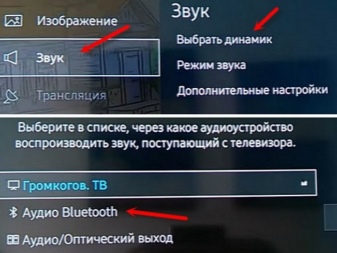
How to connect?
After selecting the desired Bluetooth transmitter, you need to connect it to the TV. This is not difficult at all if you follow the standard instructions correctly.
- If, when buying a transmitter, the choice has settled on a model, having an embedded battery, we charge it completely.
- A smartphone that is already equipped with a cable must be connect to a specific socket on the TV.
- If the cord is supplied as a separate item, you need to choose a more suitable method by which the transmitter will be connected to the TV. On the TV panel with connectors, select the required one, into which we insert the cable.
- Followed by turn on the headset or acoustics.
- If the devices are successfully paired, a blue indicator on the case will light up. After that, the entire sound range of the TV receiver is reproduced on speakers or headphones.


Some TVs require you to manually turn on the Bluetooth function. To do this, go to the options menu in the "Sound" section.
Do not forget that when setting the volume individually, do not be too far from the TV - the probability of interference and the volume of the sound will depend on this. You can install it at the required level. The keyboard is used if necessary.
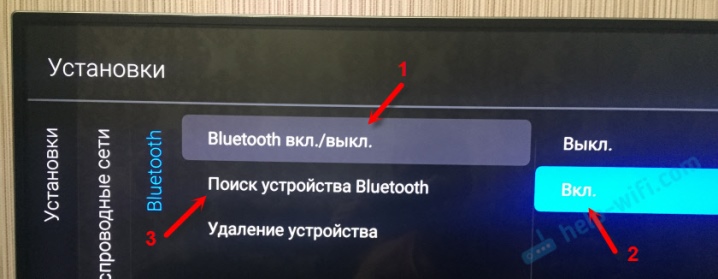
Using a seemingly mundane type of wireless connection like Bluetooth may actually be tricky. But with a detailed study of the operation manual, as well as making the connection in strict accordance with the recommendations of specialists, this procedure will be carried out quickly and without much effort.
Of course, not the last place in this matter is occupied by the user's personal experience with such technologies.



Drawing conclusions, it is safe to say that for the most appropriate choice of adapter model, it is necessary to build on the goals that are achieved during use. The Bluetooth transmitter is a very interesting and useful device to use. You can think of many ways to use the module. However, one of the main ones is still pairing wireless headphones with a TV receiver. Especially since the manufacturers of modern TVs, which are undoubtedly equipped with an embedded Bluetooth module, for some reason restrict the connection of headphones to a TV.
Regardless of the cost of the equipment, everything will be connected and will work in the absence of any functional defects. However, buying the cheapest adapters is completely inappropriate for these devices.


For information on how to choose and connect Bluetooth adapters for your TV, see the following video.













The comment was sent successfully.