Broken pixels on TV: what is it and how to remove it?
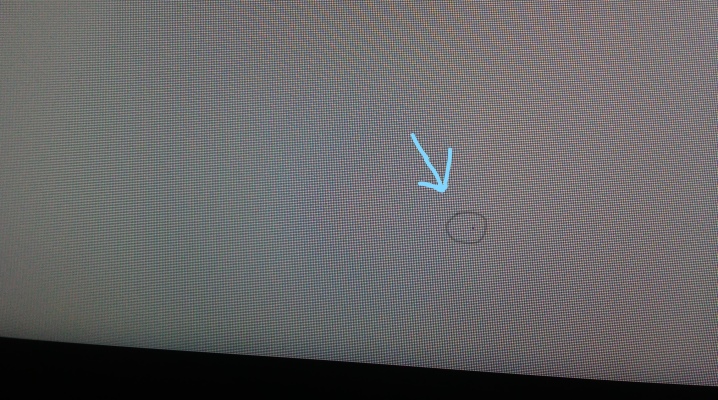
In all liquid crystal displays, the resulting picture is formed by pixels. The pixel grid is the three separate pixels of red, blue and green that are responsible for the complete image formation. And each such subpixel has its own transistor, it controls its on / off. Broken pixels on the TV a problem that theoretically every consumer can face. And it would be nice to know what it is and how to fix the situation.
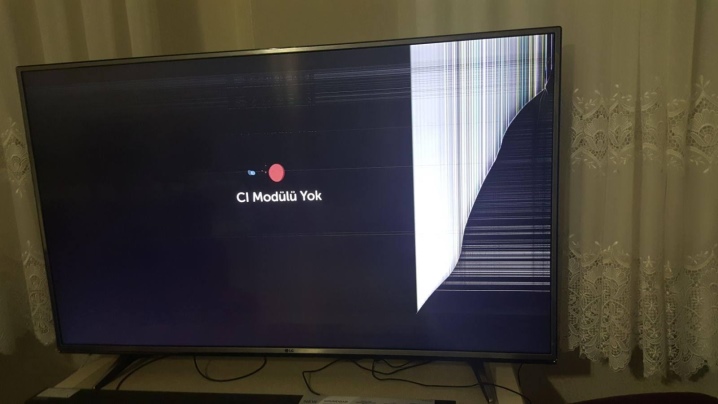
What it is?
A liquid crystal display is technically difficult to create. Therefore, problems associated with poor TV performance cannot always be solved on your own.
Some popular physics:
- LCD screens (on which broken pixels may appear) are "ergonomic", therefore, thanks to them, TVs have become thinner;
- such screens conduct electricity betteras a result, the video signal is better;
- the radiation level in these devices is lower;
- the entire outer surface of the LCD TV display matrix is divided small dots, which are called pixels;
- it is the pixels that take on the function of visualizing the orientation change and constant movement of liquid crystals under the influence of an electric field;
- in a normal state, the pixels are not visible to the human eye, but if they are deformed, then it becomes a hindrance to viewing.
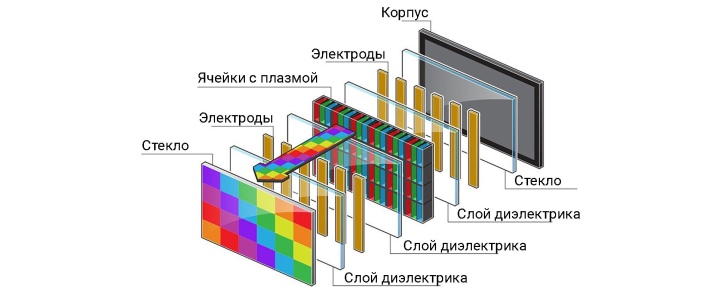
Broken pixels on a TV are different abnormal pixels that are noticeable. This is what the average man thinks. In fact, this explanation is not entirely correct.
Directly broken (or dead) pixels on the screen will be those whose control transistor has become faulty. These pixels don't glow, they just stay black. These elements fly out of the matrix grid. Against a white background, such pixels look most noticeable.
Do not confuse dead pixels with stuck pixels.... Stuck is an element that glows red, green, blue, or white. They are clearly visible on a black background. There is such a "freeze" when the subpixel "slows down" during the color update.
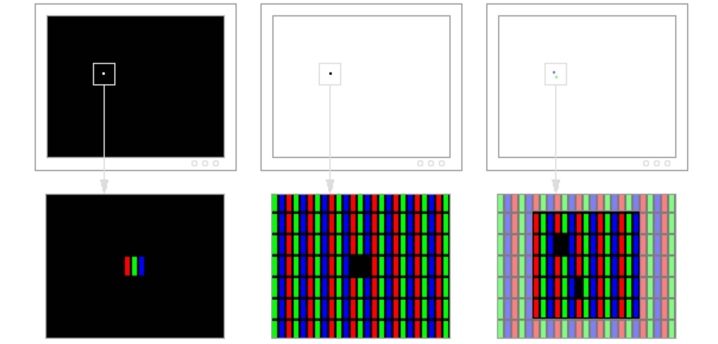
How many dead pixels are allowed?
The most interesting thing is the manufacturer does not assess the appearance of dead pixels as a manufacturing defect. And if you send them a complaint, they will most likely not satisfy it. More precisely, they will refer to norms with the allowed number of dead pixels.
Each manufacturer has its own standards for the number of deformed elements. It depends on the location, resolution, screen diagonal. For example, top companies, and these are LG and Samsung, consider no more than 2 black pixels (that is, truly broken) permissible and no more than 5 functioning incorrectly per 1 million points. It means that 4K resolution is represented by 8 million matrix units, that is, a TV can contain no more than 16 defective pixels and 40 bits.
If the TV display is found to have exceeded this limit, the manufacturer must replace the TV or provide service within the warranty period.
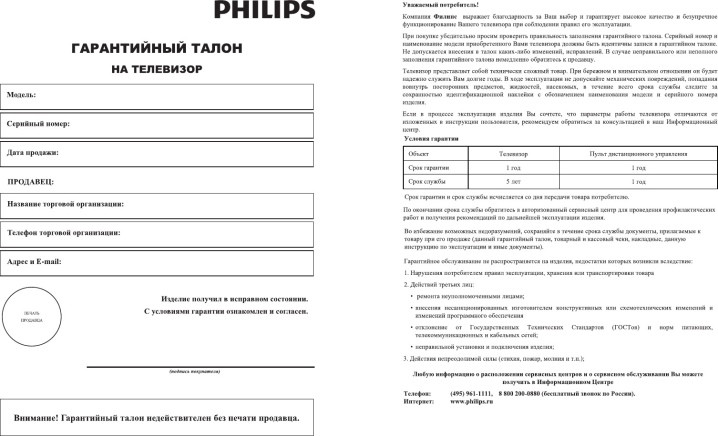
But defective pixels may appear during the operation of the TV after the expiration of the warranty period, and in this case the manufacturer is not obliged to change or repair anything.

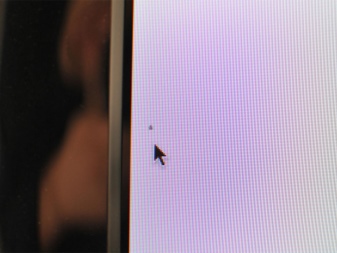
Reasons for the appearance
There are many reasons why a pixel can become deformed. Of course, in some cases they amount to a violation of production technologies.If the technological process is violated, then the defectiveness of the final process is more than possible. But such cases are usually not difficult to establish with the help of technical expertise.

Other causes of dead pixels:
- overheating / overcooling of the TV - very high and very low temperatures force the subpixels to solidify, and therefore they can no longer move inside the liquid crystals;
- high humidity - such conditions are dangerous for the LCD substrate, as soon as moisture enters the matrix, there appear overexposed areas or white dots;
- voltage drops - a power failure can damage the transistor, which is why the energy supplied to the RGB matrix forces the subpixels to fix in a certain position (freeze);
- applying a screen to display static content - if the TV shows the same picture for a long time, the display transistor may burn out, and the crystals will "freeze" because of this.


Finally, damage to the matrix cannot be ruled out during the careless transportation of the TV. And although a firm fixation is organized in the substrate, sharp mechanical shocks can damage the liquid crystals.
How to check?
Of course, the monitor should be checked at the time of purchase. You can do it yourself, but in large stores today there is such a service - as a rule, paid. If we talk about the visual detection of defects, then a close inspection will help... Defective matrix pixels can be found on red, green, blue, black and white backgrounds. It's just better to download these pictures to a USB flash drive in advance and play them from the TV that you want to buy.


Important! With the TV, everything is in order, if on one of the backgrounds of the indicated colors it is not possible to determine, to see the defective area. If not a single point is knocked out of the general background, the technique has been successfully tested for “broken” pixels.
You can also instrumentally check the device for defective pixels.
- Dead Pixel Tester. This is one of the simplest and most popular Windows utilities. After starting it, you should set the mode, then just inspect the screen.

- InjuredPixels Is another free and easy-to-use Windows application. You can switch colors with the mouse or with special arrows.
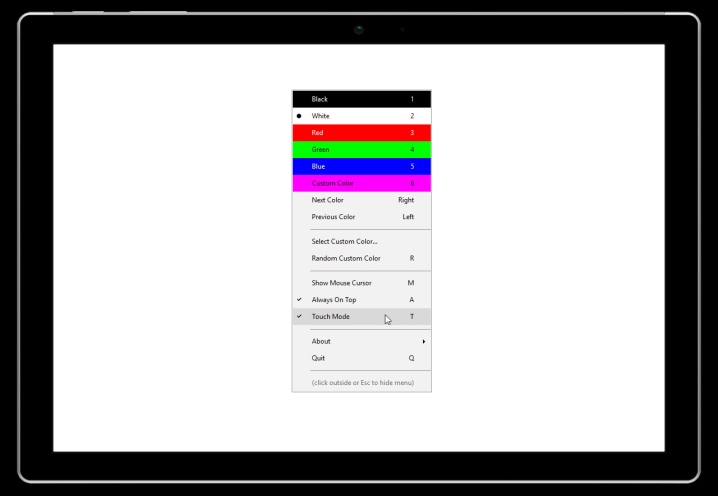
- Dead pixel buddy Is an online diagnostic and treatment service with a set of colors. Works in all browsers, mobile also loads well. It is important not to forget to make full screen mode.
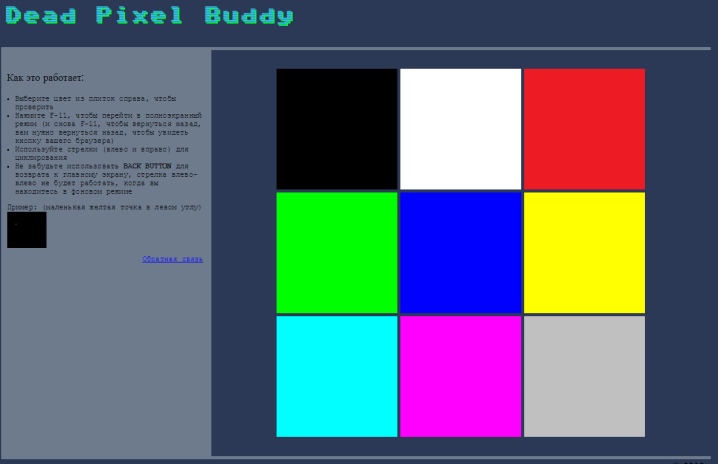
- LCD DeadPixel Test - and one more handy proven online assistant. A color is selected, the window is expanded to full screen and everything is checked according to the same scheme as suggested by the programs above.
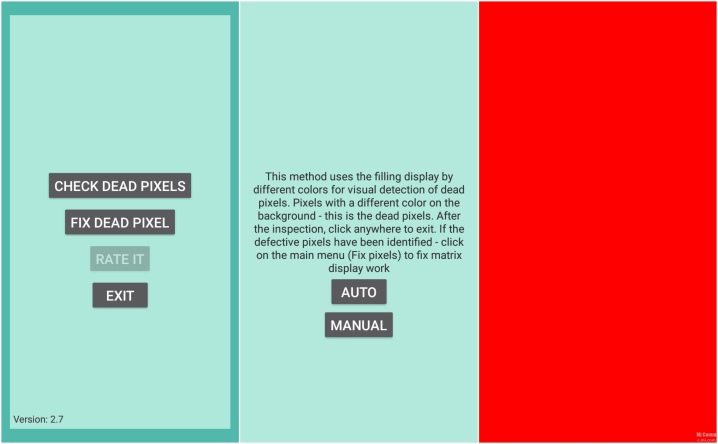
Basically, the consumer will have to rely on their eyesight, because if the buyer has problems with this, then it is worth bringing along someone who is confident in his own vigilance.
I would like to say about one more important characteristic of the product. - response time pixels. The smaller this marker, the sooner the transparency of each pixel changes without loss of image quality.... The units in this case are milliseconds. Why this is important becomes clear when watching dynamic movie scenes. If the pixel response time is more than 8ms, you may see blurred details. There is a feeling of a trail of moving objects.

Attention! For newer TVs with a larger diagonal, pixel response times should be 5ms or less.
Troubleshooting methods
Black pixels, as stated above, are this is the result of damage to the transistor... It is impossible to fix this without replacing the specified components. And it’s not that it’s impossible to do it at home, but in the laboratory it’s difficult. But it is really possible to try to eliminate colored dots, true "broken" pixels yourself.
There are two ways to solve the problem: software and manual.
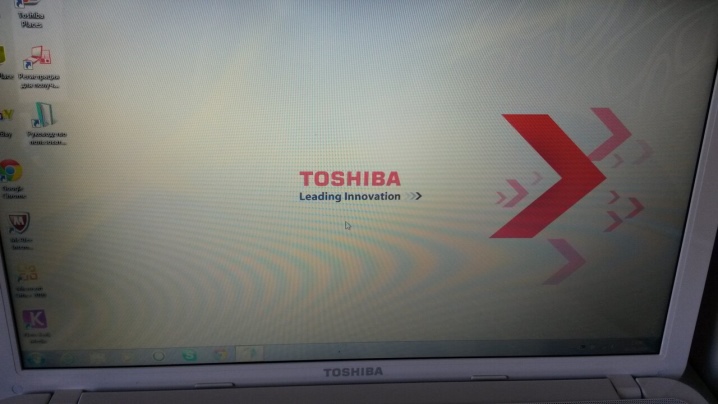
Program
Recovery is possible due to a quick change in the colors of adjacent points. We can say this: at this time, the subpixels receive a large amount of energy, which allows them to be "revived" and repaired.Such technology can help to restore at least half of the "broken" points, and sometimes all 90%. But in terms of time, each time the recovery process takes a different time. It is also possible that the restored pixel will "get stuck" again (this happens especially often in the heat - under the influence of temperature). That is, there are cases when it is impossible to completely "cure" a broken pixel.
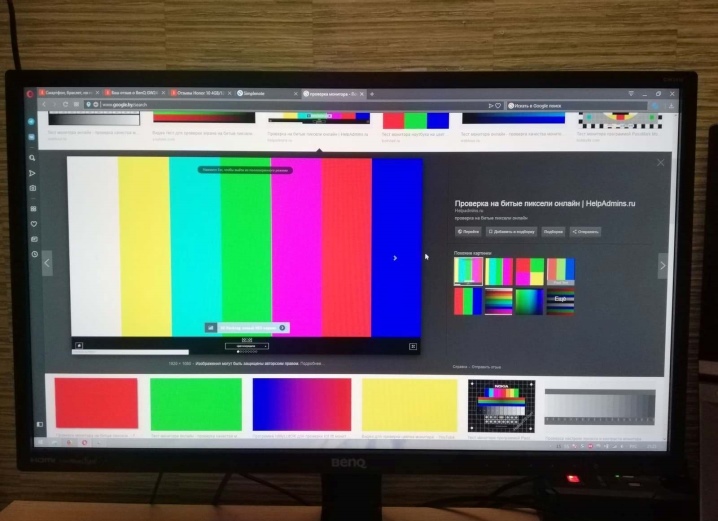
Let's list the programs that help to remove the "broken" pixels.
- Undead pixel. The program offers to first find deformed pixels by filling the screen; “defective” elements will be visible on different backgrounds. When the diagnosis is made, you can take directly for the "treatment". First, it is prescribed to set the parameters with the number of squares, then select the size of one square in pixels and set the rate of their update according to the sample. After the start, flickering squares move to defective places. When the pixel blinks, it is already a success. You just need to wait for the "stuck" pixel to disappear. However, if you have to wait more than 10 hours, most likely this particular pixel will not recover.
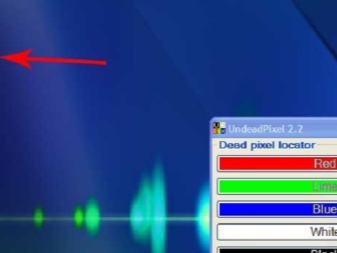

- JScreenFix... This is a site, not a program, but free and convenient. It restores pixels in much the same way as the previous tool does. But the parameters cannot be changed during the operation, just as it is impossible to work on the computer at this time (when it comes to restoring pixels on the monitor). The service identifies an area with digital noise, it can be moved to the desired area of the TV.
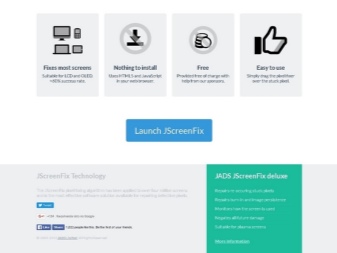

- PixelFixel. This is a YouTube video and needs to be played overnight. The duration of the video is 12 hours. The colors in it change so quickly that a person can easily get dizzy (there are warnings even about epileptic seizures). But none of this will happen if you just do not look at the monitor while the restore roller is running.
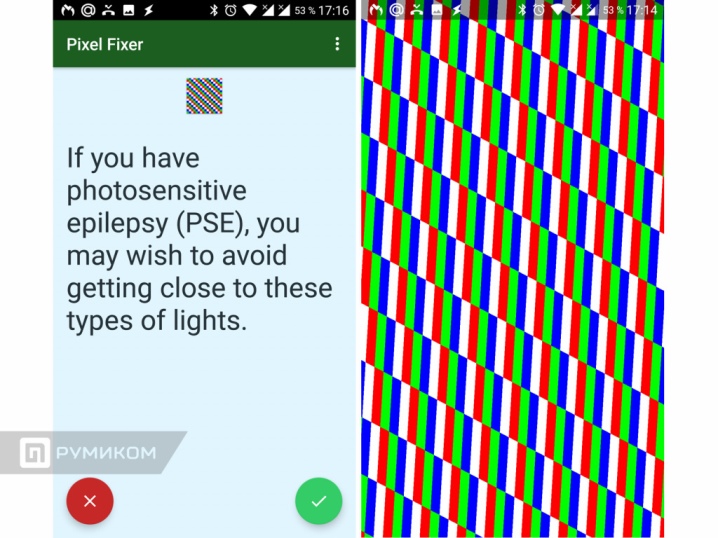
Each such program, site, video may have analogs. For Windows, a lot of tools have been developed that allow you to cope with "broken" pixels.
You should try those that are clear in the instructions. If an advertisement promises to get rid of defective elements in 10 minutes, you should not be carried out on such a promise. Such a quick "treatment" is not always possible, and the initial "diagnosis" decides a lot. Basically, popular programs work by quickly cycling colors.

Manual
There is also a manual correction method, which involves a direct physical impact on the screen. Of course, the risks of injury to the monitor with such "treatment" are also high, therefore it is better for those who are unsure of their abilities not to even try to save the TV manually. This method does not always work.
The principle of the manual method is as follows:
- you must first find the glowing pixel, and then turn off the TV;
- take a cotton swab or pencil with an eraser on the tip;
- several times very delicately you need to press on the place where the pixel is hovering on the screen;
- you should wait about 10 minutes, then turn on the TV and evaluate the result.


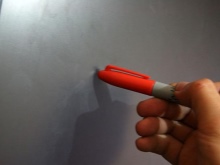
The method works, rather, according to the principle "lucky - not lucky". And even the disappearance of frozen pixels does not guarantee that they will not appear again.
Some craftsmen decide to combine the software method with the manual one. The risks remain in this case. The good news is that broken pixels sometimes disappear on their own (often, in fact). The bad news is that you cannot fix a TV once and for all, insuring it against the appearance of defective elements.
Many experts assure: if there are few "broken" pixels, they do not interfere with watching TV, it is better not to touch them in any way. The same, by the way, applies to laptops, computers, phones. If you can't cope with the problem of freezing pixels, you need to take the device to a service center, and the specialists will "cure" the TV with the tools they have.


Expert tip: before buying a TV, you should familiarize yourself with the standards for "broken" pixels per million. They are divided into 4 classes. But these classes are not tied to the quality of the technique. One manufacturer may sell a Grade 1 LCD panel that outperforms three Grade 4 LCD panels. But such a division, or rather, knowledge of the norms, allows you to competently relate to the buying process, clearly evaluate the purchased goods and not waste your own nerves over warranty / non-warranty cases.
How to remove a broken pixel, see below.













The comment was sent successfully.