Hotpoint-Ariston dishwasher malfunctions and solutions

Hotpoint-Ariston dishwasher malfunctions are typical for this type of equipment, most often they are associated with a lack of water in the system or its leakage, clogging, and pump breakdown. In any of these cases, an error message will appear on the display or indicator light - 11 and 5, F15 or others. Codes for a dishwasher without a built-in screen and with it, troubleshooting methods should be known to every owner of modern kitchen appliances.


Overview of error codes
If any malfunctions are detected, the Hotpoint-Ariston dishwasher self-diagnosis system notifies the owner of this with indicator signals (flashing lights, if we are talking about equipment without a display) or displays an error code on the screen. Technique always gives an accurate result, you just need to interpret it correctly.
If the dishwasher is not equipped with a built-in electronic display, you need to pay attention to the combination of light and sound signals.


They can be different.
- Indicators are off, equipment emits short beeps. This indicates problems with the water supply in the system.
- Short indicator beeps (2 and 3 in a row from the top or from left to right - depending on the model). They notify about the lack of water if the user does not react to the sound signals.
- The 1st and 3rd indicators in a row are blinking. This combination means the filter is clogged.
- Indicator 2 is flashing. Malfunction of the solenoid valve responsible for the water supply.
- Blinking of 1 indicator in four-program technique and 3 in six-program technique. In the first case, the signal will be two times, in the second - four times, indicating problems with the bay. If the water is not drained, the blinking will repeat 1 or 3 times.
- Fast flashing 1 or 3 LEDs on account (depends on the number of programs provided). The signal notifies about a water leak.
- Simultaneous operation of 1 and 2 indicators in a four-program technique, 3 and 4 bulbs - in a six-program technique. Pump or drain hose defective.
These are the main signals encountered during the operation of equipment with light indication.


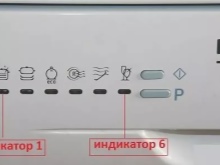
Modern models are equipped with more accurate diagnostic equipment. They have a built-in electronic display that clearly indicates the source of the problem. All that remains is to read the code on the screen, and then decipher it with the help of the manual. If it is lost, you can refer to our list.
- AL01. Leakage, depressurization of the drain or water supply system. There will be traces of water in the pan, the "float" will change its position.
- AL02. No water comes in. The problem can be centralized if the supply is turned off throughout the house or apartment, as well as local. In the second case, it is worth checking the valve on the pipe.
- AL 03 / AL 05. Blockage. If dishes containing large food debris regularly enter the machine, the accumulated debris can clog the pump, pipe or drain hose. If the 4 minutes allotted for the regular drainage of water does not lead to its complete evacuation from the system, the machine will give a signal.
- AL04. Open circuit of the power supply of the temperature sensor.
- AL08. Heating sensor defective. The reason may be a broken wiring, poor attachment of the module to the tank.
- AL09. Software failure. Electronic module does not read data. It is worth disconnecting the device from the network, restarting it.
- AL10. The heating element does not work. With error 10, water heating is not possible.
- AL11. The circulation pump is broken.The dishwasher will turn off immediately after the water has been drawn and heated.
- AL99. Damaged power cable or internal wiring.
- F02 / 06/07. In older models of dishwashers, notifies of problems with the water supply.
- F1. The leakage protection has been activated.
- A5. Faulty pressure switch or circulation pump. Part needs to be replaced.
- F5. Low water level. You need to check the system for leaks.
- F15. The heating element is not detected by electronics.
- F11. The water does not heat up.
- F13. Problem with heating or draining water. Error 13 indicates that you need to check the filter, pump, heating element.

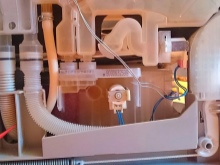

These are the main fault codes found in different models of dishwashers manufactured by the Hotpoint-Ariston brand. In some cases, quite exotic combinations can appear on the display or in the indicator signals. They can be the result of a malfunction in the electronics due to a power surge or other factors. In most cases, it will be enough just to disconnect the device from the mains, leave it for a while, and then reboot.
If the equipment does not turn off, the indicators work chaotically, the reason, most likely, is the failure of the control module. This requires a flashing or replacement of the electronic unit. You cannot do without the help of a specialist.


How do I troubleshoot problems?
When identifying typical problems in the operation of the dishwasher, the owner can easily fix most of them himself. Each case has its own detailed instructions, with the help of which the elimination of the breakdown will be possible without the invitation of the master. Sometimes it is enough to simply reset the defective program to get rid of the malfunctioning Hotpoint-Ariston dishwasher. In all other cases, it is better to act taking into account the error indication given by the technique.


A leak
The A01 code and the corresponding light signals of the diodes are a sign that a depressurization has occurred in the system. The hose could fly out of the mount, or rupture. You can indirectly confirm the version of the leak by checking the pallet inside the case. There will be water in it.
In this case, the AquaStop system in the dishwasher will block the liquid supply. That is why, when starting to eliminate the leak, you need to act strictly according to the instructions.
- De-energize equipment. If water has already flowed onto the floor, contact with it must be avoided until the equipment is disconnected from the network. Electric shock can be fatal. Then you can collect the accumulated moisture.
- Drain the remaining water from the tank. The process is started by the corresponding button.
- Shut off the water supply. It is necessary to move the valve or other shut-off valves to the appropriate position.
- Check all possible leaks. First, it is worth examining the rubber seal on the flap of the equipment, the area of connections of hoses with nozzles, clamps in all open areas. If a breakdown is identified, perform work to replace the faulty element.
- Check the working chambers for corrosion. If all other measures do not give results, and the dishwasher is used for a long time, its compartments may lose their tightness. If defective areas are found, they are sealed, sealed.



After completing the diagnostics and eliminating the cause of the leak, you can reconnect the equipment to the network, open the water supply, and make a test run.
Water does not flow
The appearance of the AL02 error code on the display of a Hotpoint-Ariston dishwasher indicates that no water is entering the system. For models with LED indication, this will be indicated by flashing of 2 or 4 diodes (depending on the number of work programs). The first thing to do in this case is to check for the presence of water in general. You can open the tap above the nearest sink. In the absence of problems with the flow of liquid from the water supply system of the house, the breakdown will have to be looked for inside the equipment itself.
- Check water pressure. If they are lower than the standard value, the machine will not start up.The most reasonable thing in this situation is to wait until the pressure becomes quite strong.
- Check the door closing system. If it breaks down, the dishwasher simply will not turn on - the security system will work. You will have to first fix the latch, and then proceed to use the device.
- Investigate the patency of the inlet hose and filter. An invisible blockage can be initiated by the technology as a serious problem in its operation. Here, the easiest way is to thoroughly rinse the filter and hose under a pressure of water.
- Check the water supply valve. If it is faulty, voltage drops in the network may be the cause of the breakdown. The part will have to be replaced, and the equipment will be connected in the future through a stabilizer. This will eliminate re-damage in the future.
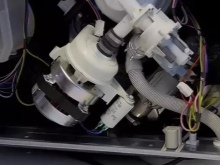


It is better to replace the latch or repair electronic components at a service center. If the equipment is no longer under warranty, you can do it yourself, but with sufficient experience and the necessary parts.
Common AL03 / AL05 problems
If the error code looks like this, the cause of the malfunction may be a failed drain pump or a banal blockage of the system. In any of these cases, you will have to follow the instructions.
- Pump problems. In the absence of characteristic sounds accompanying the operation of the drain pump, it will be useful to check its serviceability. To do this, a multimeter measures the current resistance on the case and wiring. The identified deviations from the norm will be the reason for dismantling this element with the subsequent purchase and installation of a new pump. If the cause of the problem is a loose wire, it will be enough just to solder it in place.
- Blockage. Most often, it is formed due to food debris, localized in the area of the drain pipe, hose. The first step is to check the bottom filter, which will have to be removed and rinsed thoroughly. The hose is also cleaned by water supply under pressure or mechanically, if other methods do not help to break through the "plug". Also, debris can get into the pump impeller, clogging it up - you will have to remove such a "gag" with tweezers or other tools.



Sometimes error A14 is recognized as a blockage, indicating that the drain hose is not connected correctly. In this case, the waste water begins to flow into the tank instead of the sewage system. It will be necessary to stop the operation of the machine, drain the water, and then reconnect the drain hose.
Breakdown of the heating system
The dishwasher may stop heating the water. Sometimes it is possible to notice this by chance - by reducing the quality of fat removal from the plates and cups being placed. The cold case of the device during the operation cycle also indicates that the water is not heating. Most often, the heating element itself requires replacement, which is out of order when a layer of scale forms on its surface due to the increased content of mineral salts in tap water. You need to check the serviceability of the part with a multimeter or find an open in the power circuit.

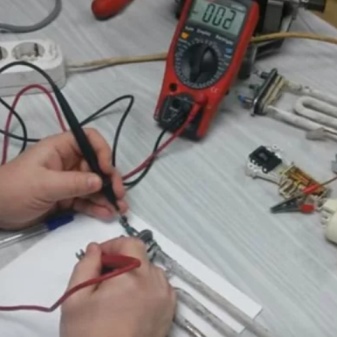
It is quite difficult to change the heating element yourself. You will have to dismantle most of the housing parts, unsolder or remove the heating element, purchase a new one. Any errors in the installation of a new part can lead to the fact that the voltage will go to the body of the device, leading to even more serious damage.
However, the lack of heating may be due to a banal mistake made when connecting the equipment. In this case, the dishwasher will simply skip the heating step by continually pouring and draining water. The error can be eliminated only by checking the correct connection of the water supply and drain hoses.


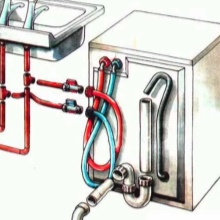
Precautionary measures
When trying to troubleshoot Hotpoint-Ariston dishwashers on your own, you must remember to follow certain rules. They will help to secure the master, and in some cases prevent further problems from arising. The main precautions to be followed are listed below.
- Perform any work only after the equipment is de-energized. Of course, you should first diagnose a breakdown by indicators or a code on the display.
- Reduce the risk of clogging by installing a grease trap. It will avoid the ingress of solid insoluble particles into the sewer.
- Clean the dishwasher filter. If this is not done, the flow of water can be noticeably impaired. On the sprinkler, this procedure is performed weekly.
- Protect the machine from food residues getting inside. They must be removed with a paper napkin beforehand.
- Do not use the equipment for purposes other than those specified by the manufacturer. Any experiments in this case can lead to irreversible damage to mechanisms or electronics.
If independent actions do not bring results, it is better to contact the service center. Also, you should not break the seals on equipment that is on the official factory warranty. In this case, any serious malfunctions must be diagnosed by the master, otherwise it will not be possible to return or exchange the defective machine.



How to make repairs with your own hands, see below.













The comment was sent successfully.