Kyocera MFP Review

In 2018, Keypoint Intelligence - Buyers Lab named the Kyocera brand as the most trusted brand among multifunction printer manufacturers. MFP of Kyocera company (country of origin Japan) known worldwide for being highly reliable, cost effective and environmentally friendly. They will be discussed in the article.

Peculiarities
One of the hallmarks of the Kyocera brand is use of ECOSYS technology, characterized by the production of products with a low total cost that does not have a harmful effect on the environment.
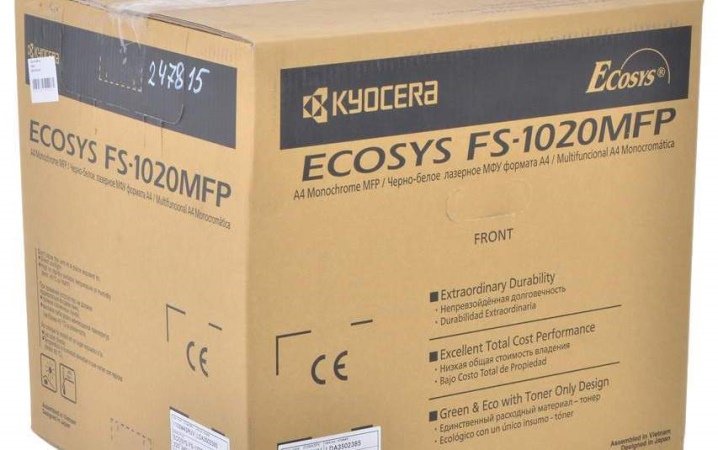
How does the ECOSYS system work? In conventional printers, the drum and toner cartridge are combined into one disposable unit. When toner runs out, the entire cartridge is discarded and replaced with a new unit. In ECOSYS printers and multifunctional devices, the drum made of ultra-strong cermet, second only to diamond in hardness, is structurally separated from the toner container. Toner contains tiny ceramic particles that, during printing, polish and repair the drum surface, thereby eliminating the need to replace it (this is usually done many times over the life of a conventional printer).
Kyocera toner typically only needs to be replaced after 300,000 pages have been printed, with some models guaranteeing up to 500,000 pages. As a result, operating costs are reduced by 45% and the only waste is used toner containers.
And since they are made from biodegradable plasticthen have a minimal impact on the environment.

Model overview
Kyocera's motto is performance. It is achieved not only through the use of ECOSYS technology, but also due to the large amount of memory, which makes it possible to quickly process a wide range of documents in color or monochrome, be it text, graphics or photographs.
Colored
First of all, we will consider the color versions of the MFP of this brand.
ECOSYS M5526CDW
This model allows you to print, copy, scan, fax, and is designed primarily for small businesses. Alternatively, it can be used for the home, if a large amount of work is expected.
Connection is possible via USB 2.0 and Ethernet ports, as well as wirelessly.
The latter two methods make the device compatible with most mobile applications, including Apple AirPrint and Google Cloud Print. In addition, Kyocera's proprietary mobile printing application is supported.

There is a function duplex printing, which is gradually becoming the standard for all multifunctional devices. However, this function is often two-way... This means that the printer first prints on one side of the paper, then turns it over and prints on the other side. This results in a significant decrease in print speed.
Kyocera ECOSYS M5526CDW automatic two-sided printing function is single-pass. This means that both sides of the sheet are printed at the same time, which saves a lot of time.
Scanning speed is 20 color images per minute and 30 black and white... In addition, the scanner can be used to send the image directly to email, FTP, USB and SMB. WSD and TWAIN scanning is also supported, available file formats are XPS, TIFF, JPEG and PDF.
Another element that this model can boast of is security... Its high level is ensured by IPsec, private printing function and SSL encryption protocol.



ECOSYS M6535CIDN
The M6 series is designed for small and medium businesses looking to expand in the near future. For this series, except ECOSYS M6535CIDN, ECOSYS M6530CDN and ECOSYS M6030CDN are also included.
However, the Kyocera ECOSYS M6535CIDN is the best of the trio primarily because it supports HyPAS (HyPAS). In simple terms, this is a program that supports not only Kyocera applications, but also applications of other third-party developers.
The reason HyPAS support is so attractive to users is because this the program allows businesses to develop specialized applications for their needs. They cover a wide range of functions. The availability of such a huge range of diverse applications increases the scalability for growing businesses.

Kyocera ECOSYS M6535CIDN slightly outperforms its competitors in terms of operating costs.because it allows you to use universal cartridges instead of original ones. The model, among other things, provides extensive functions securitysuch as private printing, SNMPv3, HTTPS, IPsec and SSL.



Black and white
The range of b / w devices is also great.
ECOSYS FS-1120MFP
Multifunctional laser device FS 1120MFP measures 36.1x39x36.2 cm and weighs about 10 kg. The amount of memory is 64 MB, the ARM processor is 390 MHz. The input tray holds 250 sheets and the output tray holds 100 sheets. Maximum print resolution - 1800x600 dpi, print speed - 20 pages per minute. Duplex printing is supported. The paper used is A4, A5, A6, and B5. The paper is fed manually. Scanner resolution - 600x600 dots per inch. The scanner is TWAIN compliant and can directly check for USB tools.
In addition to printing and scanning, the Kyocera ECOSYS FS-1120 supports copy and fax functions.
The copying speed is 20 copies per minute.



FS-6525MFP
A very good option laser multifunction printer for small and medium enterprisesthat need mainly monochrome A3 printing. The standard version comes with 1 GB of memory, but it is possible to expand it to 2 GB.
The model is quite compact: the width is about 590 mm, the depth is 590 mm and the height is 694 mm. However, with its small size, it weighs 52.2 kg, so it's a good idea to put it on wheels. Otherwise, it will be possible to move this model only with the help of 2-3 people.
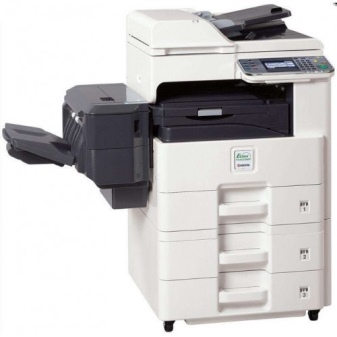

The standard printer capacity is 600 sheets. It can be expanded to 1600 by adding an optional 1000-sheet paper tray. Kyocera FS-6525MFP print speed - 13 pages per minute for A3 sheets and 25 pages for A4 sheets. Print quality 1200x1200 dpi.
Like all modern models, The FS-6525MFP supports the HyPAS ™ platform. But there is no wireless function in this model. There are USB 2.0 and Ethernet ports for connecting to the network.
Other options include a document finisher, wood or metal cabinet to mount the unit. There is also a top-position, full-color touchscreen control panel.


Criterias of choice
Before choosing a specific model, you need to decide on several criteria.
Work speed
Most modern color and black-and-white MFPs do not differ in terms of speed. The presence of the function is much more important. duplex printingthat allows you to process both sides of the document at the same time. If there is no such function, then the pages will have to be turned manually, which greatly slows down the process.
Duplex scan models greatly speed up your work.
The speed is also affected by parameters such as the ability to flexibly select the size in the process of work, automatic paper feed and the presence of several trays for sheets.
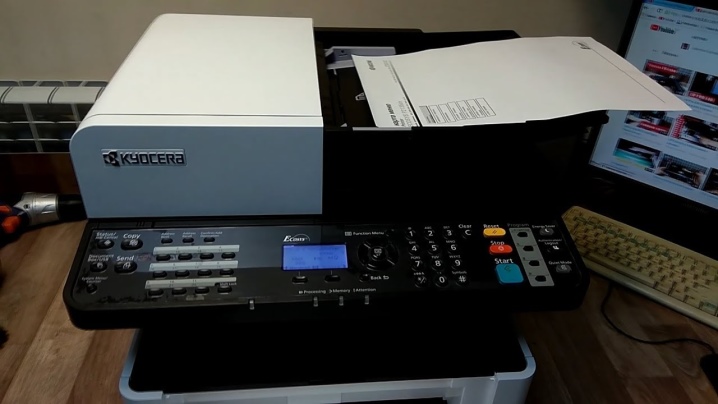
Work cycle
This is the maximum possible number of printed pages per month. Monthly duty cycles can be at least 10,000 pages or more than 150,000 pages.
Devices with a short duty cycle should not be overloaded - this will lead to premature failure.
When choosing, it is necessary to consider the duration of the working cycle.

Easy to use and connect
Ease of use and ease of use are extremely important as most users do not have a technical background. The intuitive interface makes your work much easier. The Plug and Play concept also remains relevant, and USB connection is still standard.
However, new models offer users not only mobile connection, but also connection to cloud drives (Box or Microsoft OneDrive). This provides the ability to print files with one touch from almost any device - not only from a computer, but also from a tablet or smartphone. Many devices are also equipped with the ability to scan directly to the cloud. This is important for companies that receive a lot of paper documents and would like to be able to store them online.
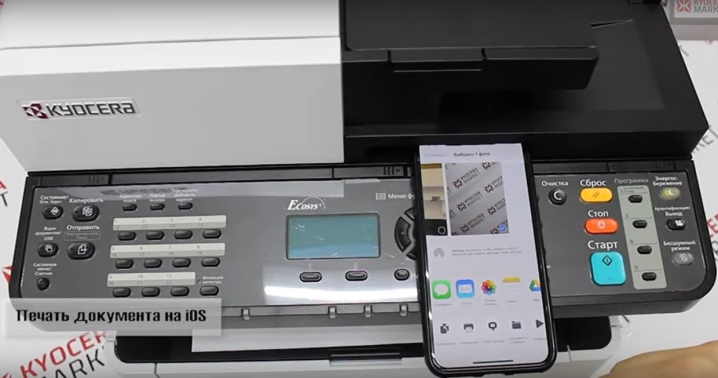
Total cost of ownership
This includes not only price shopping, but also long term expensesrelated to the purchase of consumables, maintenance and repair.
Service and reliability
Here it is necessary to carefully check whether the manufacturer provides service standards and written guarantees to your device, and whether the standards include cost of periodic maintenance, availability of consumables and upgrades, software compatibility.


User manual
To connect the MFP to your computer, the easiest way is to go to the manufacturer's official website and download the drivers necessary for installing there. If you follow the instructions, the drivers will be installed and the device will be recognized automatically.
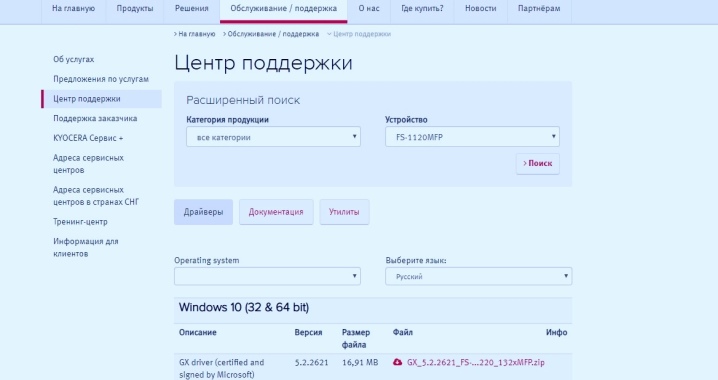
All Kyocera MFPs are easy to use... This comes in many forms, such as touch screens that mimic a smartphone interface and processes such as scanning that are intuitive to operate.
The instruction manual is attached to the MFP upon purchase, but it can also be downloaded from the manufacturer's website.
The company has also developed Kyocera HyPAS (Hybrid Platform for Advanced Solutions) program, which reduces the operation of the MFP to simple touch screen operations. This program helps to configure network scanning, maintain control over the integrity and security of the device and the network as a whole, increases productivity and efficiency. The applications included in it (SmartScan, SmartFax and others) allow in one click not only to scan a document, but also to save it in the right place.
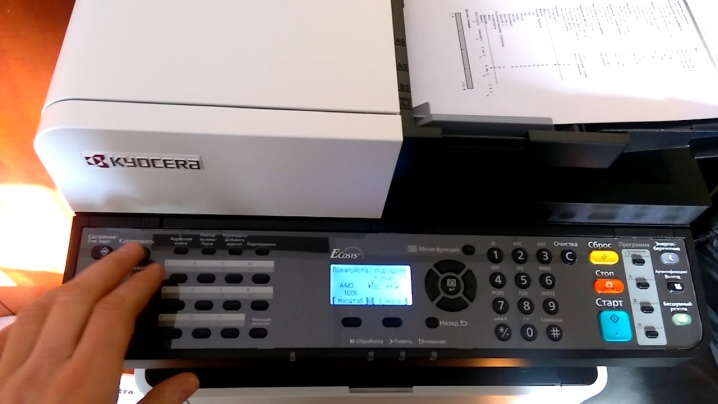
To maintain high print quality, the product will need to be cleaned periodically.
All maintenance operations, including cleaning and refueling, are best left to specialists, as this requires special equipment and disassembly.

Next, see the video review of the Kyocera Ecosys M2635DN MFP.













The comment was sent successfully.