Repair of computer chairs: types of breakdowns and rules for their elimination

The life of a modern person is inextricably linked with computers and office equipment, the work behind which provides for the presence of specialized interior items and a comfortable chair. The convenience of work, health and general condition of the employee depends on the computer chair. Due to the high intensity of use, this piece of furniture is subject to frequent breakdowns and technical malfunctions, which you can fix yourself or contact specialized workshops.

Design features
Before proceeding with the repair of a computer chair, experts recommend that you carefully study the types and design features of such products. In specialized stores, you can see the following models of computer chairs, which have individual design features:
- for the leader - five-beam hollow cylindrical base, multiblock for adjusting back resistance, seat depth and roll level;
- for staff - light weight, multi-block for adjusting the height of the seat, armrests and backrest angle;
- for guests - four legs, comfortable seat and backrest.



Despite the variety of models, all computer chairs have a similar design, which consists of a number of components.
- Five-beam cross - a plastic or metal part that supports the entire structure.

- Rollers - iron or polymer parts that are installed along the edges of the base. The maximum number of rollers is 5. A distinctive feature is the presence of metal fasteners and a hinge.

- Gas lift (gas shock absorber) - the leg of the chair, which is responsible for the elasticity of the structure.

- Swing mechanism - a special device that allows the chair to take a comfortable position and fix it. The presence of a mixed axis creates a smooth rocking effect.

- Piastre - this element is a metal platform with a lever. Serves to change the height of the seat relative to the crosspiece.
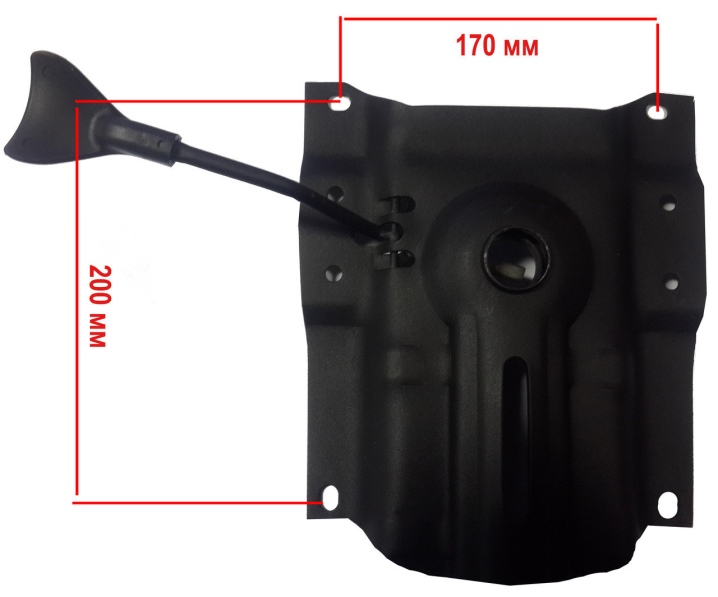
- Permanent contact - connects the backrest to the seat and is responsible for changing its position.

Armrests are an integral part of most models, and all elements are connected using bearings, bolts, latches and various clips.
Types of breakdowns
Due to the fact that a computer chair is a complex mechanism, mechanical breakdowns often occur during its operation. Experts identify several of the most common types of defects.
- Broken crosspiece - a common problem only if the part is made of plastic. The metal crosspiece very rarely breaks down, has a long period of operation. The most common place of deformation is the intersection of the beams of the cross.

- Deformation of the swing mechanism - a popular type of defect, which is indicated by the impossibility of completely resting on a vertical and elastic back. Filling the backrest back is a sign of failure of the position latches.

- Breakdown of the gas lift - a complex problem that involves deformation of the pneumatic chuck. This element consists of two chambers filled with air or gas. If, when the lever is pressed, the mechanism does not work and does not fall, this is a sign of a breakdown of the seal, piston or other elements of the gas lift.

To determine the type of malfunction, novice craftsmen should focus on the signs of breakdowns and what is broken:
- inability to raise or lower the seat - breakage of the tip of the gas lift lever;
- the difficulty of moving the chair - breakage of the wheel sleeve, lack of a retaining ring;
- skewing of the structure to one side - weak fixation of fasteners, manufacturer defect, deterioration of the back mechanism;
- excessive mobility of the back - wear of the permanent contact;
- instability of the structure - breakdown of the gas lift or the swing mechanism.

We should not forget about less significant malfunctions, which also require attention:
- mechanical damage to the upholstery material;
- subsidence of foam rubber;
- breakage of wheels;
- deformation of piastres.


To solve these problems, only a complete replacement of deformed elements is possible.
How to repair with your own hands?
Despite the complexity of the design of a computer chair, you can carry out a high-quality repair yourself at home. In order to repair a product, you need to have basic professional skills, as well as a standard set of tools.
To restore the integrity of the cross, you can use two repair methods.
The first method involves filling the voids of the cross with polypropylene pipes, followed by fixing them with glue or a soldering iron. This method is short-lived and is only suitable for emergency repairs.

Professional craftsmen recommend using the second repair method, which consists of the following steps:
- dismantling of rollers;
- removal of piastres;
- dismantling the retaining clip;
- dismantling of the gas lift.
After removing all the elements, it is necessary to install a new crosspiece and assemble the structure in the reverse order.

If during operation the swinging mechanism has failed and the back is not kept in an upright position, then experts recommend replacing it completely. To dismantle the element, it is necessary to unscrew the fixing bolts or nuts, remove the gas lift and dismantle the damaged swing mechanism.
If the breakdown is insignificant, then you can try to restore the old element, otherwise you need to purchase and install a new part. If the chair was made in another country, then you may encounter the problem of inconsistency in the size of the elements. Experts recommend installing adapter plates to help prevent additional holes from being drilled.

A gas lift is a non-repairable element, in case of a breakdown of which a new part must be installed. The repair process includes the following stages of work:
- dismantling of all external elements;
- removing the protective cover;
- removing the spring latch from the seat;
- dismantling by bearing and all fixing elements;
- removal of the cross;
- removal of the cover;
- dismantling of the damaged gas lift.


After carrying out all the preparatory work and removing the damaged part, it is necessary to proceed with the installation of a new element and the subsequent assembly of the entire structure.
In order to avoid inaccuracies during the work, it is better to photograph all the stages.

Operating rules
To prevent the occurrence of complex breakdowns and extend the life of a computer chair, experts recommend that immediately after purchase, carefully study the manufacturer's instructions, which detail all the operational nuances.
Along with the classic rules for using the product, professional craftsmen recommend paying attention to the following tips:
- use of the product only in a dry and well-ventilated area;
- a chair that has been exposed to low temperatures is strictly forbidden to immediately assemble and operate, the optimal time for adaptation is 24 hours;
- when assembling, extreme care must be taken, trying not to rip off the threads when the elements are twisted excessively;
- it is categorically unacceptable to exceed the load on the crosspiece.

Experts pay attention to the fact that one chair is intended for only one person, and the use of the product by a large number of people can have dire consequences. It is necessary to sit on a chair smoothly and carefully, trying to avoid abrupt and energetic movements. The armrests also need the same treatment, which should not be pressed, and even more so to sit down.
Overweight people need to purchase only structures with metal elementswhich have great strength. And also with the help of a chair, you should not move heavy loads and objects.
Moving the chair over the tiles can spoil the integrity of the rollers and provoke a breakdown of the product.

At the moment the wheels hit between the joints of the tiles, their deformation occurs, and after a while, complete breakdown.
The upholstery of the product has no less level of vulnerability, which needs careful treatment and regular cleaning. To remove stubborn stains, it is permissible to use only the special cleaning agents specified in the instructions. To extend the life of a computer chair, experts categorically prohibit giving it to young children for entertainment. Misuse of the product can lead to irreparable damage.

Do not forget about the regular preventive inspection, which provides for the lubrication of all moving elements, as well as tightening loose nuts and screws. The product must be revised at least once every 3 months.but it is better to pay attention to the chair every 30 days. If the above recommendations are not followed, the purchased chair can quickly fail, and the purchase of a new product will entail additional financial costs.
A computer chair is an important element of the workplace of every office worker. Given the increased demand for this type of furniture, manufacturers produce a wide range of such products. Despite the external differences, the design and principle of operation of different types are almost the same, therefore, you can eliminate the breakdown and restore the working condition of the product yourself at home, following the recommendations of experienced craftsmen, which will significantly reduce the financial costs of repairing or purchasing a new chair.
How to repair computer chairs, see below.













The comment was sent successfully.