How to choose speakers with Bluetooth for your computer?

Speakers equipped with a Bluetooth module are actively used not only for mobile phones, but also for computers and laptops. High-quality equipment provides surround and clear sound. Both well-known brands and little-known manufacturers are engaged in the release of wireless acoustics.

Peculiarities
Speakers with Bluetooth for a computer are presented in a wide variety of models that differ in technical characteristics, appearance and other parameters. The main distinguishing feature of such equipment is the ability to synchronize it without using cables. The absence of cords allows you to install acoustic equipment in any convenient place, which will be useful in a small room.
Another feature of these speakers is the process of connecting them to a PC. If everything is clear with wired devices, there may be problems with Bluetooth equipment.

Synchronizing with a Windows 10 computer consists of a number of steps.
- Through the "Start" menu, go to the "Options" tab. The next section is "Devices".
- The command you need is called "Add Bluetooth or Other Device".
- Now let's move on to the column. We turn it on, activate the wireless module. Most models are equipped with a special light indicator that notifies the user about the activation of the acoustics.
- Let's go to the PC settings. We go into the "Bluetooth" parameters, start the search for devices ready for pairing. After a few seconds, the computer will show a list of gadgets.
- Find the required column, highlight it and confirm the connection. Save the new parameters and enjoy quality sound.
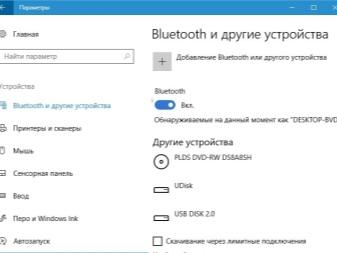
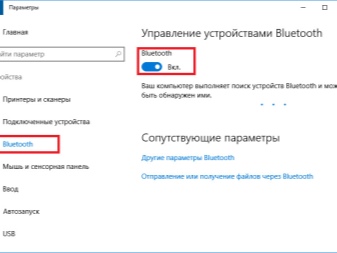
Model overview
Consider the most popular acoustics models that are suitable for both a PC and a laptop.
Defender SPK 260
Budget columns in 2.0 format. Despite the affordable cost, users note their functionality and practicality. Manufacturers have equipped the equipment with an FM signal receiver, as well as connectors for microSD cards and USB digital drives. The cost is 900 rubles.

Sven MS-304
Another set recommended by experts. Acoustics in the 2.1 format attracts attention with an expressive appearance. The compact size allows you to place the equipment in any room. The speakers can read music from flash drives. The radio function is also added here. The sound quality was improved due to the low-frequency speaker. The price for today is 2700 rubles.

Logitech Z207
This system is perfect for offices or small rooms due to its compact size. Using a wireless channel, you can connect 2 devices to the speakers at once. One of the cases houses a 3.5 mm headphone jack. Acoustics in a black plastic case will cost about 3000 rubles.

Sven SPS-750
The acoustics power is 50 W. Manufacturers have paid attention not only to the expressive appearance, but also to the sound quality. In the manufacture of the case, matte MDF was used, which was supplemented with plastic inserts. Possibility of control by means of the remote control is provided.
A great option for both home use and for various events. There is also an AUX port and a 3.5mm jack. The cost is about 5,000 rubles.

Creative T30 Wireless
Another option that is great for small spaces. For quick wireless connection of the speakers, the model is equipped with an NFC chip. Many users noted the lack of volume, while the sound is clear, and the bass is soft and sonorous. The package includes a cable for wired connection. There is also a remote control for remote control. On one of the speakers there is a panel for adjusting low and high frequencies. The actual cost is more than 7000 rubles.


Dialog Progressive AP-250
Large sized speakers with a total power of up to 80 watts. Format - 2.1. Instead of plastic, manufacturers used MFD material. Reproduction takes place in the standard range - from 40 to 20,000 Hz. Users noted the high-quality and rich sound. At the same time, the sound of the low-frequency speakers did not suit some buyers.
Due to its large size, this model is only suitable for spacious rooms. In addition to levers, a slot for memory cards and flash drives is located on the body for adjusting the sound. Acoustics will cost about 5,000 rubles.


Edifier R1280DB
Stylish and comfortable speakers in a minimalist style. Manufacturers have combined ease of use, stylish appearance, clear sound and affordable cost in one model. Sound quality is maintained even at high volumes.
Buyers are offered 2 options to choose from: speakers styled under a tree, and an option in classic black... RCA and AUX ports are also provided.
Of the minuses, it is worth noting the insufficient length of the network cable. The price is over 6,000 rubles.


Harman kardon aura studio 2
The first thing that attracts attention of this model is the original futuristic design. Ideal for a high-tech room. The sound quality is also excellent: high, mid and low frequencies are reproduced perfectly, without unnecessary noise and other interference. The dimensions are small, allowing you to easily install the acoustics on a table or any other furniture.
In this model, 2 devices can be connected via Bluetooth at once. The price today is more than 11,000 rubles.

Edifier R2730DB
Classic appearance and excellent build quality are one of the main characteristics. And also the acoustic equipment pleases with high-quality and balanced sound. If necessary, you can connect a subwoofer to the speakers, which will take the sound to a new level... In this case, the equipment is perfect for organizing home theaters and various musical events. The cost is more than 14,000 rubles.

How to choose?
When choosing computer wireless speakers, there are a number of characteristics to consider.
- The first step is to pay attention to the format. Set 2.0 is the standard two-column version. Speaker type 2.1 - acoustics with a subwoofer. In this case, the sound will be more spacious and realistic. Some sound effects cannot be reproduced without a subwoofer.
- Another important characteristic is power. For its designation, manufacturers use numbers and the abbreviation "W". The higher this indicator, the better. Power significantly affects the cost of equipment.
- Dimensions are also important, especially if you are going to install the acoustics in a small room. Compact speakers can be placed on a table, large-sized models will have to be placed on the floor.
- When choosing acoustics for organizing various public events, it is imperative to take into account the maximum volume of the equipment. Please note that budget models do not provide the proper sound level at high volume.
- Additional features are important for users who value multitasking. We are talking about the presence of slots for digital carriers, FM-frequency receiver and more.

How to choose speakers for your computer, see the next video.













The comment was sent successfully.