All about camera mileage

When buying a camera, an unknowing person inspects the appearance of the device and checks its photographic qualities. But these are not the most important characteristics. First of all, it is necessary to check the wear (mileage of the internal mechanisms). This is especially true for used cameras. But, unfortunately, even in specialized points of sale, sellers can pass off used devices as new ones. Somewhere they tint the body, perhaps change some details, and most importantly, they glue protective stickers. With a high-quality restoration, it is impossible to identify hints of old age. Therefore, it remains only to check the mileage.


What it is?
The construction of modern cameras is not solid. The case of devices can crack if accidentally dropped from a height of human growth, and there is no need to talk about the internal contents. If at least one part suddenly fails, the mechanical "organism" of the camera stops working. Even the smallest breakage interrupts the clear sequence of the camera's actions. That is why manufacturers recommend to be careful about the camera, not to throw it even on a soft surface.
This nuance of operation is known to everyone, but few know how to check the mileage of a camera. In this case, we are talking about the resource of the shutter. The shutter is a camera element that controls the duration of exposure to light on the sensor. When you press the shutter button, the mechanism opens, light enters through it, after which the hole closes. This process is a fraction of a second in time.
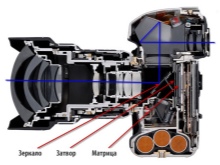
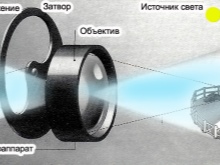
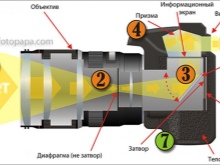
What is it for?
The mileage of the camera (used shutter resource) gives users an idea of the state of the device. This information allows the person to know how often the device was used by the former owners. Based on the experience of specialists and amateurs of the art of photography, we can safely say that after 50 thousand activations in SLR cameras and 100 thousand in professional cameras, the shutter mechanism with all its components begins to malfunction. For example, it sticks or works after a few seconds.

In general, professional photographers who are ready to purchase not only new devices, but also old ones, need knowledge about the mileage of a camera. Newer models will show a maximum of 25 shutter actuations, while used cameras may have this figure exceeding 10,000. And if the camera has been used very often, then there is a high probability that the purchased device will soon have to be handed over for repair.
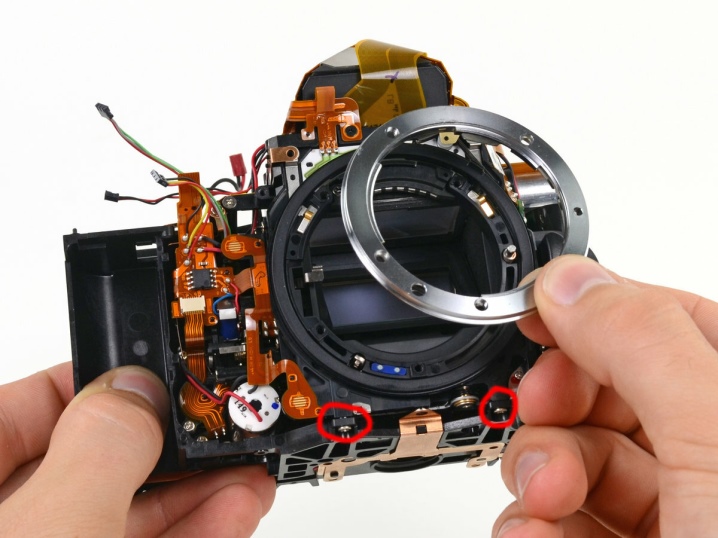
When assessing the mileage condition, it is important to consider the conditions under which the camera was operated. The method of operation has a lot to do with the mechanism of the camera.
Mirror models with a spent resource of 200 thousand, used only in studios, are 90% better than devices with a lower mileage, operated in outdoor conditions.

How to find out?
To find out the mileage of the camera, you need to go to the device manufacturer's website, find the required model and see its detailed characteristics. You can also go to special forums where detailed reviews from owners of cameras of different models are provided. They will more accurately report what the model of the camera of interest is capable of.
Further, it is proposed to get acquainted with the methods of checking the shutter resource in cameras from different manufacturers. To begin with, let's look at the cameras of the most famous brands in the photography industry: Nikon and Pentax. Of course, these are different manufacturers, but there is something in common between them. For cameras of these brands, you can view the shutter life in the EXIF data that is attached to each frame. There are also many programs for checking mileage online. All you need to do is load the last shot you took.
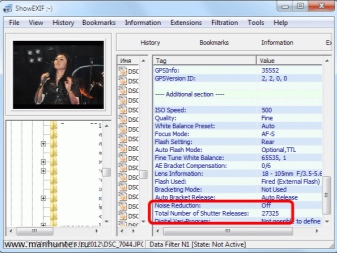

EXIFTool is considered the most popular program. It can be installed on Windows and Mac computers. After installation, you need to open a command line, go to the type exiftool source_jpeg_file. jpg, find "Exposure Count" and replace source_jpeg_file. jpg to the name of the frame from the camera. Most often, the name of the frame is numbers, in which the date of the picture and the exact time are encrypted. After replacement, a window appears on the desktop screen with a number indicating the number of shutters made.
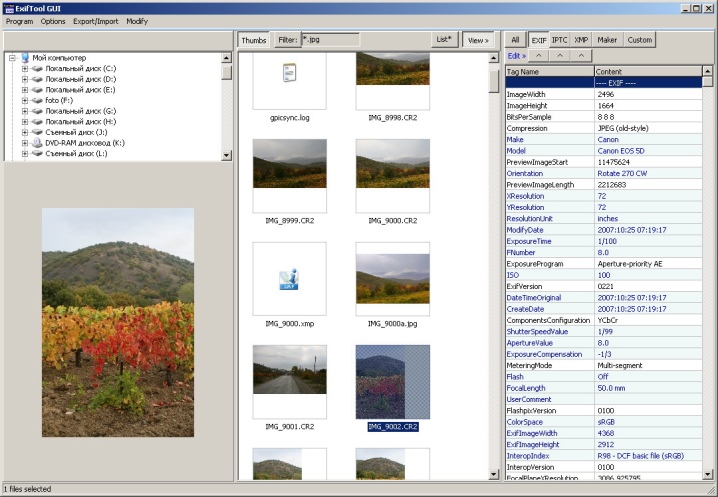
Determining the shutter mileage on Canon brand cameras is much more difficult. Their system is not designed to display the used resource, and programs on the Internet will not be able to help in this matter. However, there are several computer applications that provide detailed information on Canon cameras. The EOSInfo application has been created for Windows, and the 40D Shutter Count mini-program has been developed for Mac. To use the applications, just connect the camera to a PC and activate the program.


Another way of checking can seem very complicated. It is necessary to find a service center for this brand and diagnose the device there. However, the testing program of specialists gives more accurate information. The third way to check is to install a special Magic Lantern program into the camera's firmware. It not only provides the user with information about the shutter mileage, but also gives the cameras many additional functions.
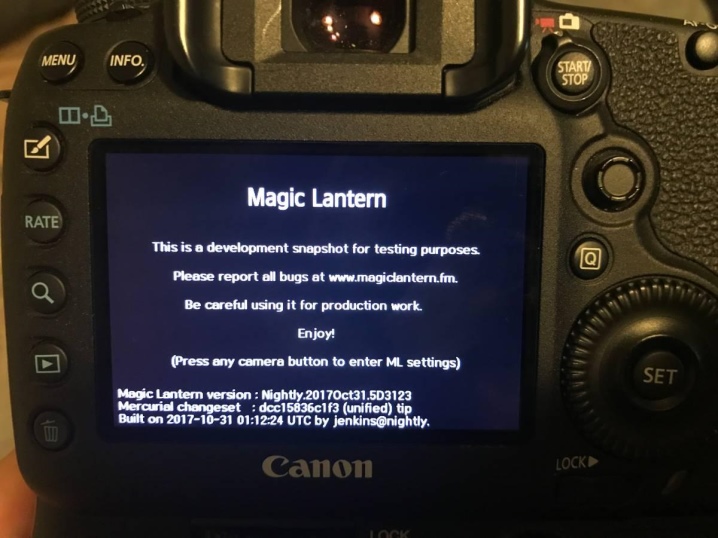
With cameras from Olympus and Panasonic, it's easy to find out information about the mileage. All models are equipped with a built-in application for displaying the number of actuated shutters. Only getting into his menu is not so easy. You will need to press a few buttons, which may remind gamers to enter a cheat code.

Application activation sequence in Olympus cameras:
- activate the camera;
- open the memory card compartment;
- press PLAY and OK at the same time;
- press the dial in the order "up, down, left and right";
- press the shutter button;
- click the "up" button on the dial.


Application activation sequence in Panasonic cameras:
- it is necessary to insert a memory card into the appropriate slot;
- turn on the camera and capture any frame;
- turn off the camera;
- select a manual mode of use;
- press and hold the Q buttons at the same time. MENU / Fn2, DISP / Fn1 and the right arrow, while turning on the camera;
- then press and hold the Q buttons. MENU / Fn2, MENU / SET and the left arrow;
- after pressing the combination, a two-page display of the history of operations will appear on the camera screen;
- the DISP / Fn1 button switches the pages of the information menu;
- PWRCNT number is the number of camera turns on, SHTCNT number is the shutter response rate, STBCNT number is the number of flash firings;
- to return to normal operating mode, turn off and on the camera.

Sony cameras are also not easy to view information about the shutter resource. To view this data, you will have to use free online programs. However, users note that it is more convenient to check the characteristics of the camera through EXIFTool. But it is not compatible with all models of Sony cameras.

Expert advice
To find out the mileage of a camera, it is important to read some of the recommendations of professional photographers and specialists in the photo industry. First of all, you need to carefully examine the appearance of the camera. And this applies not only to used devices, but also to new devices.
Unfortunately, even at specialized points of sale, you can buy an old, refurbished model under the guise of a new camera.

The presence of scratches and scuffs on the body of the purchased camera indicates its active use. A the presence of chips suggests that the previous owners threw and threw the device... With such flaws in the case, it is highly likely that the internal "filling" of the camera is working on its last legs. Accordingly, you should refuse to buy such cameras. Otherwise, you will have to invest in repairing the device, and this is an expensive pleasure.
After examining the body of the camera, you need to find out its mileage. As mentioned earlier, when the frame is captured, the shutter mechanism is triggered, which after a certain number of activations fails. The number of times this mechanism is triggered is the camera's mileage.

There are several ways to determine the remaining valve life. For example, take a laptop with Internet access to the deal. By downloading the necessary program or finding it online, it will be possible to reveal complete information regarding the technical characteristics of the camera.
Another option is to check the data of the built-in counter of the camera. To do this, just turn on the camera, switch to photography mode and look at the lower right corner of the display. These numbers indicate the number of pictures taken by the device. The greater the difference between the resource indicated in the data sheet of the camera and the indicated number of frames taken, the better. In simple terms, in amateur shooting, the mileage recorded by the manufacturer will not end soon.


But this method of checking a resource has several nuances:
- a system failure that causes the counter to reset;
- the seller can twist the indicator himself by hacking the camera system or replacing the shutter.
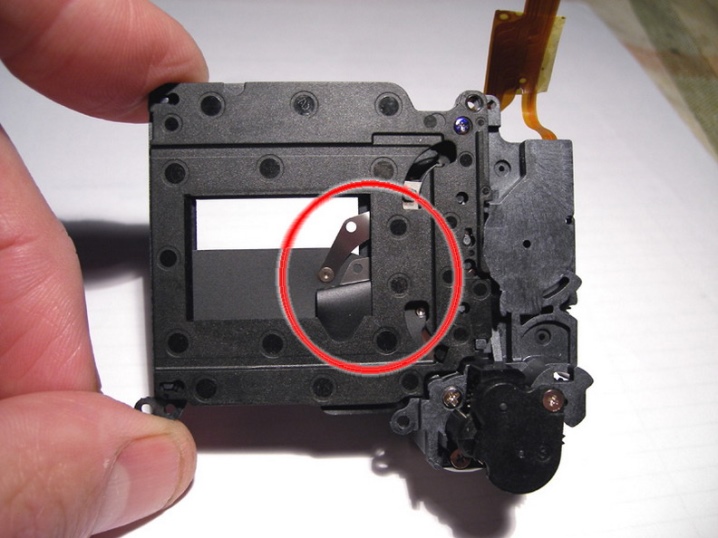
How to find out the mileage of your Canon camera, see the following video.













The comment was sent successfully.